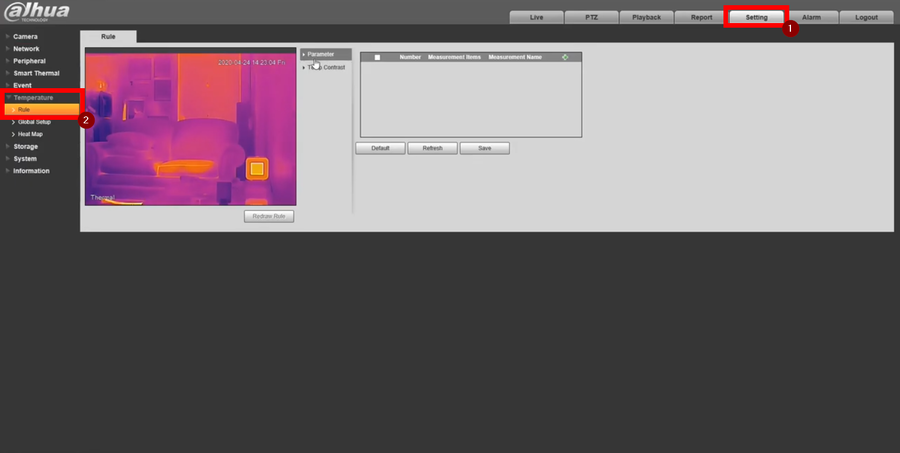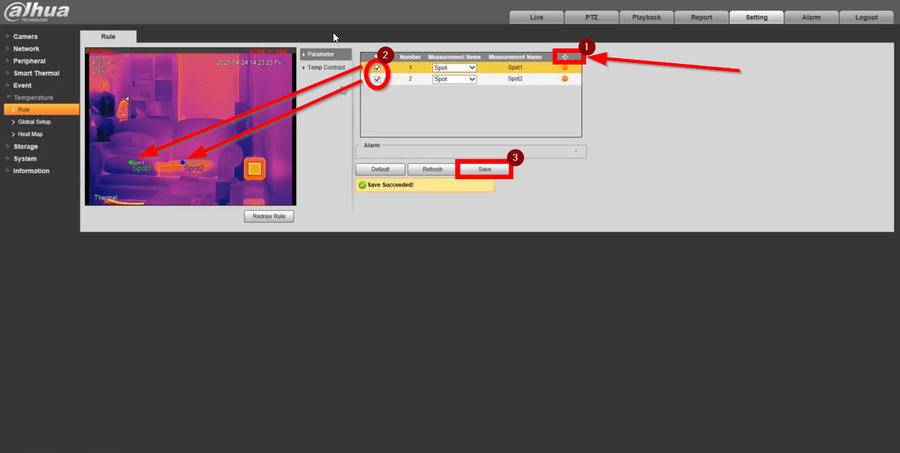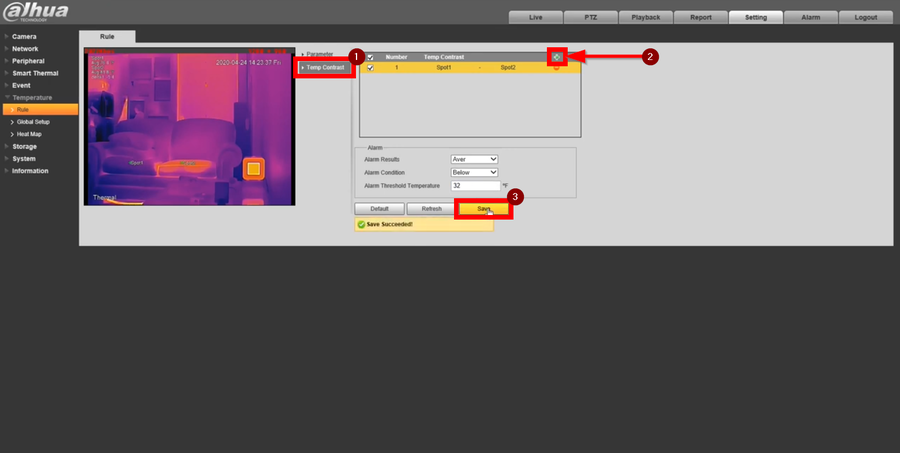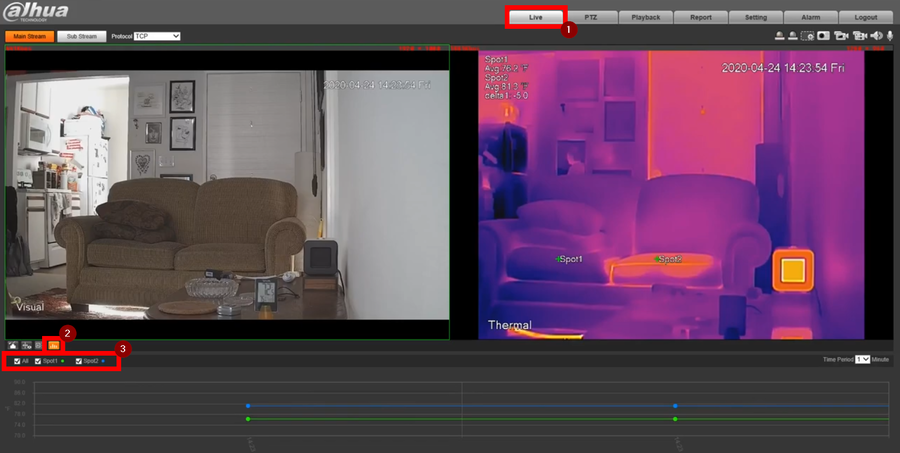Thermal/How To Create Temperature Rules
Description
This article will go over Temperature rules and how to run Real-time Reports though the Camera's WEBUI.
Prerequisites
- DH-TPC-BF5421-T
- SD Card installed in DH-TPC-BF5421-T
Video Instructions
Step by Step Instructions
1. Login to the camera's Webui
2. Navigate to:
Settings > Temperature > Rule
3. Click on the green plus icon to add a rule then draw the rule. Once the rules are drawn click on save.
NOTE:You can create different rule types by going to the drop-down menu under Measurement Items. You can also rename them by double clicking on the Measurement Name
4. Navigate to the Temp. Contrast tab and add a contrast plan for the rules you created
5. To view the Real-time Report go to Live > Real-time Report Icon
Select the rules you'd like to see the data from and as time passes you will see graph fluctuate