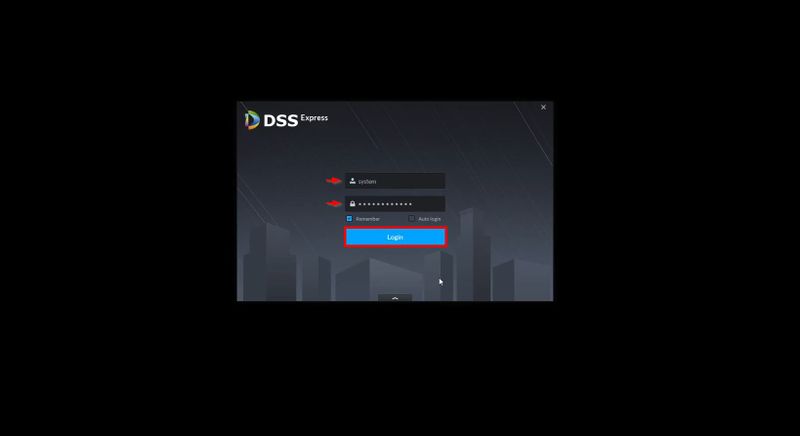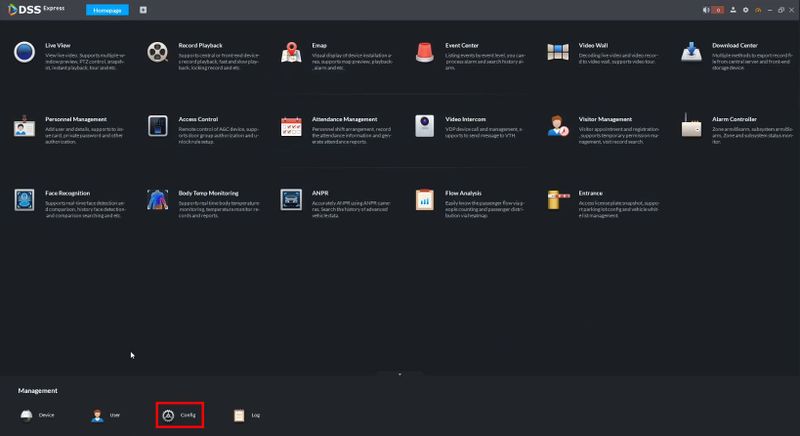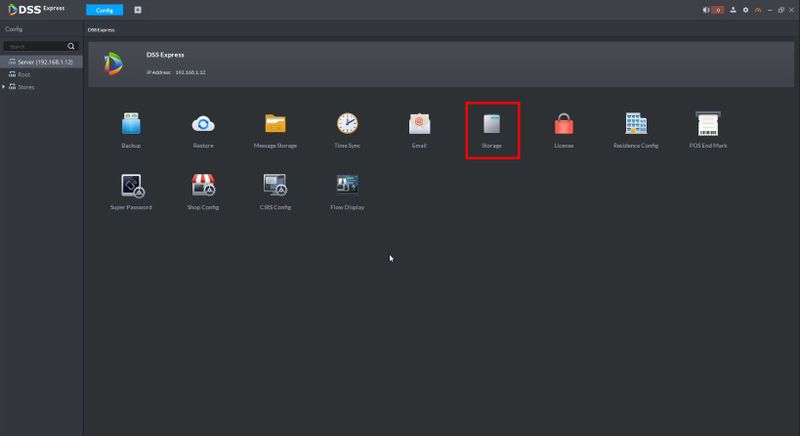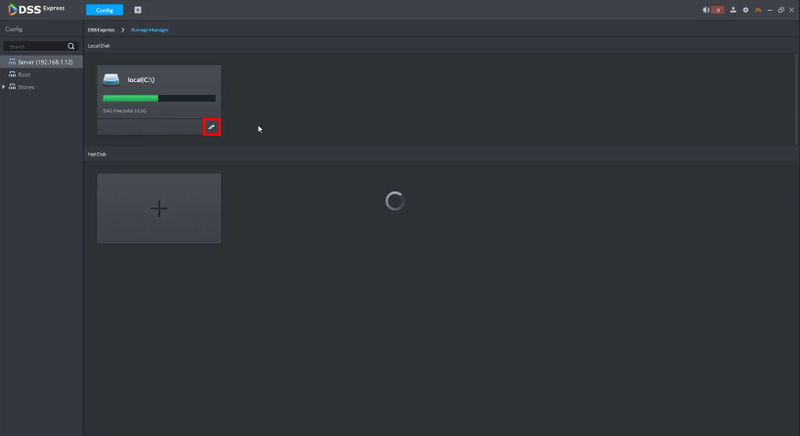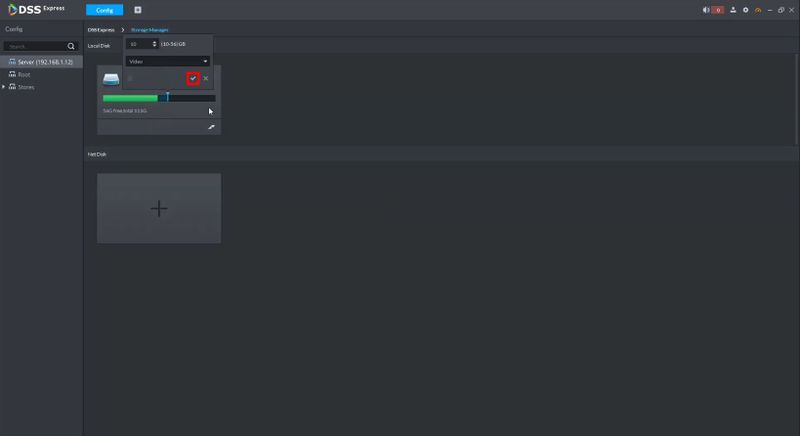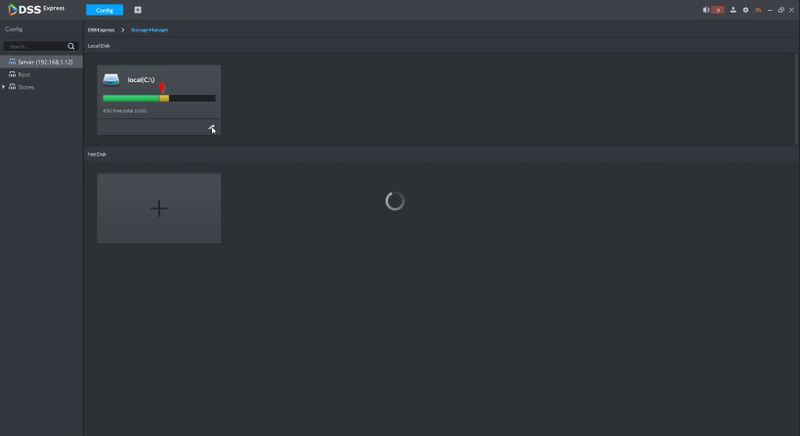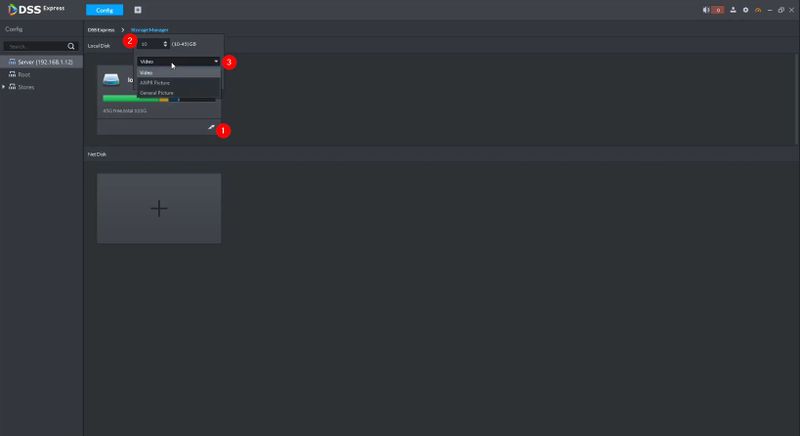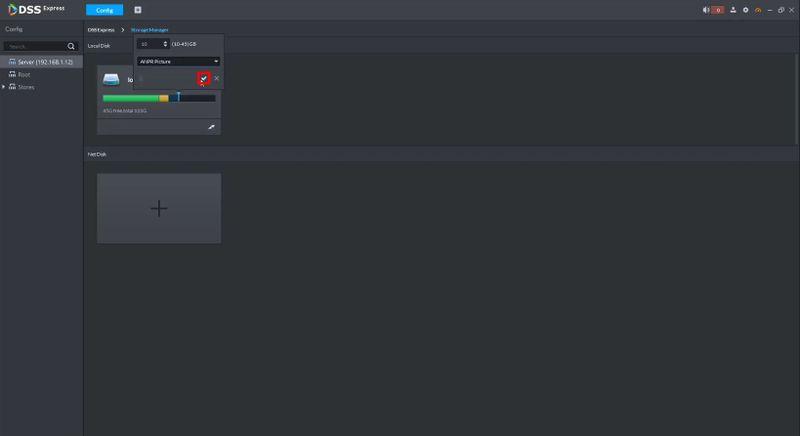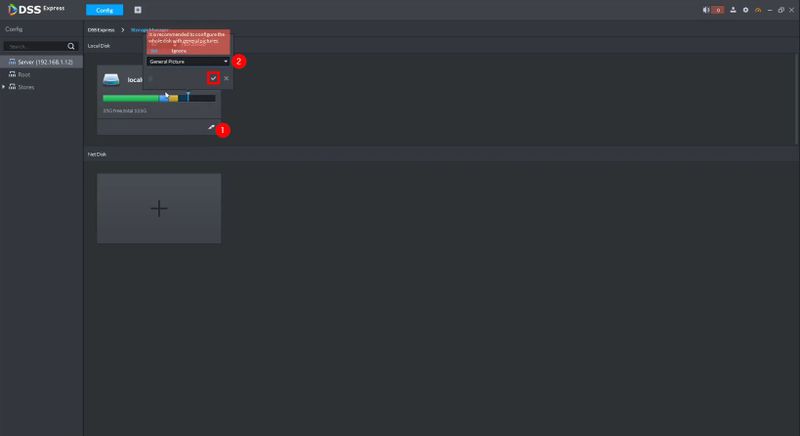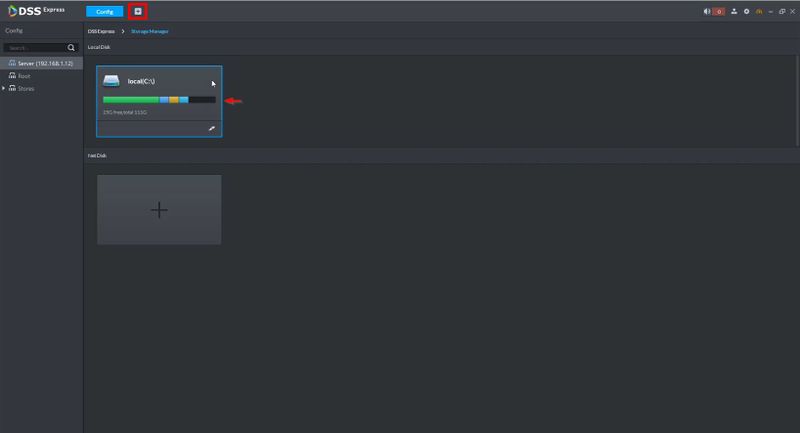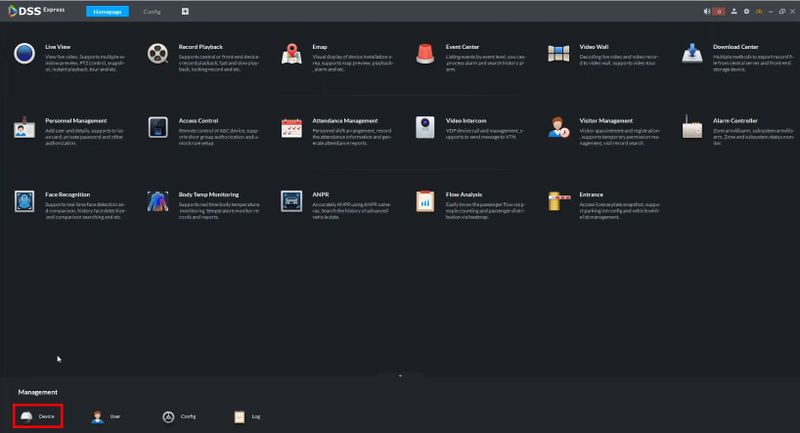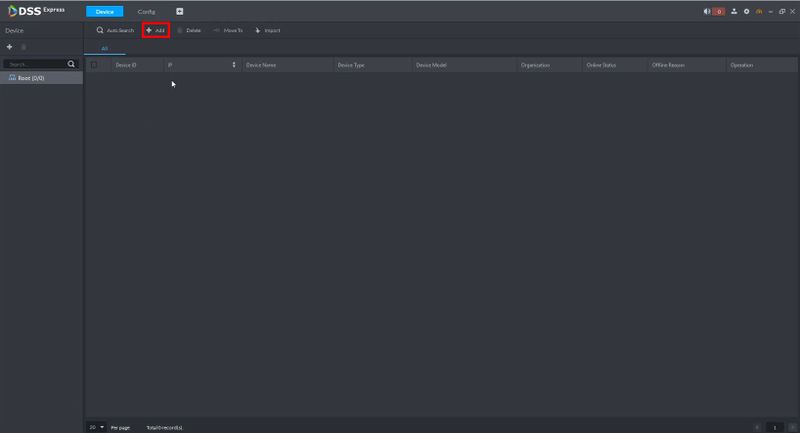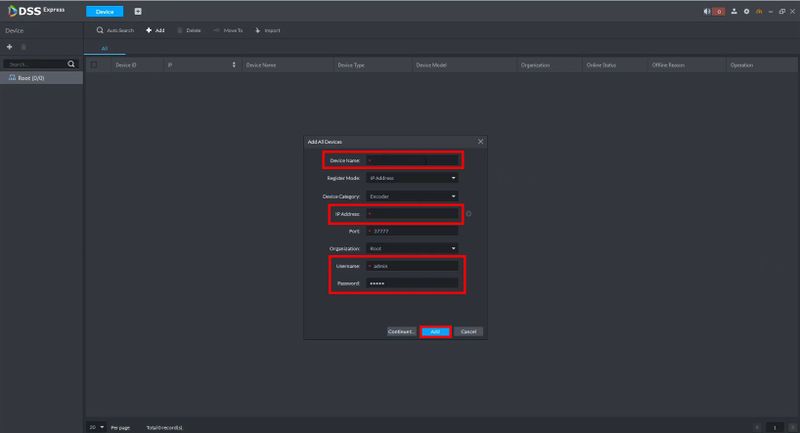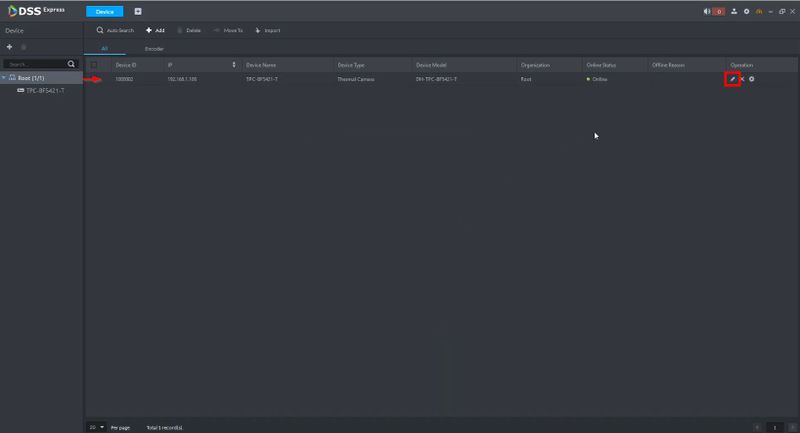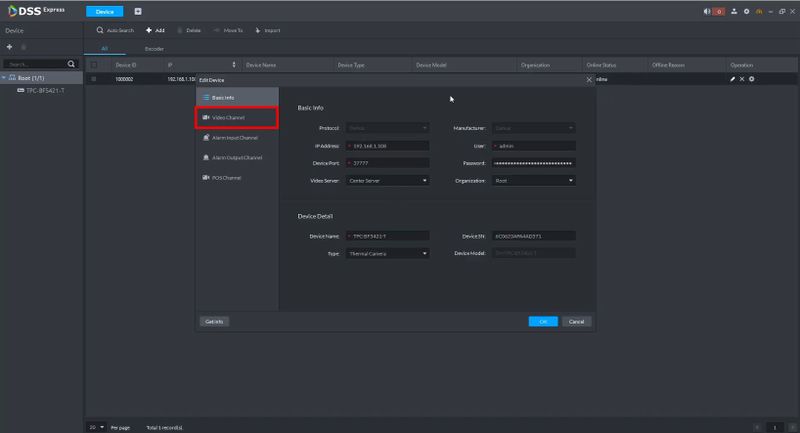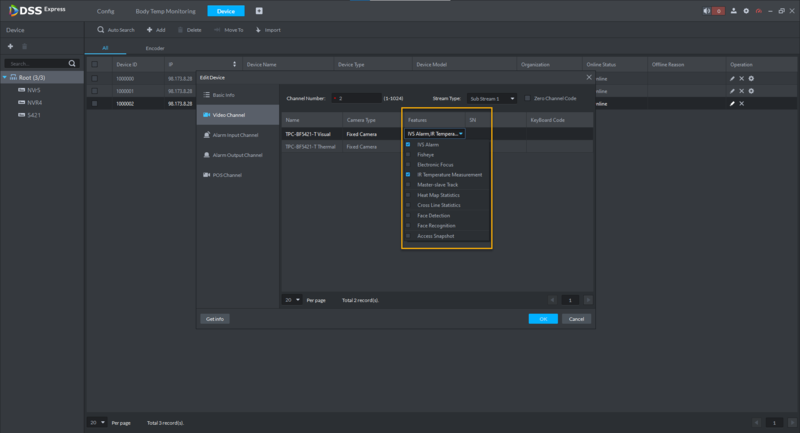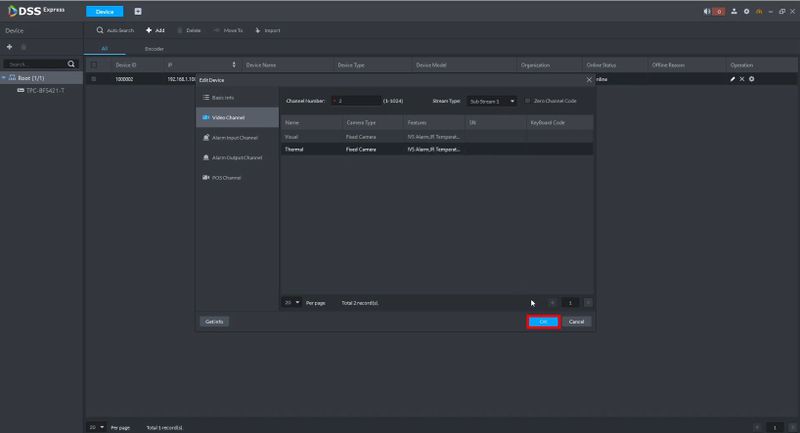Thermal/TPC BF5421 T/Instructions/DSS Express/Add TPC BF5421 T to DSS Express
Contents
Add TPC-BF5421-T to DSS-Express
Description
These instructions will show how to add TPC-BF5421-T to DSS Express
Prerequisites
- TPC-BF5421-T - initialized, connected to network
- DSS Express - Thermal Version installed
- Base License for DSS Express - This allow user to have 16 channel of Body Temp Monitoring features.
Video Instructions
Step by Step Instructions
Configure DSS Express Storage
1. Launch DSS Express
Enter the username/password
Click Login
2. Click Config
3. Click Storage
4. The menu will show available local disks.
Click the edit icon in the disk you wish to use to begin creating a partition
5. Use the dropdown box to select Video as type
Click the check to save
The partition will be created
Repeat the process to create another partition, this time using the dropdown box to select ANPR picture
Click the check to save
Repeat the process to create another partition, this time using the dropdown box to select General Picture
With all partitions created
Click the + to return to the Main Menu
Add Camera to DSS Express
1. Click Device
2. Click +Add
3. Enter the device information:
- Device Name - name for device in DSS Express
- IP Address - IP address of camera
- Username/password - username/password of camera
Click Add
The camera will appear in the device list
Click the edit icon next to the camera
Click Video Channel
Click the dropdown box under Features
Make the following selections:
- IVS Alarm
- IR Temperature Measurement
Click OK to save