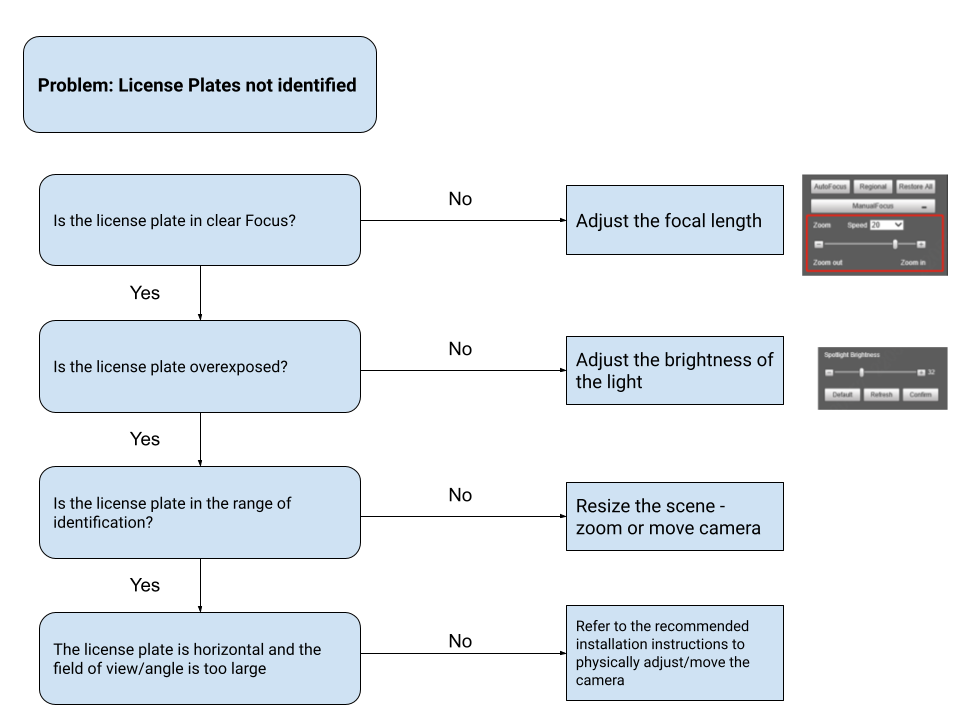Traffic/Troubleshoot/ITC237 Recognition
Contents
License Plate Recognition Troubleshooting
Description
This guide will cover how to adjust/configure the camera settings to troubleshoot any license plate recognition, no trigger of event, or low recognition rate.
Prerequisites
- ITC237 Camera
- Computer
Troubleshooting Recognition Issues
Camera Configuration is done in the camera's web ui
- Enter the IP of the camera into a browser
- Enter username/password
- Log in
If the camera is having issues with license plate recognition, please reference the below flowchart for recommended calibration/troubleshooting tips for the listed problems:
Overexposure At Night
There are several kinds of common overexposure issues in the evening. Here are some general recommendations if you encounter issues with Overexposed Picture using the camera:
- The influence of the vehicle headlights, resulting in the inability to see the license plate