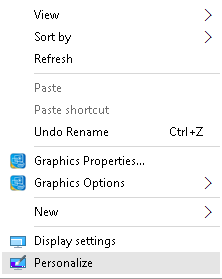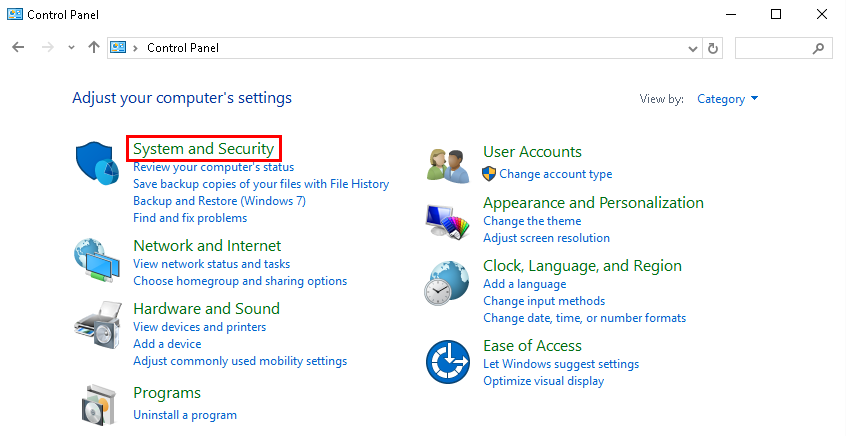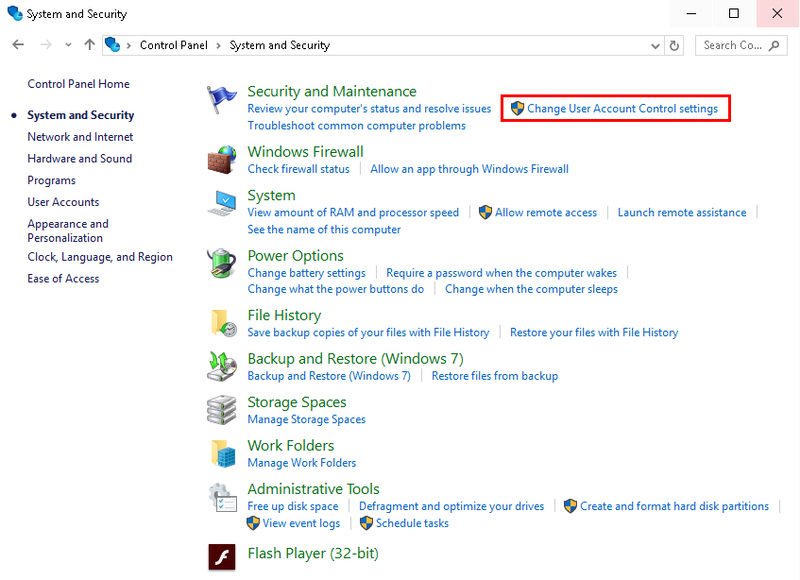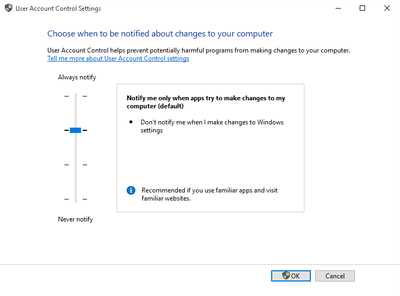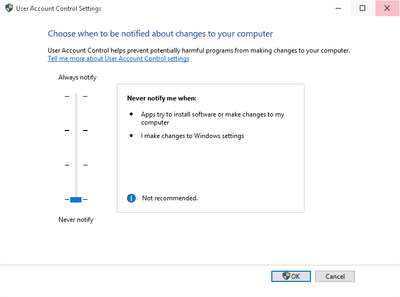Troubleshoot/Disable UAC
Disable UAC
Prerequisites
- PC.
- Windows installed.
Video Instructions
Step by Step Instructions
1. Open the Control Panel by right clicking on the desktop and selecting, “Personalize”
2. Left click, “System and Security”
3. Left click, “Change User Account Control Settings”
4. Move the slider all the way to the bottom, for, "Never Notify"
5. Click, "OK" and reboot your PC.