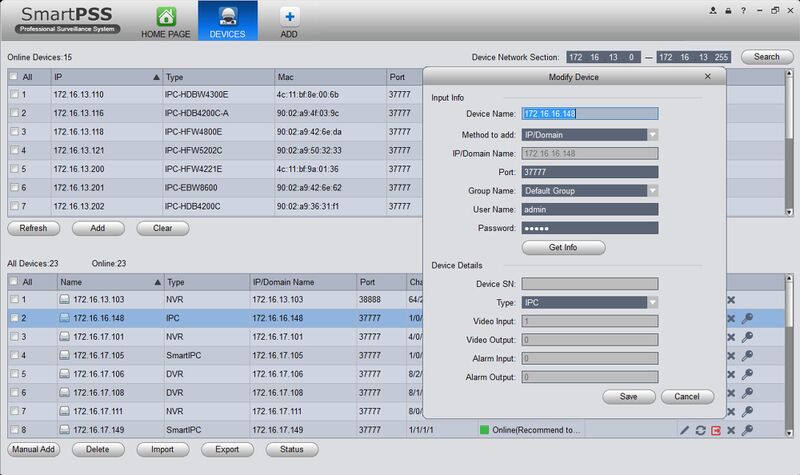Difference between revisions of "SmartPSS/Menu/Devices"
| (5 intermediate revisions by 2 users not shown) | |||
| Line 1: | Line 1: | ||
| + | =='''NOTICE'''== | ||
| + | [https://dahuawiki.com/Discontinuation_of_SmartPSS Notice of Discontinuation of SmartPSS] | ||
| + | |||
==SmartPSS Menu-Devices== | ==SmartPSS Menu-Devices== | ||
===Description=== | ===Description=== | ||
| Line 9: | Line 12: | ||
====Related Links==== | ====Related Links==== | ||
[[SmartPSSAccess|Access Devices on SmartPSS]] | [[SmartPSSAccess|Access Devices on SmartPSS]] | ||
| + | |||
| + | [[SmartPSS/Add_Device_P2P|Setup Remote Access via P2P using SmartPSS]] | ||
[[SmartPSS/View_Device|View Devices on SmartPSS]] | [[SmartPSS/View_Device|View Devices on SmartPSS]] | ||
| + | [[SmartPSSAddIP|Add devices on SmartPSS using IP]] | ||
| + | |||
| + | [[SmartPSSLocate|How to locate IP Camera on LAN via SmartPSS]] | ||
| + | |||
| + | [[SmartPSS/Playback|Playback from SmartPSS]] | ||
| + | |||
| + | [[InstallSmartPSS|How to install SmartPSS]] | ||
Latest revision as of 19:27, 2 October 2024
NOTICE
Notice of Discontinuation of SmartPSS
SmartPSS Menu-Devices
Description
Use SmartPSS to easily manage your devices and unique login credentials.
Related Links
Setup Remote Access via P2P using SmartPSS
Add devices on SmartPSS using IP