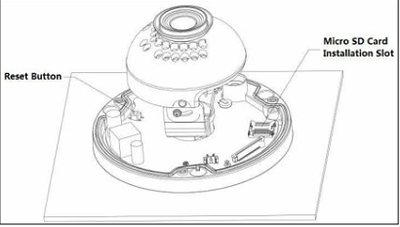Difference between revisions of "USA/IPCamera/Pro/N65CL5Z"
(→N65CL5Z) |
|||
| (25 intermediate revisions by 8 users not shown) | |||
| Line 1: | Line 1: | ||
| − | == | + | =N65CL5Z= |
| − | + | __NOTOC__ | |
| + | {| class="wikitable" style="width: 100%;" | ||
| + | |+N65CL5Z | ||
| + | |- | ||
| + | !|Specifications | ||
| + | !|Manual | ||
| + | !|Firmware | ||
| + | |- | ||
| + | |<!--{{Template:N65CL5Z_Specification_Template}}--> | ||
| + | |<!--{{Template:IPCamera-Manual}}--> | ||
| + | |{{Template:DH_IPC-HX5X3X-Rhea}} | ||
| + | |- | ||
| + | |} | ||
| − | |||
| − | [[file: | + | [[file:N65CL5Z.png|right|350px]] |
| − | === | + | ===Firmware=== |
| − | * | + | ====Firmware Update Instructions==== |
| − | * | + | * [[Firmware/Update_Firmware_via_USB|Instructions for Firmware Update via USB]] |
| − | * | + | * [[Firmware/Update_Firmware_via_ConfigTool|Instructions for Firmware Update via ConfigTool]] |
| − | + | * [[Firmware/Update_Firmware_via_Web_Browser|Instructions for Firmware Update via Internet Explorer]] | |
| − | |||
| − | |||
| − | |||
| − | |||
| − | |||
| − | |||
| − | |||
| + | ===Reset Button=== | ||
| + | [[File:N65CL5Z_reset_button.png|400px]] | ||
| − | |||
[[Category:Model Specific Pages]] | [[Category:Model Specific Pages]] | ||
[[Category:IP Camera]] | [[Category:IP Camera]] | ||
[[Category:Spec Page]] | [[Category:Spec Page]] | ||
Latest revision as of 22:26, 8 August 2023
N65CL5Z
| Specifications | Manual | Firmware |
|---|---|---|
Build Date: 07-07-2021
|
Firmware
Firmware Update Instructions
- Instructions for Firmware Update via USB
- Instructions for Firmware Update via ConfigTool
- Instructions for Firmware Update via Internet Explorer