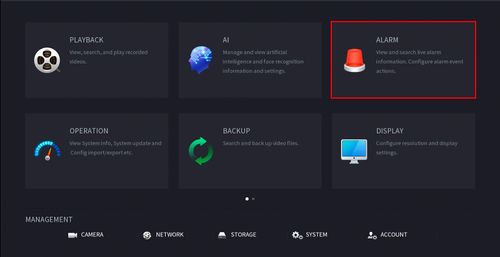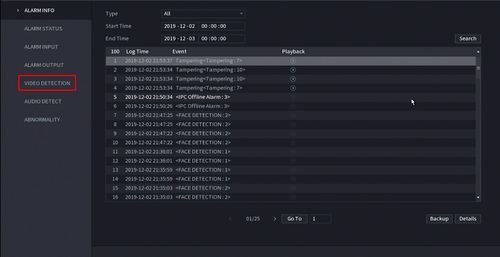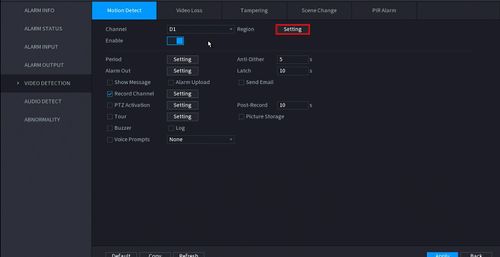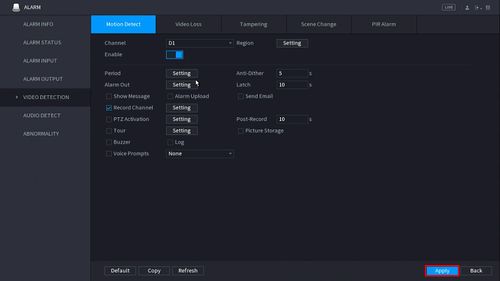Difference between revisions of "Template:LincX2PRO Motion Record SystemUI NewGUI"
(Created page with "===Description=== This guide will show how to setup Motion Detection recording feature at the SystemUI with NewGUI ===Prerequisites=== * Dahua recorder * LincX2PRO device * L...") |
(→Step By Step Instructions) |
||
| (2 intermediate revisions by the same user not shown) | |||
| Line 8: | Line 8: | ||
* Recording Schedule for recorder configured for motion detection - [[NVR/Recording Setup/Schedule Record|How To Set Up Schedule Record]] | * Recording Schedule for recorder configured for motion detection - [[NVR/Recording Setup/Schedule Record|How To Set Up Schedule Record]] | ||
===Video Instructions=== | ===Video Instructions=== | ||
| − | <embedvideo service="youtube">https://youtu.be/ | + | <embedvideo service="youtube">https://youtu.be/NOmZ8-jxVh4</embedvideo> |
===Step By Step Instructions=== | ===Step By Step Instructions=== | ||
| Line 14: | Line 14: | ||
Click Alarm | Click Alarm | ||
| + | |||
| + | |||
| + | [[File:LincX2PRO_-_Setup_Motion_Detect_Record_-_SystemUI_New_-_1.jpg|500px]] | ||
| + | |||
| + | [[File:LincX2PRO_-_Setup_Motion_Detect_Record_-_SystemUI_New_-_2.jpg|500px]] | ||
| + | |||
| + | [[File:LincX2PRO_-_Setup_Motion_Detect_Record_-_SystemUI_New_-_3.jpg|500px]] | ||
| + | |||
| + | [[File:LincX2PRO_-_Setup_Motion_Detect_Record_-_SystemUI_New_-_4.jpg|500px]] | ||
| + | |||
| + | [[File:LincX2PRO_-_Setup_Motion_Detect_Record_-_SystemUI_New_-_5.jpg|500px]] | ||
| + | |||
| + | [[File:LincX2PRO_-_Setup_Motion_Detect_Record_-_SystemUI_New_-_5-1.jpg|500px]] | ||
| + | |||
| + | [[File:LincX2PRO_-_Setup_Motion_Detect_Record_-_SystemUI_New_-_6.jpg|500px]] | ||
| + | |||
| + | [[File:LincX2PRO_-_Setup_Motion_Detect_Record_-_SystemUI_New_-_7.jpg|500px]] | ||
Latest revision as of 20:19, 12 December 2019
Description
This guide will show how to setup Motion Detection recording feature at the SystemUI with NewGUI
Prerequisites
- Dahua recorder
- LincX2PRO device
- LincX2PRO device added to Dahua recorder - How To Add LincX2PRO Device To a Dahua Recorder
- Recording Schedule for recorder configured for motion detection - How To Set Up Schedule Record
Video Instructions
Step By Step Instructions
1. From the Main Menu
Click Alarm