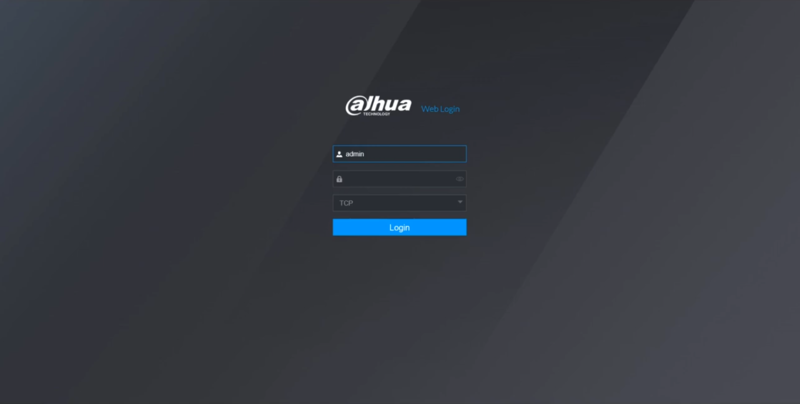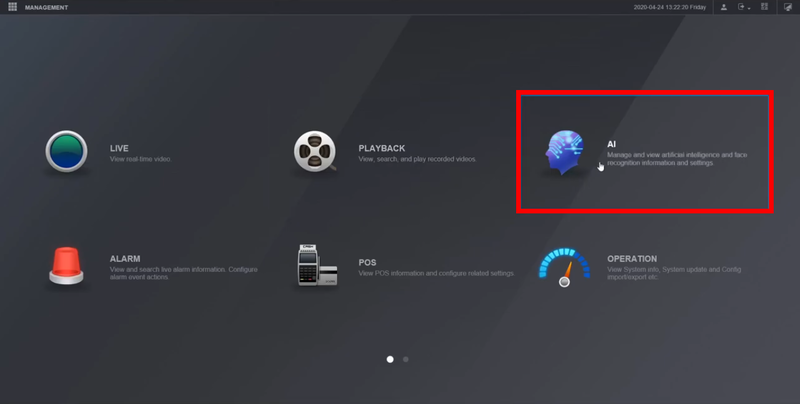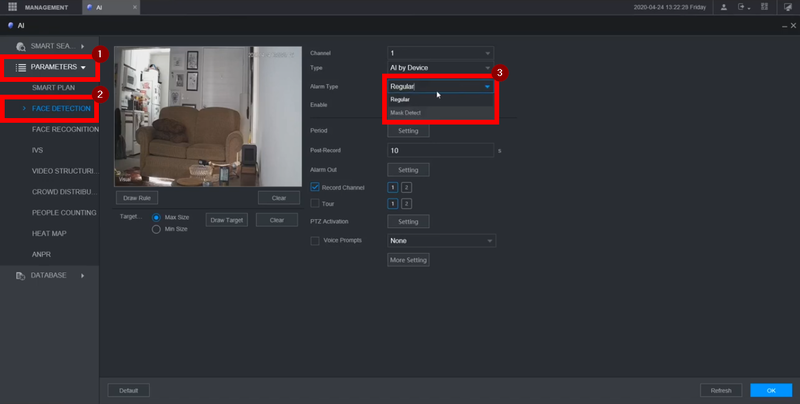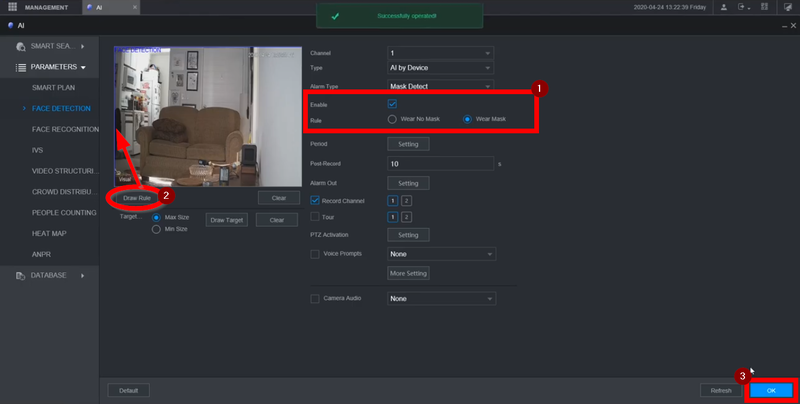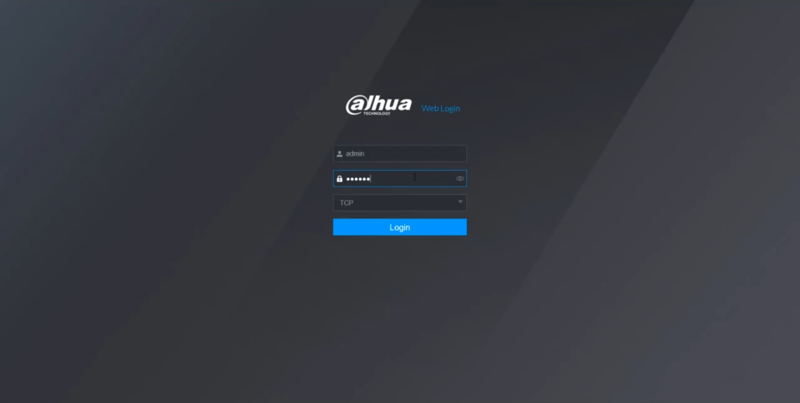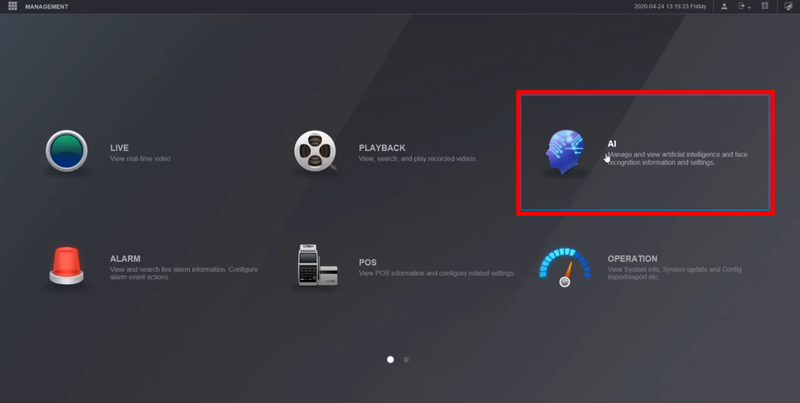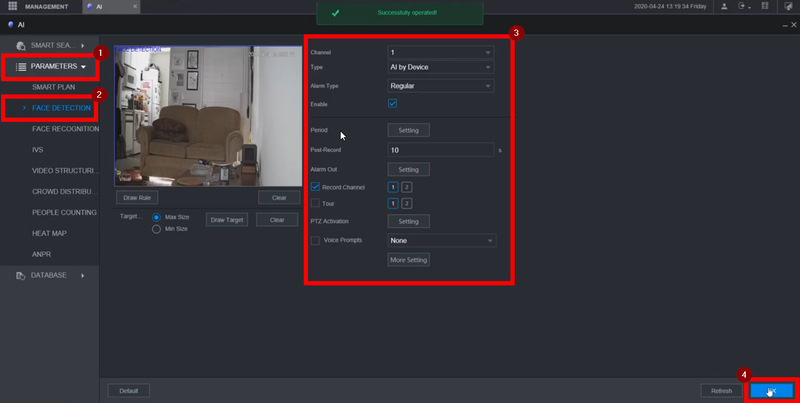Difference between revisions of "Thermal/How To Enable Human Attributes"
(→Video Instructions) |
(→Human Attributes with Mask Alerts turned OFF) |
||
| (One intermediate revision by the same user not shown) | |||
| Line 36: | Line 36: | ||
==Human Attributes with Mask Alerts turned OFF== | ==Human Attributes with Mask Alerts turned OFF== | ||
| − | |||
| − | |||
===Video Instructions=== | ===Video Instructions=== | ||
| Line 43: | Line 41: | ||
===Step by Step Instructions=== | ===Step by Step Instructions=== | ||
| + | 1.Login to the recorder's Webui | ||
| + | |||
| + | [[File:How to Enable Human Attributes Without Mask Alerts-1.png|800px]] | ||
| + | |||
| + | 2. Click on the AI tab | ||
| + | |||
| + | [[File:How to Enable Human Attributes Without Mask Alerts-2.png|800px]] | ||
| + | |||
| + | 3. Navigate to:<br /> | ||
| + | Parameter:>Face Detection | ||
| + | |||
| + | - Leave the Alarm type on Regular | ||
| + | - Enable and Save | ||
| + | |||
| + | [[File:How to Enable Human Attributes Without Mask Alerts-3.png|800px]] | ||
Latest revision as of 23:26, 28 April 2020
Contents
Description
This article will go over two types Human Attributes that can be enabled on the NVR's Local UI for AI Statistics
1. Human Attributes with Mask Alerts turned ON
2. Human Attributes with Mask Alerts turned OFF
The Human Attributes Stamps are only visible through the NVR's Local Display
Human Attributes with Mask Alerts turned ON
Video Instructions
Step by Step Instructions
1. Login to the recorder's UI
2. Go to the AI tab
3. Navigate to:
- Parameters>Face detection
- Under "Alarm Type" switch it from Regular to Mask Detect
4. Once that is switched to Mask Detect:
- Enable the check box and make sure "Wear Mask" is selected
- The detection zone will be the whole image by default, Clear and redraw the rule if needed
- Save
Human Attributes with Mask Alerts turned OFF
Video Instructions
Step by Step Instructions
1.Login to the recorder's Webui
2. Click on the AI tab
3. Navigate to:
Parameter:>Face Detection
- Leave the Alarm type on Regular - Enable and Save