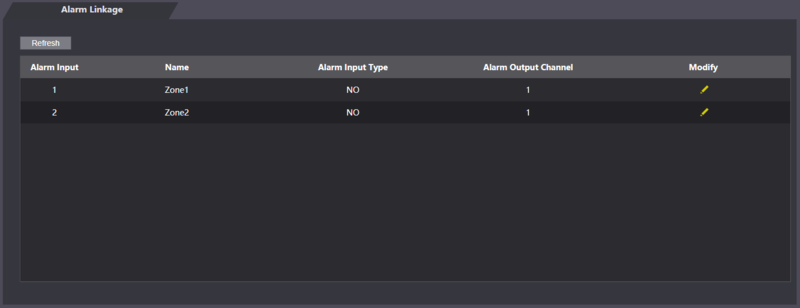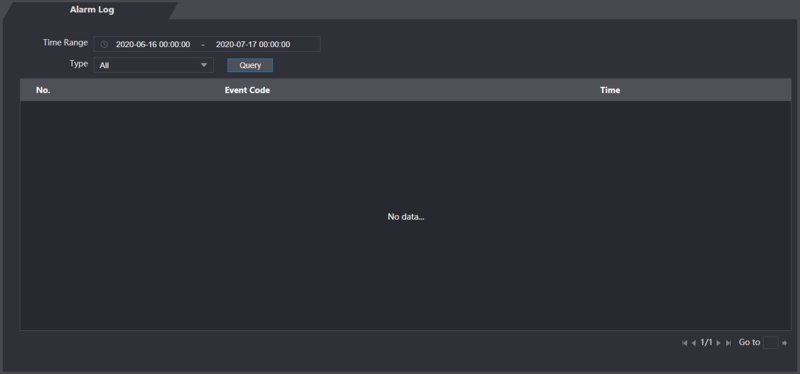Difference between revisions of "Template:Kiosk WebUI Alarm Linkage"
| Line 3: | Line 3: | ||
</span><span class="left"></span></div> | </span><span class="left"></span></div> | ||
<div class="mw-collapsible-content"> | <div class="mw-collapsible-content"> | ||
| − | + | {| class="wikitable" | |
| + | !|Name | ||
| + | !|Description | ||
| + | |- | ||
| + | !|Alarm Input | ||
| + | |You cannot modify the value. Keep it default. | ||
| + | |- | ||
| + | !|Name | ||
| + | |Enter a zone name. | ||
| + | |- | ||
| + | !|Alarm Input Type | ||
| + | | | ||
| + | There are two options: NO and NC. | ||
| + | If alarm input type of the alarm device you purchased is NO, then you | ||
| + | should select NO; otherwise you should select NC. | ||
| + | |- | ||
| + | !|Fire Link Enable | ||
| + | | | ||
| + | If fire link is enabled the access controller will output alarms when fire | ||
| + | alarms are triggered. The alarm details will be displayed in the alarm | ||
| + | log.<br /> | ||
| + | Alarm output and access link are NO by default if fire link is enabled. | ||
| + | |- | ||
| + | !|Alarm Output Enable | ||
| + | | | ||
| + | The relay can output alarm information (will be sent to the management | ||
| + | platform) if the Alarm Output is enabled. | ||
| + | |- | ||
| + | !|Duration (Sec.) | ||
| + | |The alarm duration, and the range is 1–300 seconds. | ||
| + | |- | ||
| + | !|Alarm Output Channel | ||
| + | | | ||
| + | You can select an alarm output channel according to the alarming | ||
| + | device that you have installed. Each alarm device can be regarded as | ||
| + | a channel. | ||
| + | |- | ||
| + | !|Access Link Enable | ||
| + | | | ||
| + | After the Access Link is enabled, the access controller will be normally | ||
| + | on or normally closed when there are input alarm signals. | ||
| + | |- | ||
| + | !|Channel Type | ||
| + | |There are two options: NO and NC. | ||
| + | |- | ||
| + | |} | ||
==<span style="color: white;">Alarm Linkage</span>== | ==<span style="color: white;">Alarm Linkage</span>== | ||
[[file:Kiosk_Alarm_Linkage_Page.png|800px]] | [[file:Kiosk_Alarm_Linkage_Page.png|800px]] | ||
Latest revision as of 15:47, 23 June 2020
| Name | Description |
|---|---|
| Alarm Input | You cannot modify the value. Keep it default. |
| Name | Enter a zone name. |
| Alarm Input Type |
There are two options: NO and NC. If alarm input type of the alarm device you purchased is NO, then you should select NO; otherwise you should select NC. |
| Fire Link Enable |
If fire link is enabled the access controller will output alarms when fire
alarms are triggered. The alarm details will be displayed in the alarm
log. |
| Alarm Output Enable |
The relay can output alarm information (will be sent to the management platform) if the Alarm Output is enabled. |
| Duration (Sec.) | The alarm duration, and the range is 1–300 seconds. |
| Alarm Output Channel |
You can select an alarm output channel according to the alarming device that you have installed. Each alarm device can be regarded as a channel. |
| Access Link Enable |
After the Access Link is enabled, the access controller will be normally on or normally closed when there are input alarm signals. |
| Channel Type | There are two options: NO and NC. |