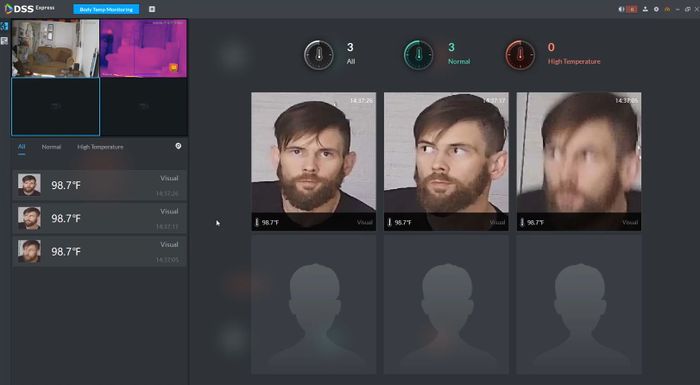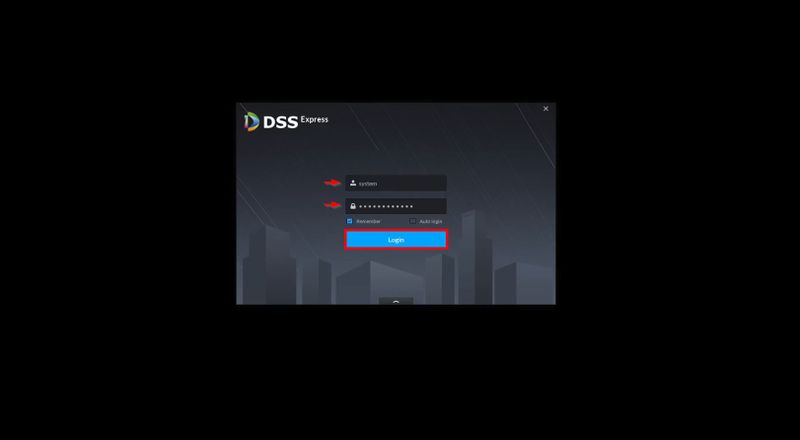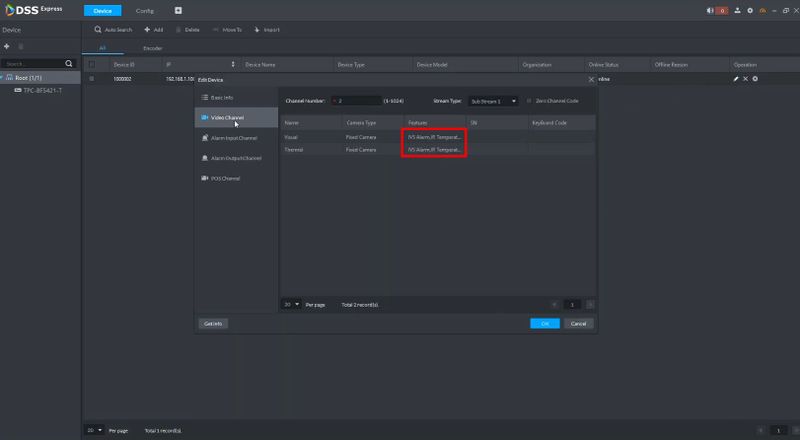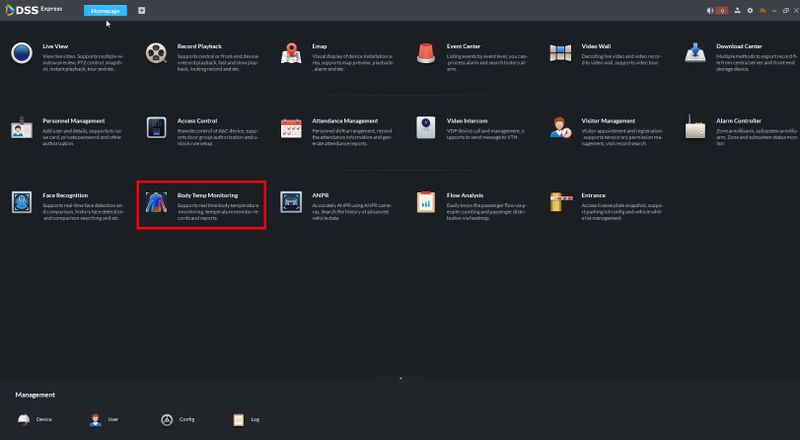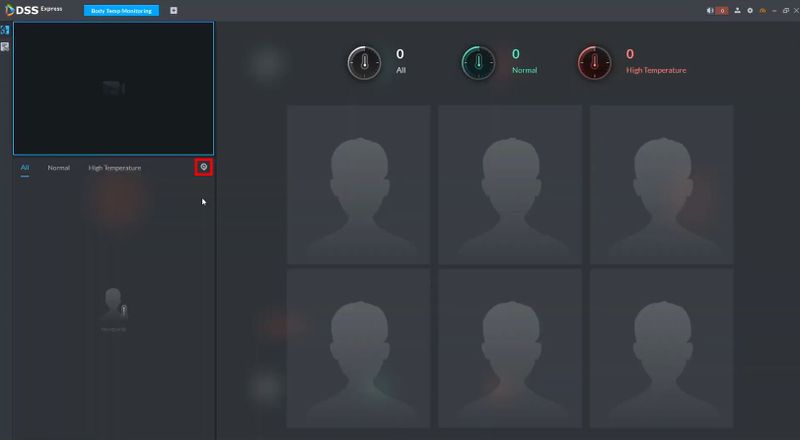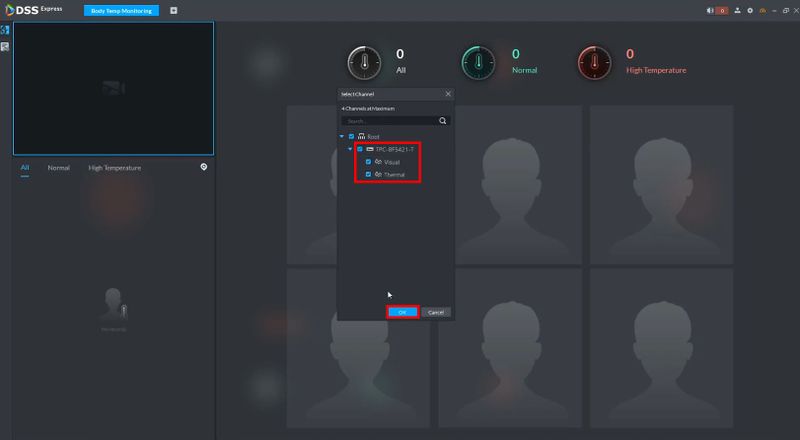Notice: Firmware Links Under Maintenance We are currently undergoing maintenance on all firmware links. If any links are inaccessible, please email or contact Tech Support for the firmware. We appreciate your patience during the maintenance, thank you for your understanding.
Difference between revisions of "Thermal/TPC BF5421 T/Instructions/DSS Express/Use Body Temp Monitoring with TPC BF5421 T and DSS Express"
(Created page with "=Use Body Temp Monitoring with TPC-BF5421-T and DSS-Express= ==Description== ==Prerequisites== ==Video Instructions== <embedvideo service="youtube">https://youtu.be/xxx</embe...") |
|||
| (19 intermediate revisions by 2 users not shown) | |||
| Line 1: | Line 1: | ||
=Use Body Temp Monitoring with TPC-BF5421-T and DSS-Express= | =Use Body Temp Monitoring with TPC-BF5421-T and DSS-Express= | ||
==Description== | ==Description== | ||
| + | These instructions will show how to use Body Temperature Monitoring on DSS Express to view Temperature Monitoring events from the TPC-BF5421-T | ||
| + | <center> | ||
| + | [[File:Use_Body_Temp_Monitoring_with_TPC-BF5421-T_and_DSS-Express_-_example.jpg|700px]] | ||
| + | </center> | ||
==Prerequisites== | ==Prerequisites== | ||
| + | *Completed [[Thermal/TPC_BF5421_T/Instructions/DSS_Express/Add_TPC_BF5421_T_to_DSS_Express|Add TPC-BF5421-T to DSS-Express]] | ||
==Video Instructions== | ==Video Instructions== | ||
| − | <embedvideo service="youtube">https://youtu.be/ | + | <embedvideo service="youtube">https://youtu.be/7UZp7TuEpeI</embedvideo> |
==Step by Step Instructions== | ==Step by Step Instructions== | ||
| − | 1. | + | ===Review Configuration=== |
| − | [[File: | + | ''These first instructions are covered in the previous set of instructions - [[Thermal/TPC_BF5421_T/Instructions/DSS_Express/Add_TPC_BF5421_T_to_DSS_Express|Add TPC-BF5421-T to DSS-Express]]. |
| + | |||
| + | It is important to review that the settings are correct for Storage/Device at DSS Express for the Body Temperature Measurement to work'' | ||
| + | |||
| + | <span class="mw-customtoggle-myDivision">'''Review Configuration - Click to expand'''</span> | ||
| + | <div class="mw-collapsible mw-collapsed" id="mw-customcollapsible-myDivision">1. Launch DSS Express | ||
| + | |||
| + | Enter the username/password | ||
| + | |||
| + | Click '''Login''' | ||
| + | |||
| + | [[File:Use_Body_Temp_Monitoring_with_TPC-BF5421-T_and_DSS-Express_-_1.jpg|800x800px]] | ||
| + | |||
| + | ''Confirm Storage is configured properly: | ||
| + | '' | ||
| + | Go to Config from the Main Menu, select Storage | ||
| + | |||
| + | The partitions should appear on the local drive as pictured: | ||
| + | |||
| + | [[File:Use_Body_Temp_Monitoring_with_TPC-BF5421-T_and_DSS-Express_-_2.jpg|800x800px]] | ||
| + | |||
| + | ''Confirm device (camera) is configured properly:'' | ||
| + | |||
| + | Go to Device from the Main Menu | ||
| + | |||
| + | Click the edit (pencil) icon next to the device in the list | ||
| + | |||
| + | Confirm the following are selected under both channels of the camera under Features: | ||
| + | |||
| + | * IVS Alarm | ||
| + | * IR Temperature Measurement | ||
| + | * Access Snapshot | ||
| + | |||
| + | [[File:Use_Body_Temp_Monitoring_with_TPC-BF5421-T_and_DSS-Express_-_3.jpg|800x800px]] | ||
| + | </div> | ||
| + | |||
| + | ===Use Body Temperature Monitoring=== | ||
| + | 1. From the Homepage of DSS Express | ||
| + | |||
| + | Click '''Body Temperature Monitoring''' | ||
| + | |||
| + | [[File:Use_Body_Temp_Monitoring_with_TPC-BF5421-T_and_DSS-Express_-_4.jpg|800x800px]] | ||
| + | |||
| + | 2. Click the device icon to select a device to use | ||
| + | |||
| + | [[File:Use_Body_Temp_Monitoring_with_TPC-BF5421-T_and_DSS-Express_-_5.jpg|800x800px]] | ||
| + | |||
| + | 3. Select the TPC-BF5421-T in the list as shown | ||
| + | |||
| + | Click OK | ||
| + | |||
| + | [[File:Use_Body_Temp_Monitoring_with_TPC-BF5421-T_and_DSS-Express_-_6.jpg|800x800px]] | ||
| + | |||
| + | Generated Temperature Events from the camera will appear in the interface: | ||
| + | |||
| + | [[File:Use_Body_Temp_Monitoring_with_TPC-BF5421-T_and_DSS-Express_-_7.jpg|800x800px]] | ||
Latest revision as of 18:11, 2 December 2022
Contents
Use Body Temp Monitoring with TPC-BF5421-T and DSS-Express
Description
These instructions will show how to use Body Temperature Monitoring on DSS Express to view Temperature Monitoring events from the TPC-BF5421-T
Prerequisites
- Completed Add TPC-BF5421-T to DSS-Express
Video Instructions
Step by Step Instructions
Review Configuration
These first instructions are covered in the previous set of instructions - Add TPC-BF5421-T to DSS-Express.
It is important to review that the settings are correct for Storage/Device at DSS Express for the Body Temperature Measurement to work
Review Configuration - Click to expand
Enter the username/password
Click Login
Confirm Storage is configured properly: Go to Config from the Main Menu, select Storage
The partitions should appear on the local drive as pictured:
Confirm device (camera) is configured properly:
Go to Device from the Main Menu
Click the edit (pencil) icon next to the device in the list
Confirm the following are selected under both channels of the camera under Features:
- IVS Alarm
- IR Temperature Measurement
- Access Snapshot
Use Body Temperature Monitoring
1. From the Homepage of DSS Express
Click Body Temperature Monitoring
2. Click the device icon to select a device to use
3. Select the TPC-BF5421-T in the list as shown
Click OK
Generated Temperature Events from the camera will appear in the interface: