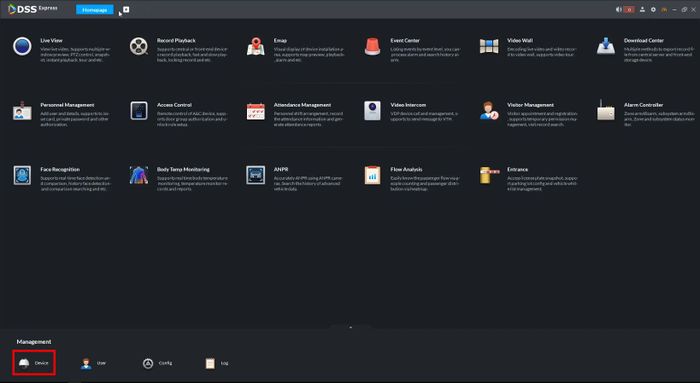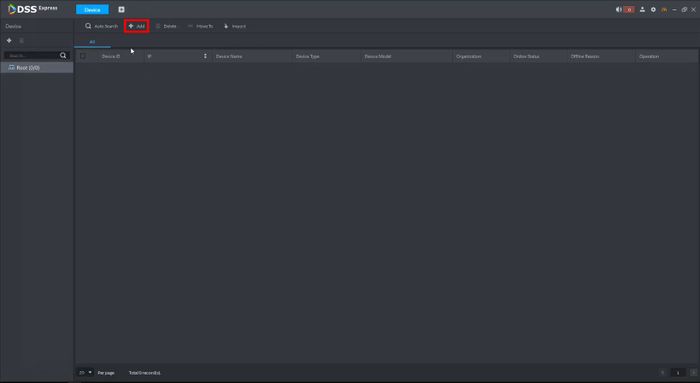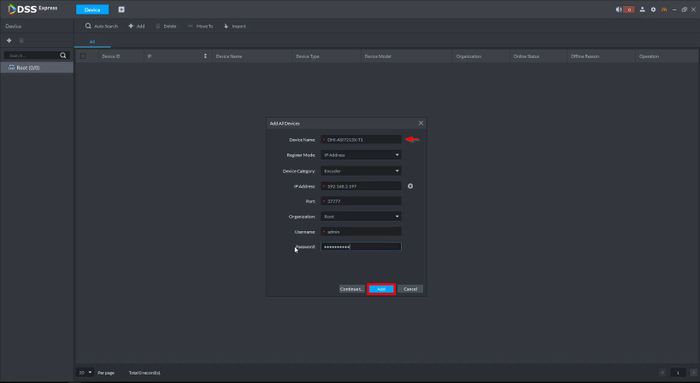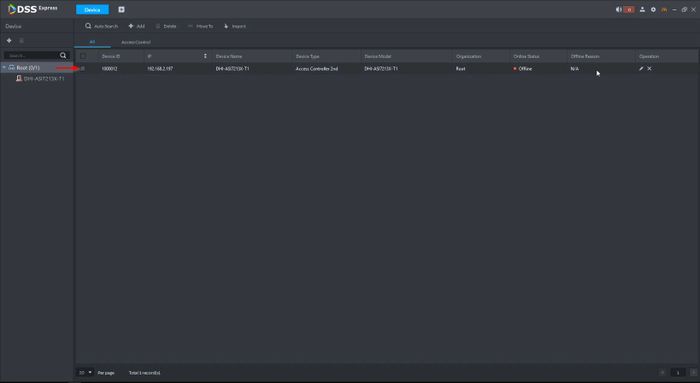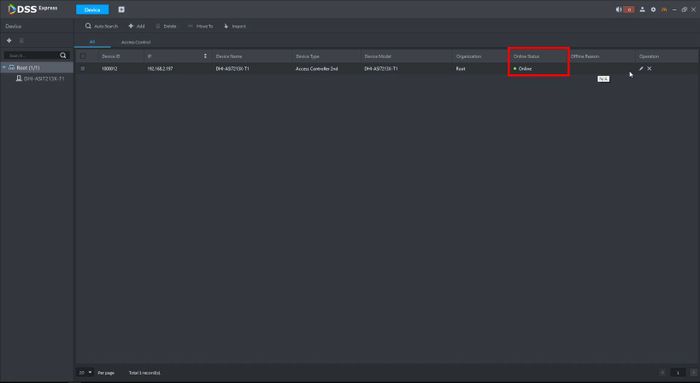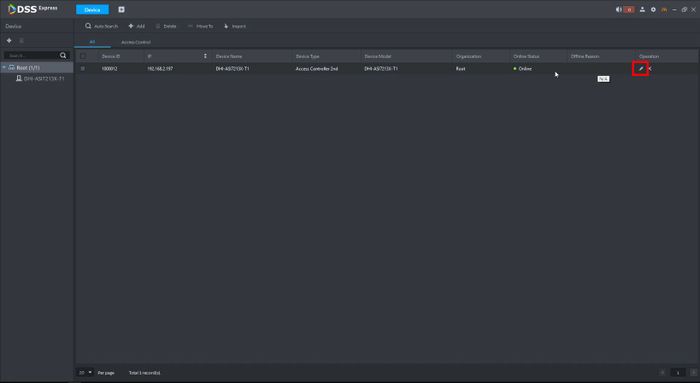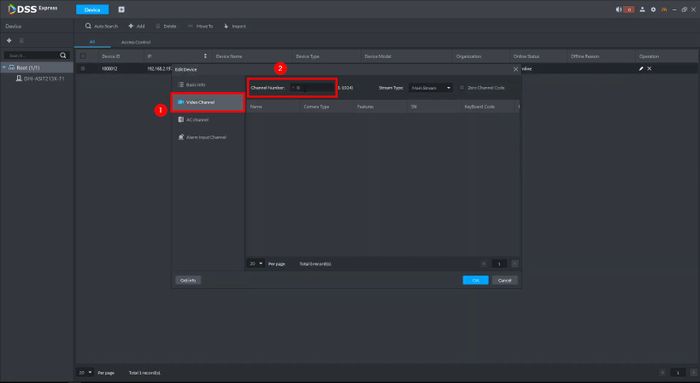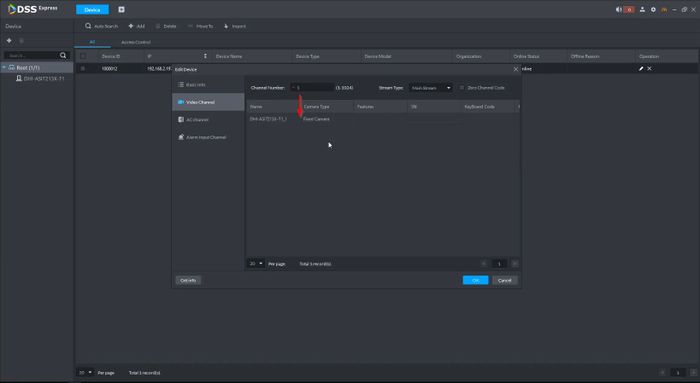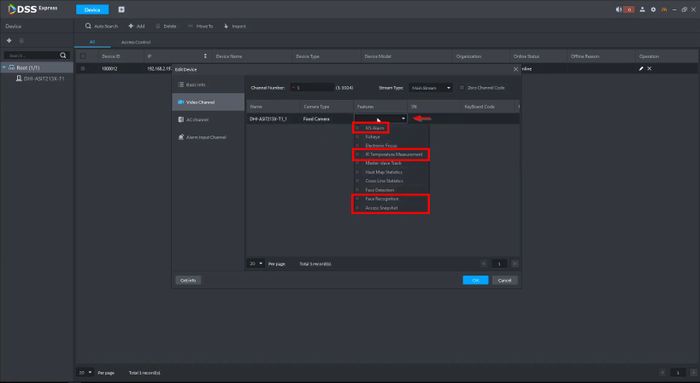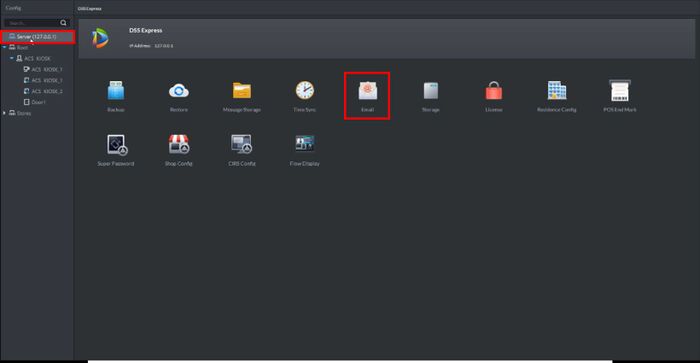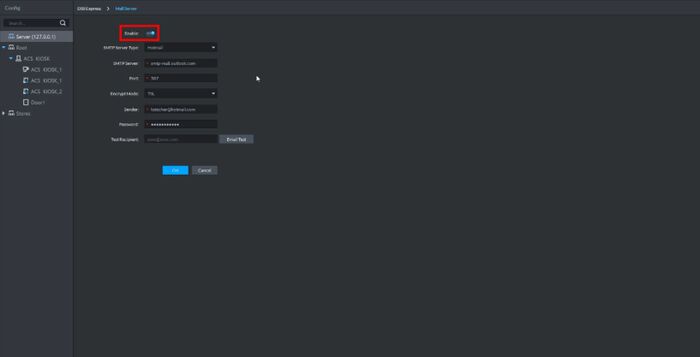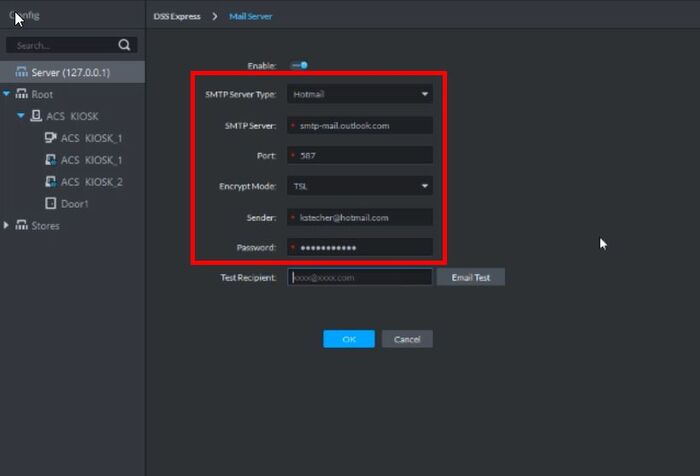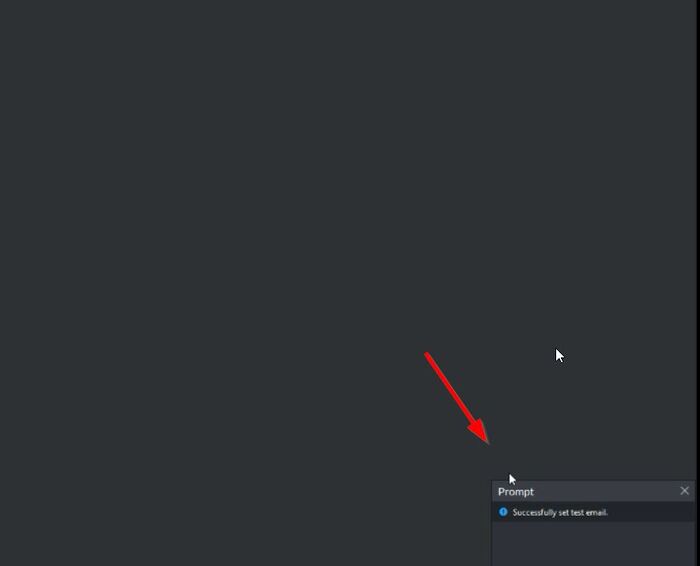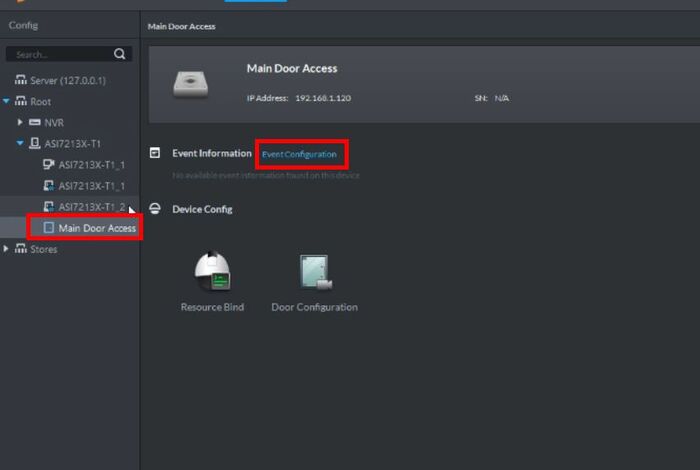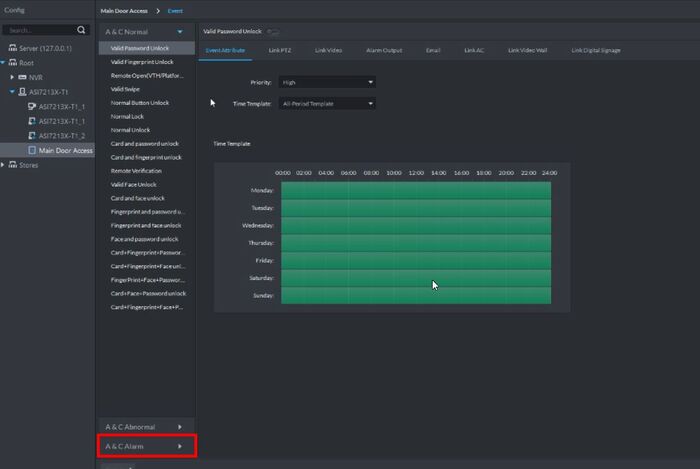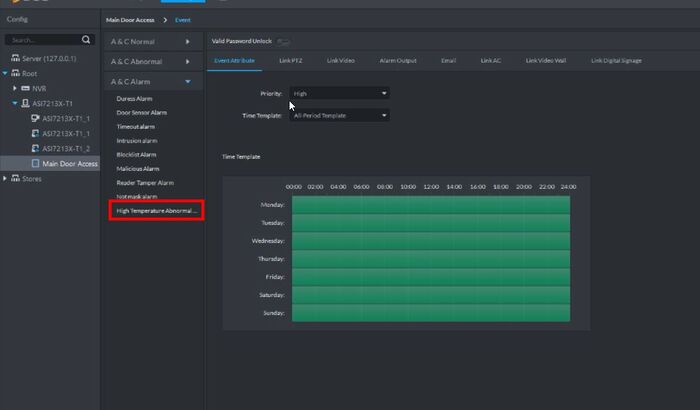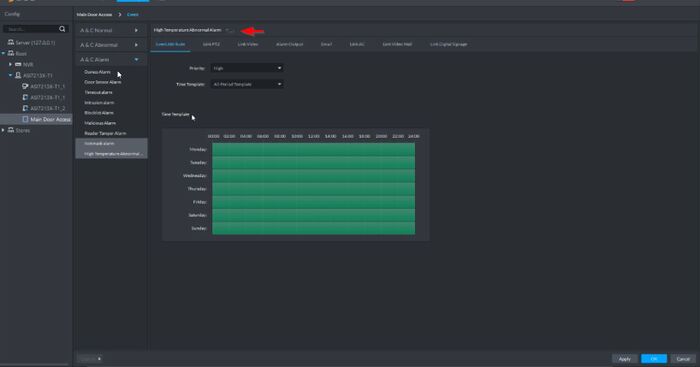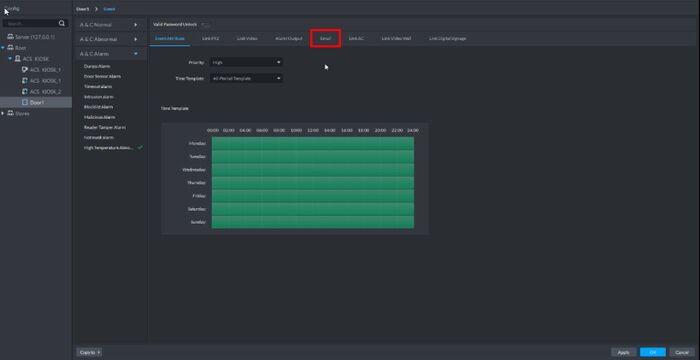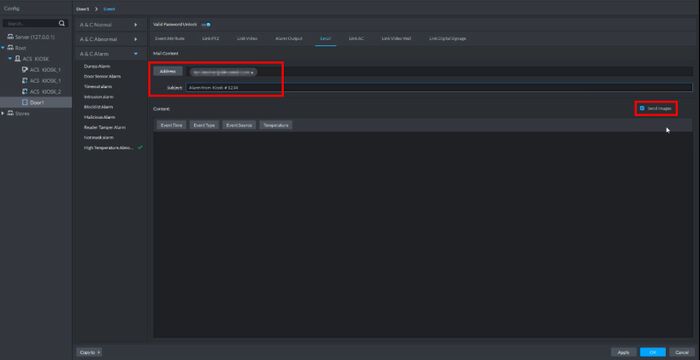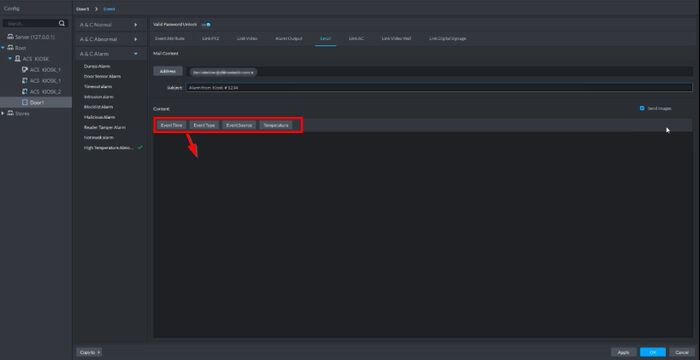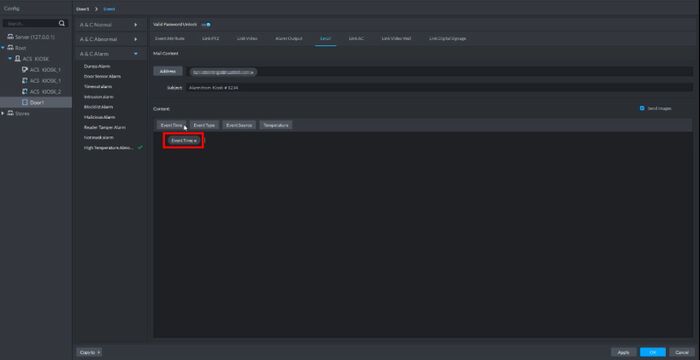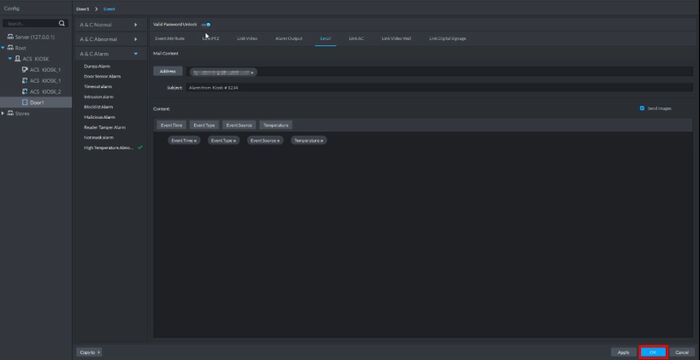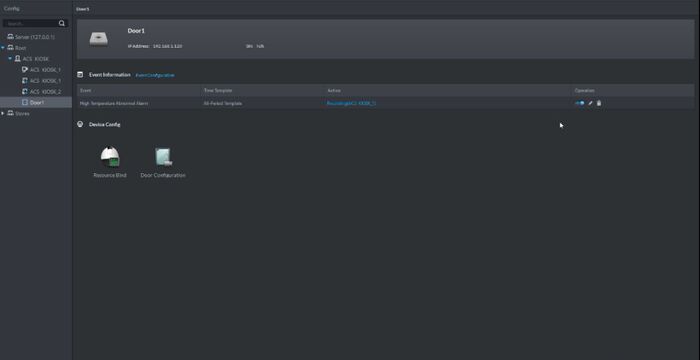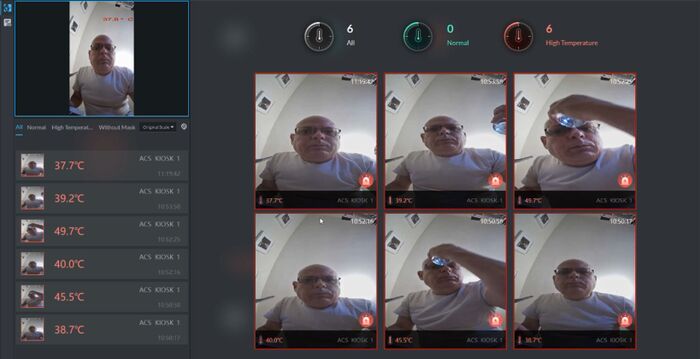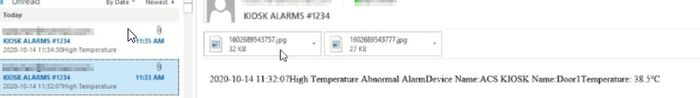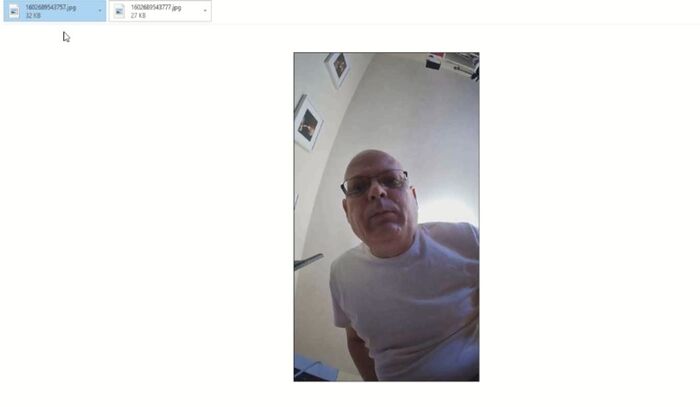Difference between revisions of "Thermal/DHI-ASI7213X-T1/Instructions/DSS Express/Email Notification For High Temperature Alert with DHI-ASI7213X-T1 and DSS-Express"
(→Setup Email On DSS Express) |
|||
| (7 intermediate revisions by one other user not shown) | |||
| Line 11: | Line 11: | ||
==Prerequisites== | ==Prerequisites== | ||
* [[Thermal/DHI-ASI7213X-T1/Instructions/DSS Express/Add DHI-ASI7213X-T1 to DSS-Express|DHI-ASI7213X-T1 Setup]] | * [[Thermal/DHI-ASI7213X-T1/Instructions/DSS Express/Add DHI-ASI7213X-T1 to DSS-Express|DHI-ASI7213X-T1 Setup]] | ||
| − | * DSS Express installed | + | * DSS Express installed |
==Video Instructions== | ==Video Instructions== | ||
| − | <embedvideo service="youtube">https://youtu.be/ | + | <embedvideo service="youtube">https://youtu.be/XOUzDtoJHFE</embedvideo> |
==Step by Step Instructions== | ==Step by Step Instructions== | ||
| Line 63: | Line 63: | ||
* IVS Alarm | * IVS Alarm | ||
* IR Temperature Measurement | * IR Temperature Measurement | ||
| − | |||
* Access Snapshot | * Access Snapshot | ||
| Line 87: | Line 86: | ||
[[File:Email_Notification_with_High_Temperature_Alert_with_DHI-ASI7213X-T1_and_DSS-Express_-_3.jpg|700px]] | [[File:Email_Notification_with_High_Temperature_Alert_with_DHI-ASI7213X-T1_and_DSS-Express_-_3.jpg|700px]] | ||
| − | * SMTP Server Type | + | * '''SMTP Server Type''' |
| − | * SMTP Server - URL of SMTP server | + | * '''SMTP Server''' - URL of SMTP server |
| − | * Port - port for SMTP server | + | * '''Port''' - port for SMTP server |
| − | * Encrypt Mode - Encryption Type for SMTP | + | * '''Encrypt Mode''' - Encryption Type for SMTP |
| − | * Sender - full email address (including @hotmail.com for example) | + | * '''Sender''' - full email address (including @hotmail.com for example) |
| − | * Password - password for email account | + | * '''Password''' - password for email account |
Please reference this guide for the correct email settings/information for common/popular Email services: | Please reference this guide for the correct email settings/information for common/popular Email services: | ||
| − | [[Email_Notifications| | + | [[Email_Notifications|Email Notifications]] |
5. To test the Email function: | 5. To test the Email function: | ||
| Line 132: | Line 131: | ||
[[File:Face_Recognition_with_High_Temperature_Alert_with_DHI-ASI7213X-T1_and_DSS-Express_-_11.jpg|700px]] | [[File:Face_Recognition_with_High_Temperature_Alert_with_DHI-ASI7213X-T1_and_DSS-Express_-_11.jpg|700px]] | ||
| − | 5. Click Email | + | 5. Click '''Email''' |
[[File:Email_Notification_with_High_Temperature_Alert_with_DHI-ASI7213X-T1_and_DSS-Express_-_5.jpg|700px]] | [[File:Email_Notification_with_High_Temperature_Alert_with_DHI-ASI7213X-T1_and_DSS-Express_-_5.jpg|700px]] | ||
| + | |||
| + | 6. Email configuration: | ||
| + | |||
| + | * Enter the email Address(es) in the Address field. | ||
| + | |||
| + | * Enter a Subject for the email being sent out. | ||
| + | |||
| + | * Check the box next to '''Send images''' to send a snapshot image as an attachment in the email | ||
[[File:Email_Notification_with_High_Temperature_Alert_with_DHI-ASI7213X-T1_and_DSS-Express_-_6.jpg|700px]] | [[File:Email_Notification_with_High_Temperature_Alert_with_DHI-ASI7213X-T1_and_DSS-Express_-_6.jpg|700px]] | ||
| + | |||
| + | 7. Use the interface to build the content of the generated email. | ||
| + | |||
| + | Left click any of the Content to add it to the Email | ||
[[File:Email_Notification_with_High_Temperature_Alert_with_DHI-ASI7213X-T1_and_DSS-Express_-_7.jpg|700px]] | [[File:Email_Notification_with_High_Temperature_Alert_with_DHI-ASI7213X-T1_and_DSS-Express_-_7.jpg|700px]] | ||
[[File:Email_Notification_with_High_Temperature_Alert_with_DHI-ASI7213X-T1_and_DSS-Express_-_8.jpg|700px]] | [[File:Email_Notification_with_High_Temperature_Alert_with_DHI-ASI7213X-T1_and_DSS-Express_-_8.jpg|700px]] | ||
| + | |||
| + | 8. Once the email is configured as desired click '''OK''' | ||
[[File:Email_Notification_with_High_Temperature_Alert_with_DHI-ASI7213X-T1_and_DSS-Express_-_9.jpg|700px]] | [[File:Email_Notification_with_High_Temperature_Alert_with_DHI-ASI7213X-T1_and_DSS-Express_-_9.jpg|700px]] | ||
| Line 146: | Line 159: | ||
[[File:Email_Notification_with_High_Temperature_Alert_with_DHI-ASI7213X-T1_and_DSS-Express_-_10.jpg|700px]] | [[File:Email_Notification_with_High_Temperature_Alert_with_DHI-ASI7213X-T1_and_DSS-Express_-_10.jpg|700px]] | ||
| + | |||
| + | Example: | ||
| + | |||
| + | High Temperature Events in Live View: | ||
[[File:Email_Notification_with_High_Temperature_Alert_with_DHI-ASI7213X-T1_and_DSS-Express_-_11.jpg|700px]] | [[File:Email_Notification_with_High_Temperature_Alert_with_DHI-ASI7213X-T1_and_DSS-Express_-_11.jpg|700px]] | ||
| + | |||
| + | '''Email received''' | ||
[[File:Email_Notification_with_High_Temperature_Alert_with_DHI-ASI7213X-T1_and_DSS-Express_-_12.jpg|700px]] | [[File:Email_Notification_with_High_Temperature_Alert_with_DHI-ASI7213X-T1_and_DSS-Express_-_12.jpg|700px]] | ||
| + | |||
| + | '''Snapshot as attachment to email''' | ||
[[File:Email_Notification_with_High_Temperature_Alert_with_DHI-ASI7213X-T1_and_DSS-Express_-_13.jpg|700px]] | [[File:Email_Notification_with_High_Temperature_Alert_with_DHI-ASI7213X-T1_and_DSS-Express_-_13.jpg|700px]] | ||
| + | |||
| + | <div style="float: right;"> [[#top|[Return To Top]]]</div> | ||
Latest revision as of 21:26, 15 November 2021
Email Notification For High Temperature Alert with DHI-ASI7213X-T1 and DSS Express
Description
This guide will show how to setup Email Notifications for High Temperature Alerts on DSS Express with the DHI-ASI7213X-T1
Note:
- Email is setup using a 3rd party SMTP server configured to DSS Express
- Emails are sent on High Temperature Alerts in this configuration
Prerequisites
- DHI-ASI7213X-T1 Setup
- DSS Express installed
Video Instructions
Step by Step Instructions
Add DHI-ASI7213X-T1 to DSS Express
1. From the Homepage of DSS Express
Click Device
2. Click Add
3. Enter the device details:
- Device Name
- IP Address
- Username / Password
Click Add
4. The device will appear in the list
After a few moments the status will turn to Online
5. Click the pencil icon to edit the device settings
6. Click Video Channel
In the ChannelNumber field enter 1, then click inside the device settings, the Channel should appear in the list
Click the dropdown box under Features and enable the following:
- IVS Alarm
- IR Temperature Measurement
- Access Snapshot
Setup Email On DSS Express
1. From the Homepage of DSS Express
Click Config
2. Select the server on the left side of the screen
Click Email
3. Click to toggle and Enable
4. Enter the information for the SMTP server being used:
- SMTP Server Type
- SMTP Server - URL of SMTP server
- Port - port for SMTP server
- Encrypt Mode - Encryption Type for SMTP
- Sender - full email address (including @hotmail.com for example)
- Password - password for email account
Please reference this guide for the correct email settings/information for common/popular Email services:
5. To test the Email function:
- Enter all SMTP Server Info
- Enter an email address in the Test Recipent field
- Click Email Test
A prompt will confirm a successful test, meaning the Email setup is complete
Click OK to save
Add High Temperature Alarm To Kiosk In DSS Express
From the main menu select Config
1. Select the DHI-ASI7213X-T1 from the list in the left and expand until you find the Door, left click to select
Click Event Configuration
2. Click the A & C Alarm section of the menu
3. Click High Temperature Abnormal
4. Click to toggle/enable the Alarm
5. Click Email
6. Email configuration:
- Enter the email Address(es) in the Address field.
- Enter a Subject for the email being sent out.
- Check the box next to Send images to send a snapshot image as an attachment in the email
7. Use the interface to build the content of the generated email.
Left click any of the Content to add it to the Email
8. Once the email is configured as desired click OK
Example:
High Temperature Events in Live View:
Email received
Snapshot as attachment to email