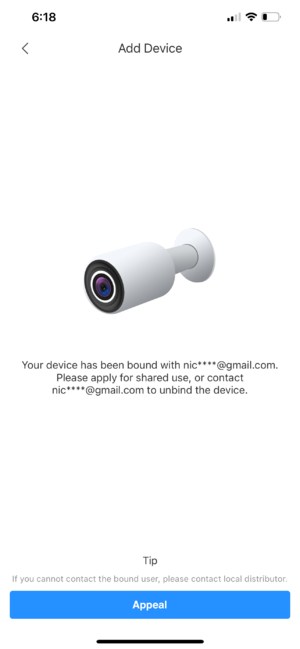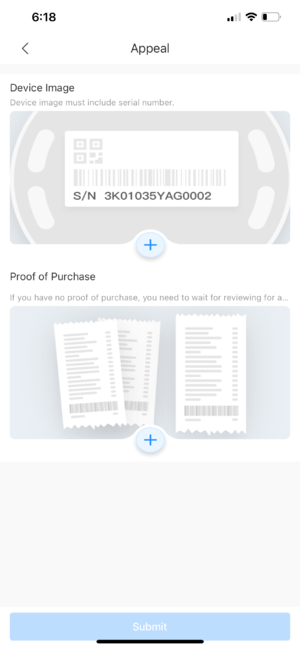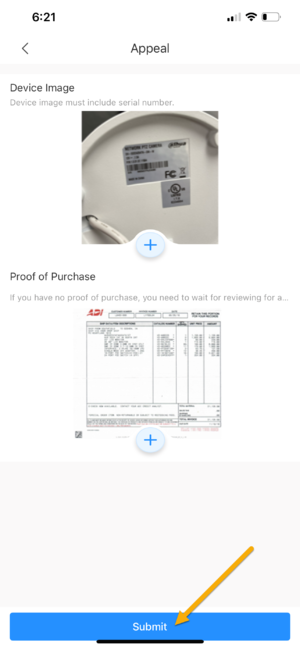Difference between revisions of "DMSS/Unbind Device"
(Created page with "=Create Dahua Cloud Account= ==Description== This guide will show to to initiate request to unbind Dahua device from Dahua Cloud Account in DMSS Mobile App. ==Prereq...") |
|||
| (2 intermediate revisions by one other user not shown) | |||
| Line 1: | Line 1: | ||
| − | = | + | =How to submit request to unbind device from Dahua Account= |
==Description== | ==Description== | ||
| − | This guide will show to to initiate request to unbind Dahua device from Dahua | + | This guide will show to to initiate request to unbind Dahua device from Dahua Account in [[DMSS|DMSS]] Mobile App. |
==Prerequisites== | ==Prerequisites== | ||
| Line 15: | Line 15: | ||
[[File:DMSS_Unbind_Device_Appeal.png|300px]] | [[File:DMSS_Unbind_Device_Appeal.png|300px]] | ||
| − | 3. Customer will be asked to upload a picture of their device with serial number label, and Proof of Purchase (if Available) | + | 3. Customer will be asked to upload a picture of their device with serial number label, and Proof of Purchase (if Available). Click on the + icon and you can use your phone camera to take picture, or select the picture from your album. |
[[File:DMSS_Unbind_Device_Upload_Picture.png|300px]] | [[File:DMSS_Unbind_Device_Upload_Picture.png|300px]] | ||
Latest revision as of 22:43, 7 December 2022
Contents
How to submit request to unbind device from Dahua Account
Description
This guide will show to to initiate request to unbind Dahua device from Dahua Account in DMSS Mobile App.
Prerequisites
- DMSS Installed
- Device Picture which include the SN label
- Proof of Purchase (if available)
Step by Step Instructions
1. In the event that customer adding a Dahua device that already bound to an account, user will get this following error.
2. Click on Appeal.
3. Customer will be asked to upload a picture of their device with serial number label, and Proof of Purchase (if Available). Click on the + icon and you can use your phone camera to take picture, or select the picture from your album.
4. After Pictures are uploaded, click on Submit.
The unbind process usually take 1-2 business days. To expedite your request, please call our Technical Support Team at 877-606-1590 and provide them with your device info.