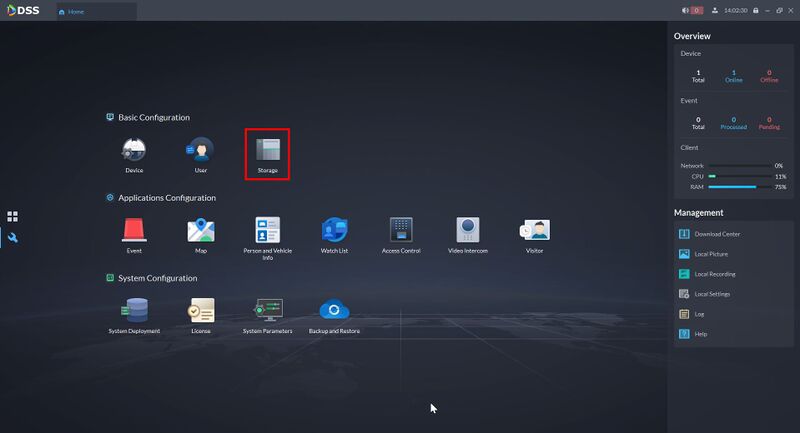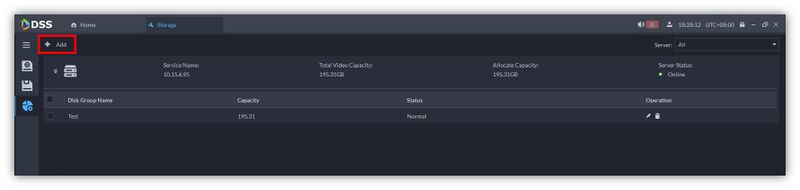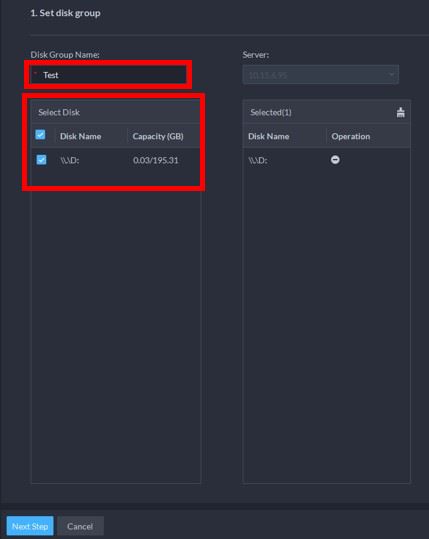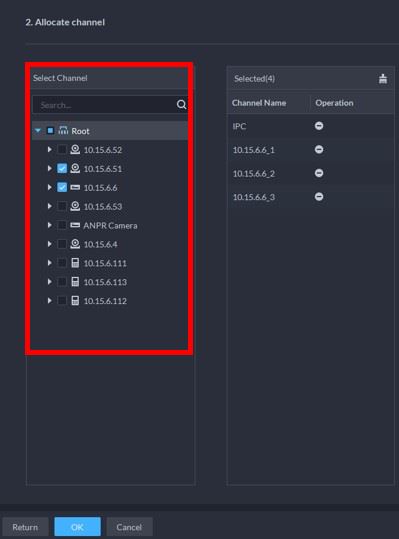Difference between revisions of "DSS/V8/DSS Pro/Instruction/Disk Group Operation"
(→Step by Step Instructions) |
|||
| (2 intermediate revisions by the same user not shown) | |||
| Line 2: | Line 2: | ||
This guide will show how to setup and configure a Disk group for DSS Pro. | This guide will show how to setup and configure a Disk group for DSS Pro. | ||
| − | You can configure devices added to DSS Pro to record to specific Disk Groups | + | Disks that are added to DSS Pro can be grouped together to create a Disk Group. |
| + | |||
| + | You can then configure devices added to DSS Pro to record to specific Disk Groups. | ||
==Prerequisites== | ==Prerequisites== | ||
| Line 32: | Line 34: | ||
[[File:DSS_Pro_Disk_Group_Operation_-_3.jpg]] | [[File:DSS_Pro_Disk_Group_Operation_-_3.jpg]] | ||
| + | |||
| + | Click '''OK''' to save | ||
| + | |||
| + | |||
| + | |||
| + | {{Template:DSS_Pro_V8_End}} | ||
Latest revision as of 22:07, 9 August 2021
Description
This guide will show how to setup and configure a Disk group for DSS Pro.
Disks that are added to DSS Pro can be grouped together to create a Disk Group.
You can then configure devices added to DSS Pro to record to specific Disk Groups.
Prerequisites
- DSS Pro V8 Server and Client
- Devices added to DSS Pro
Step by Step Instructions
1.Login to DSS Pro Client and then go to Configurations > Device menu.
From Home Select the Configuration menu
2. Click on Storage
3. Click Add
4. Enter a disk group name
Select the disks to add to the group
5. Select the channels to record to this disk group
Click OK to save