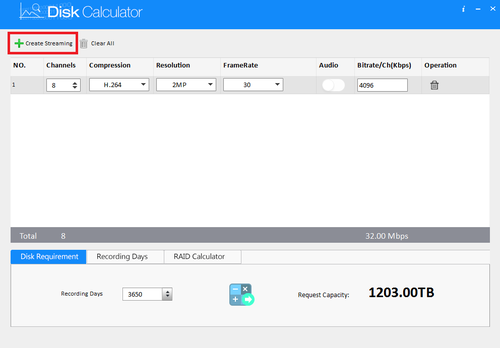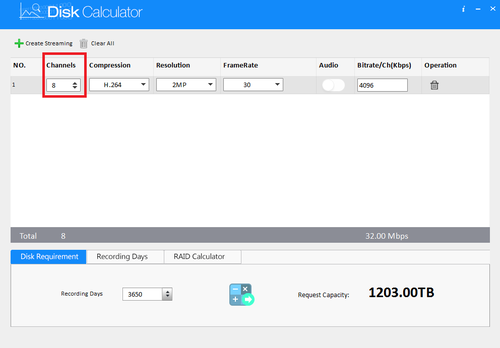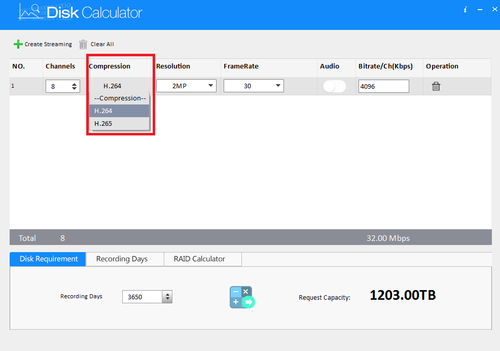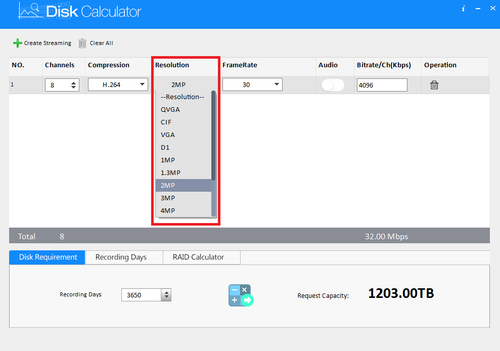Difference between revisions of "Software/Disk Calculator"
(→How to Use The Disk Calculator) |
(→How to Use The Disk Calculator) |
||
| Line 13: | Line 13: | ||
| − | 2. Select channel amount. | + | 2. Select channel amount. |
[[File:diskcalc_wiki_3.png|500px]] | [[File:diskcalc_wiki_3.png|500px]] | ||
| − | 3. Select compression. | + | 3. Select compression. |
[[File:diskcalc_wiki_4.png|500px]] | [[File:diskcalc_wiki_4.png|500px]] | ||
| + | |||
| + | |||
| + | 4. Select and choose a resolution. | ||
| + | |||
| + | [[File:diskcalc_wiki_5.png||500px]] | ||
Revision as of 14:52, 3 June 2016
How to Use The Disk Calculator
Prerequisites
- Disk Calculator
Download link to Dahua Disk Calculator
http://www.dahuasecurity.com/download_detail_161.html
1. Select create code streaming.
2. Select channel amount.
3. Select compression.
4. Select and choose a resolution.