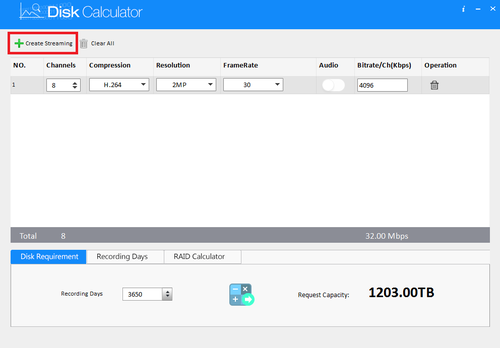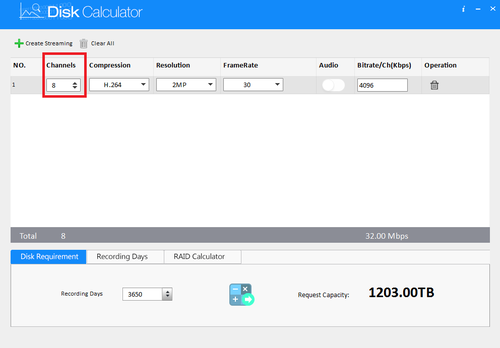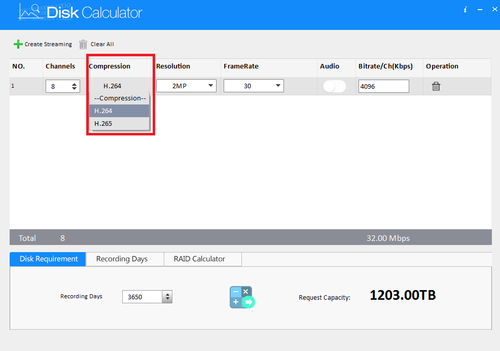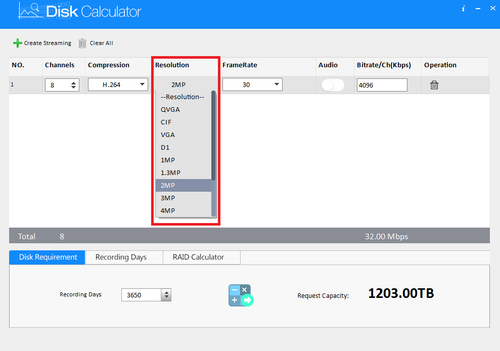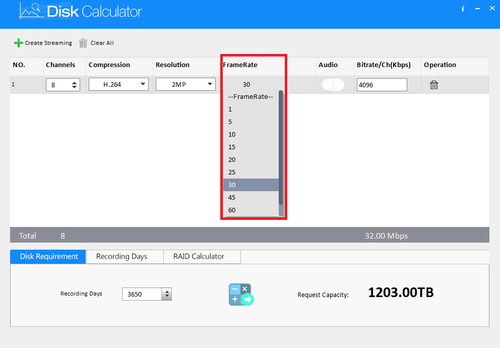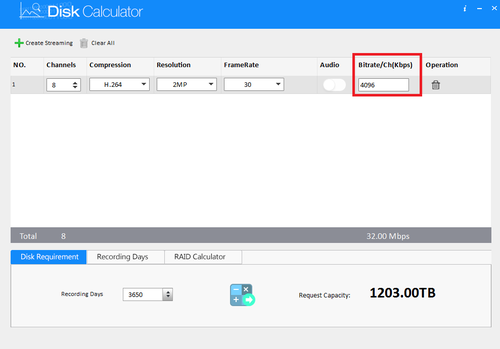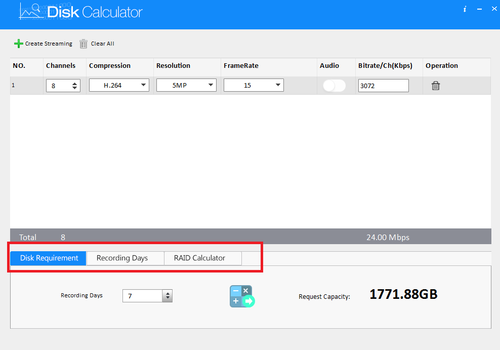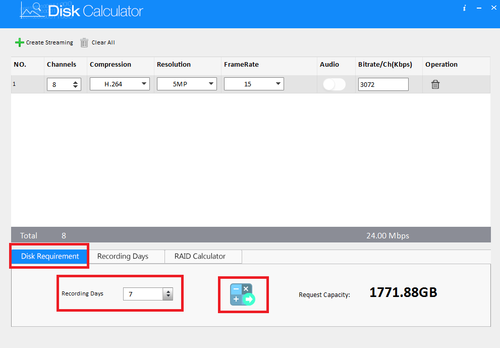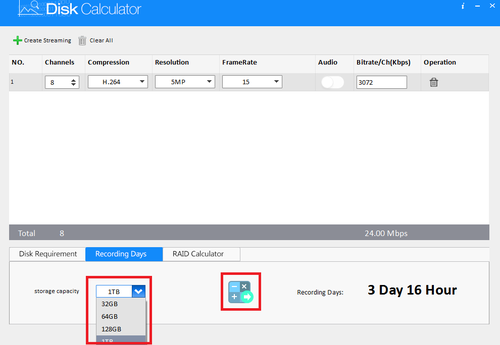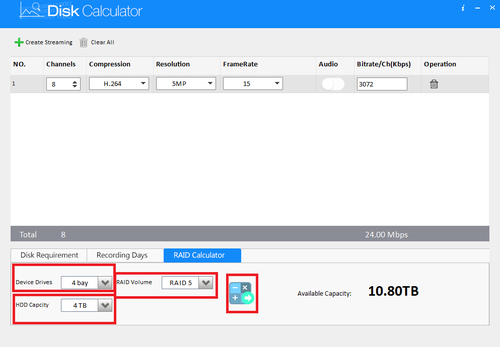Difference between revisions of "Software/Disk Calculator"
| Line 1: | Line 1: | ||
==How to Use The Disk Calculator== | ==How to Use The Disk Calculator== | ||
| − | + | ||
| + | ===Pre-Requisites=== | ||
* Disk Calculator | * Disk Calculator | ||
| + | * PC that has it installed | ||
'''Download link to Dahua Disk Calculator''' | '''Download link to Dahua Disk Calculator''' | ||
http://www.dahuasecurity.com/download_detail_161.html | http://www.dahuasecurity.com/download_detail_161.html | ||
| + | |||
| + | ===Video Instructions=== | ||
| + | (Placeholder) | ||
| + | ===Step by Step Instructions=== | ||
1. Select create code streaming. | 1. Select create code streaming. | ||
| Line 54: | Line 60: | ||
| − | 10. For RAID calculator select amount of device drives ➞ HDD capacity ➞ RAID volume ➞ | + | 10. For RAID calculator select amount of device drives ➞ HDD capacity ➞ RAID volume ➞ Select the calculator icon to calculate request capacity. |
[[File:diskcalc_wiki_11.png|500px]] | [[File:diskcalc_wiki_11.png|500px]] | ||
| + | |||
| + | |||
| + | |||
| + | |||
| + | |||
| + | [[Category:Troubleshoot]] | ||
| + | |||
| + | [[Category:Software]] | ||
Revision as of 16:34, 7 July 2016
Contents
How to Use The Disk Calculator
Pre-Requisites
- Disk Calculator
- PC that has it installed
Download link to Dahua Disk Calculator
http://www.dahuasecurity.com/download_detail_161.html
Video Instructions
(Placeholder)
Step by Step Instructions
1. Select create code streaming.
2. Select channel amount.
3. Select compression.
4. Select and choose a resolution.
5. Select and choose a framerate.
6. Bitrate will be automatically generated.
7. You can choose between disk requirement, recording days and RAID.
8. For disk requirement enter number of recording days ➞ Select the calculator icon to calculate request capacity.
9. For recording days select and choose storage capacity ➞ Select the calculator icon to calculate request capacity.
10. For RAID calculator select amount of device drives ➞ HDD capacity ➞ RAID volume ➞ Select the calculator icon to calculate request capacity.