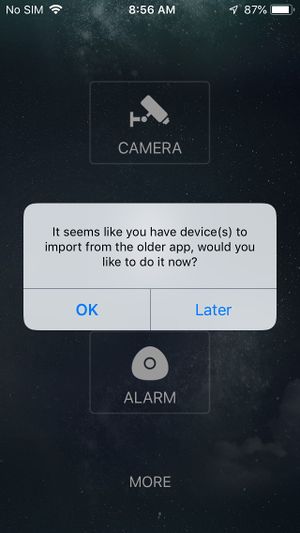Difference between revisions of "FLIR/Import Devices From Older App Error"
(→Description) |
(→Description) |
||
| Line 1: | Line 1: | ||
=How to Remove, "Import" Notification When Launching iDMSS= | =How to Remove, "Import" Notification When Launching iDMSS= | ||
==Description== | ==Description== | ||
| − | [[file:FLIR_Cloud_Import_Error1.jpg| | + | [[file:FLIR_Cloud_Import_Error1.jpg|300px|Screenshot of Error Message]] |
If you were previously using FLIR Cloud to access your devices remotely via iDMSS, you might see a notification stating, "It seems like you have device(s) to import from the older app, would you like to do it now?" | If you were previously using FLIR Cloud to access your devices remotely via iDMSS, you might see a notification stating, "It seems like you have device(s) to import from the older app, would you like to do it now?" | ||
Revision as of 17:22, 12 December 2018
Contents
How to Remove, "Import" Notification When Launching iDMSS
Description
If you were previously using FLIR Cloud to access your devices remotely via iDMSS, you might see a notification stating, "It seems like you have device(s) to import from the older app, would you like to do it now?"
You can select, "Later" to temporarily dismiss this message, but you will still get this notification every time iDMSS is launched.
Prerequisites
- iPhone or iPad
- FLIR Cloud App
- iDMSS
Video Instructions
Step by Step Instructions
1. 800x800px