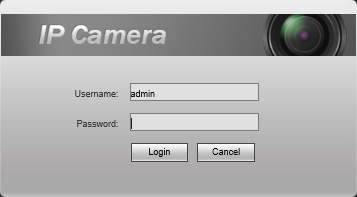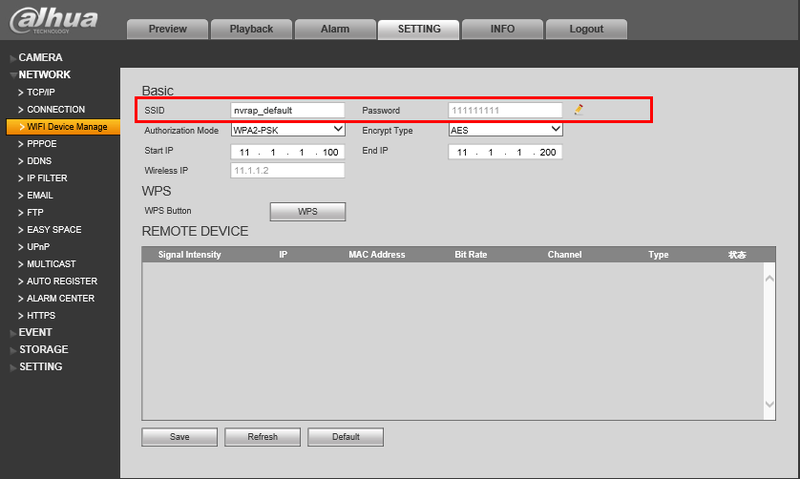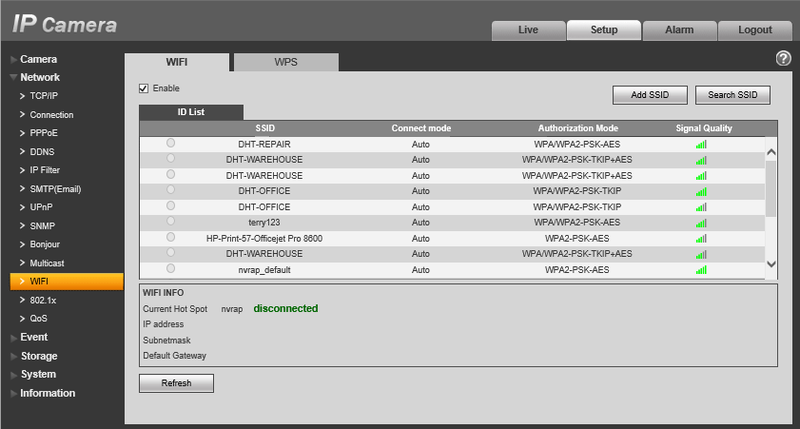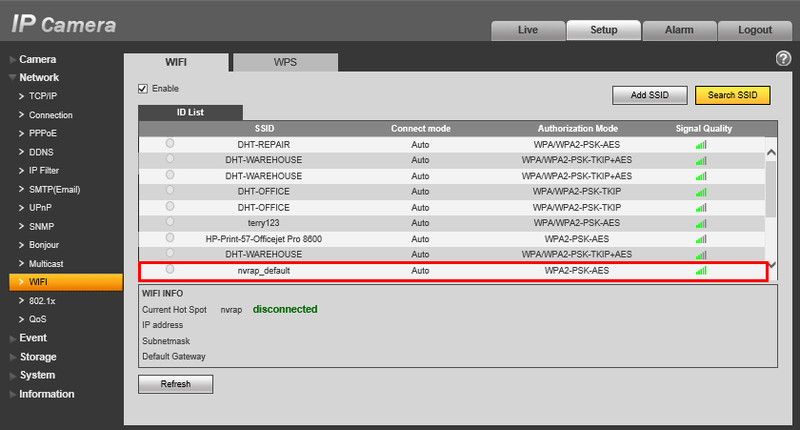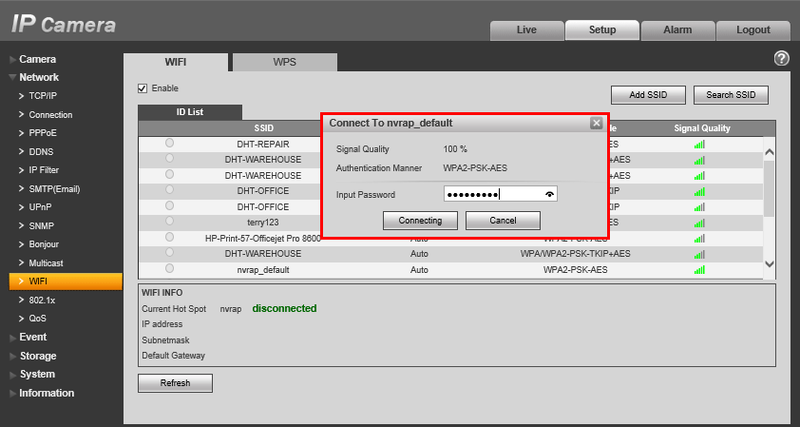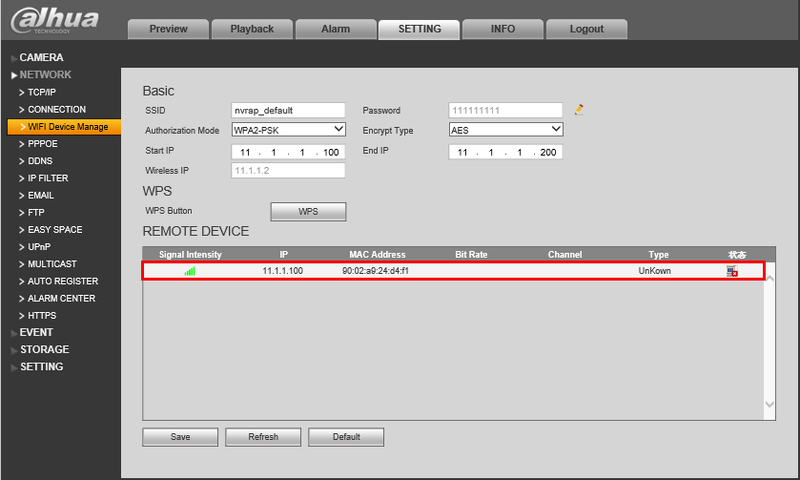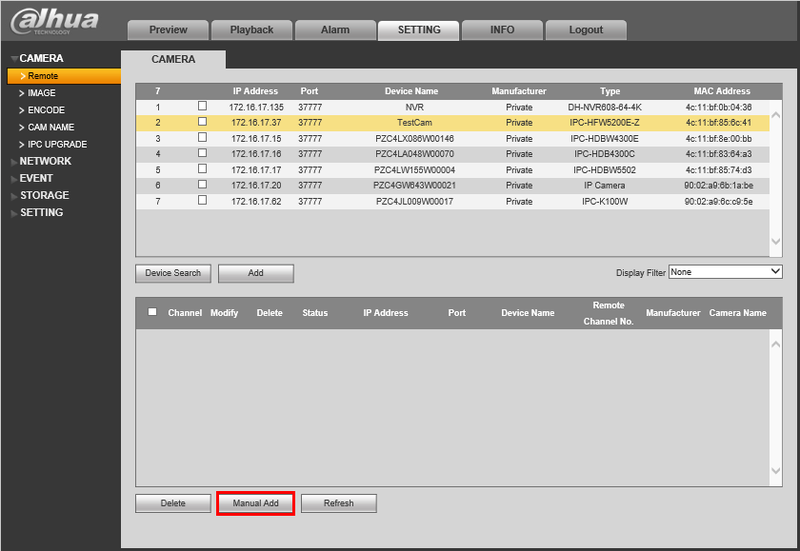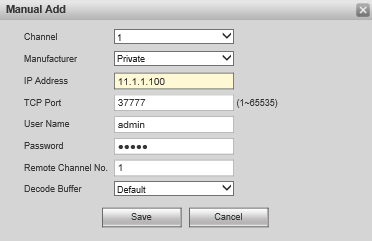Difference between revisions of "NVR/Basic Setup/Connect WiFi Camera"
| Line 43: | Line 43: | ||
10. Input the following: | 10. Input the following: | ||
| + | |||
*Channel: (Any) | *Channel: (Any) | ||
| + | |||
*Manufacturer: Private | *Manufacturer: Private | ||
| + | |||
*IP Address: (Your IP Camera's IP Address) | *IP Address: (Your IP Camera's IP Address) | ||
| + | |||
*TCP Port: 37777 | *TCP Port: 37777 | ||
| + | |||
User Name: admin | User Name: admin | ||
| + | |||
Password: (Your IP Camera's password.) Default is, "admin" | Password: (Your IP Camera's password.) Default is, "admin" | ||
| + | |||
Remote Channel No. (Any) | Remote Channel No. (Any) | ||
| + | |||
Decode Buffer: Default | Decode Buffer: Default | ||
Revision as of 22:31, 14 December 2015
How to Connect a WiFi Camera to NVR
Note: These instructions only apply for WiFi NVRs and Cameras.
1. Connect the NVR and IP Camera directly to your router or modem with a CAT5 cable.
2. Open the ConfigTool and locate your NVR and IP Camera.
3. Login to both using Internet Explorer.
4. On the NVR, go to Settings->Network->WiFi Device Manage
Be sure to note the SSID and Password.
5. On the IP Camera, go to Setup->Network->WiFi
6. Locate your NVR's SSID, and click once.
7. Input your NVR's SSID password, and click, "Connecting"
8. Go back to the NVR page, go to Settings->Network->WiFi Device Manage
Confirm that the camera is displaying on this page and note the IP address.
9. On the NVR page, go to Setting->Camera->Remote and click, "Manual Add"
10. Input the following:
- Channel: (Any)
- Manufacturer: Private
- IP Address: (Your IP Camera's IP Address)
- TCP Port: 37777
User Name: admin
Password: (Your IP Camera's password.) Default is, "admin"
Remote Channel No. (Any)
Decode Buffer: Default
11. Hit, "Save"