Difference between revisions of "Date and Time"
(→Time Zones) |
(→Date & Time) |
||
| Line 1: | Line 1: | ||
=Date & Time= | =Date & Time= | ||
| + | ==Warning!== | ||
| + | If you have video that needs to be backed up, please be sure to backup your recorded video '''before''' modifying the Date & Time on your recorder or cameras. It is strongly recommended that you format the hard drive after modifying the date and time to ensure accurate playback and recording. | ||
==Instructions== | ==Instructions== | ||
*System UI New GUI: https://dahuawiki.com/New_GUI/Date_and_Time | *System UI New GUI: https://dahuawiki.com/New_GUI/Date_and_Time | ||
Revision as of 13:59, 1 November 2019
Date & Time
Warning!
If you have video that needs to be backed up, please be sure to backup your recorded video before modifying the Date & Time on your recorder or cameras. It is strongly recommended that you format the hard drive after modifying the date and time to ensure accurate playback and recording.
Instructions
- System UI New GUI: https://dahuawiki.com/New_GUI/Date_and_Time
- System UI Old GUI: https://dahuawiki.com/NVR/Basic_Setup/Date_and_Time
- DSS Express S: https://dahuawiki.com/DSS_Windows/Express/Set_Date_and_Time
Time Zones
| Region | GMT | Example Image |
|---|---|---|
| West Coast | -8 | 
|
| Mountain Standard Time | -7 | 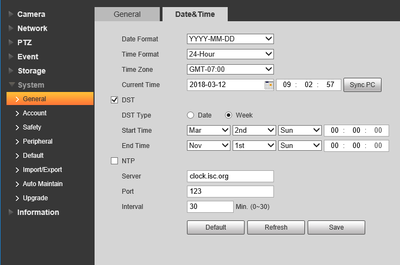
|
| Central Standard Time | -6 | 
|
| Eastern Standard Time | -5 | 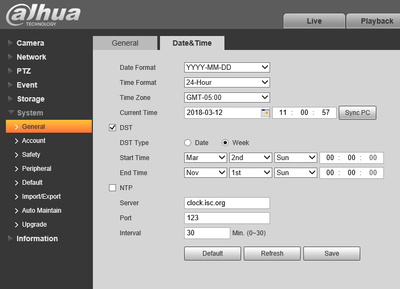
|