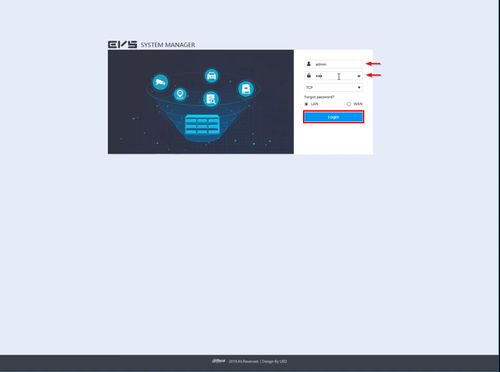Difference between revisions of "EVS/Format HDD"
(→Step by Step Instructions) |
|||
| Line 1: | Line 1: | ||
=Format HDD= | =Format HDD= | ||
==Description== | ==Description== | ||
| + | This guide will show how to format a drive that has been installed in a EVS device | ||
==Prerequisites== | ==Prerequisites== | ||
| + | * EVS device powered on, set up and connected to the network | ||
| + | * Hard drive(s) installed into EVS | ||
| + | * Computer with network access | ||
| + | * IP address of EVS device | ||
==Video Instructions== | ==Video Instructions== | ||
<embedvideo service="youtube">https://youtu.be/-kJEOg_Myag</embedvideo> | <embedvideo service="youtube">https://youtu.be/-kJEOg_Myag</embedvideo> | ||
Revision as of 22:17, 13 November 2019
Contents
Format HDD
Description
This guide will show how to format a drive that has been installed in a EVS device
Prerequisites
- EVS device powered on, set up and connected to the network
- Hard drive(s) installed into EVS
- Computer with network access
- IP address of EVS device
Video Instructions
Step by Step Instructions
1. Log into the EVS System Manager by typing the IP in to a web browser
Enter the Username and Password and click Login