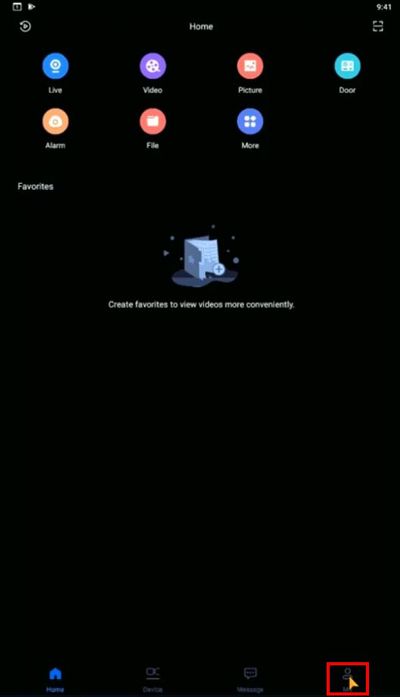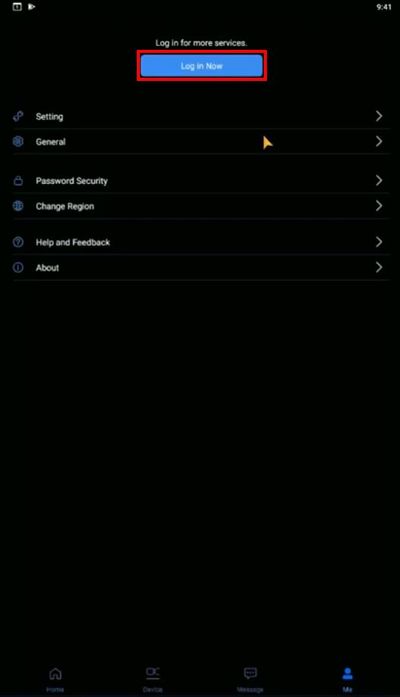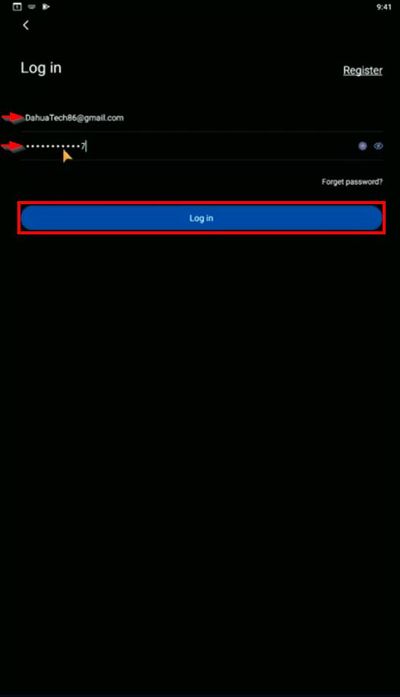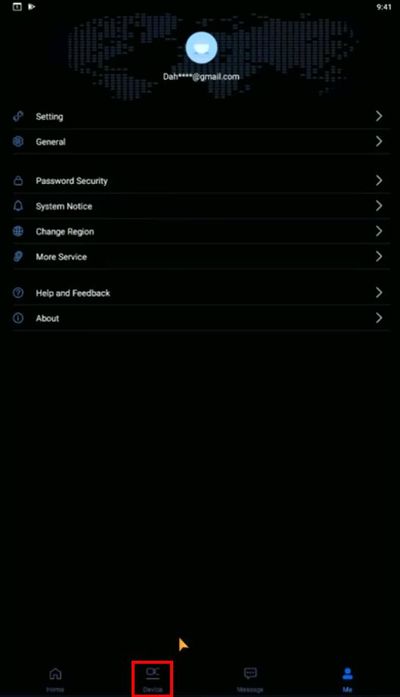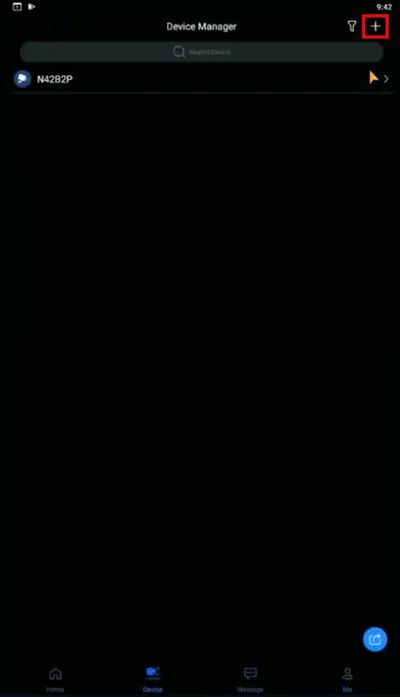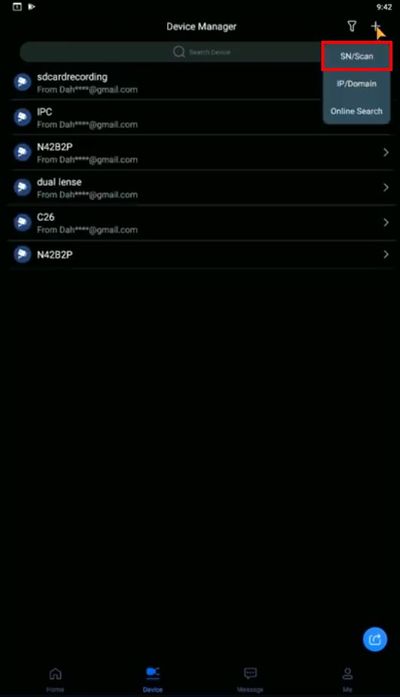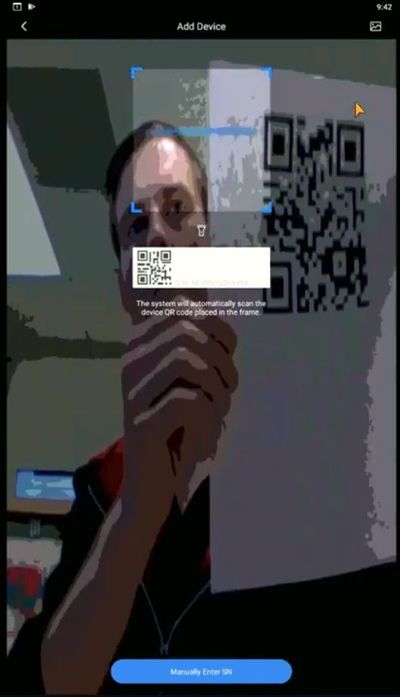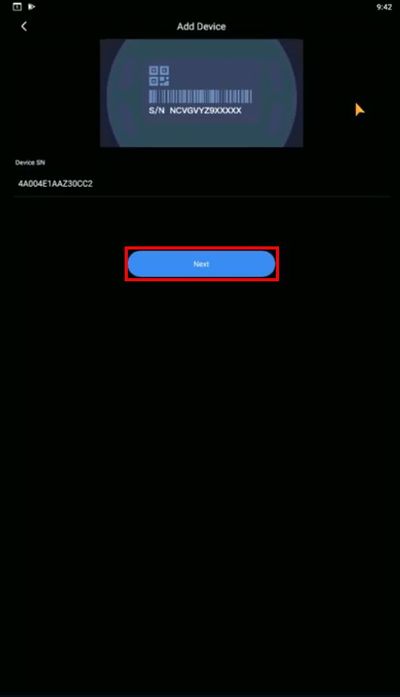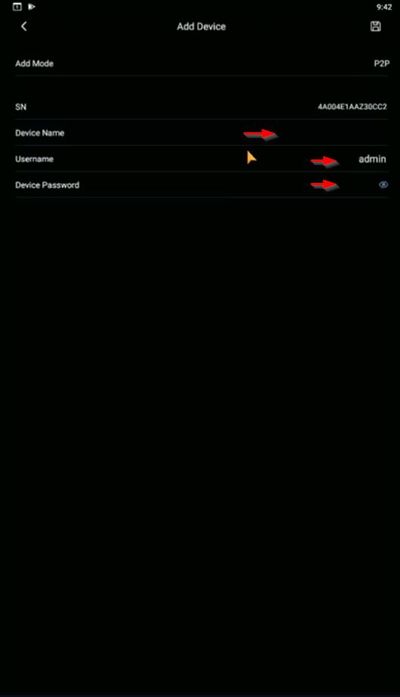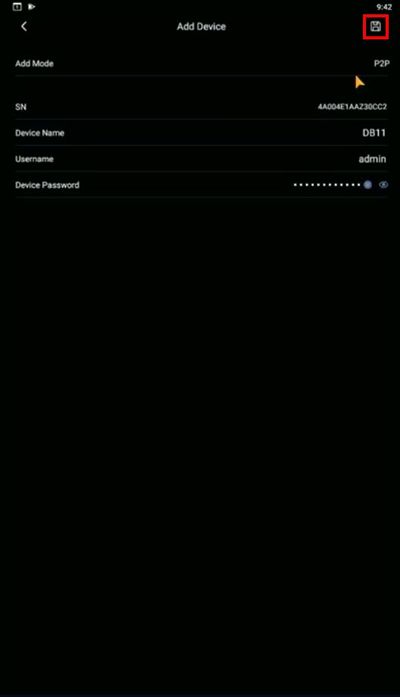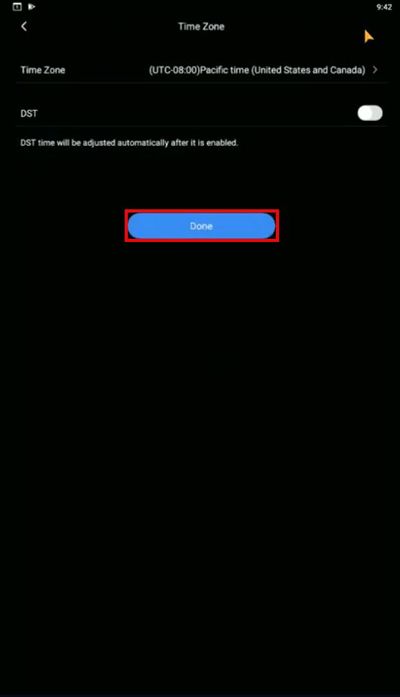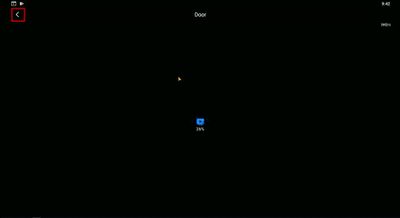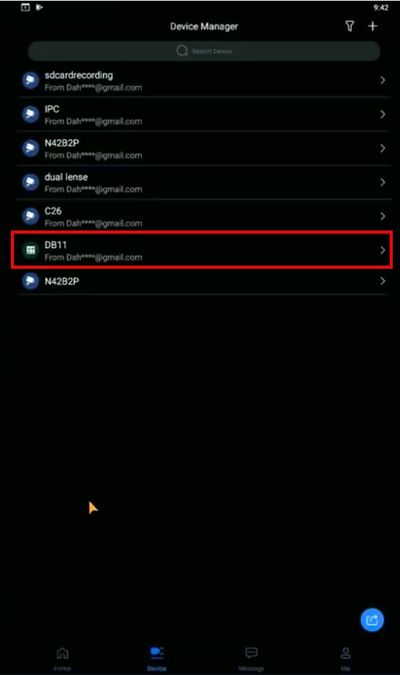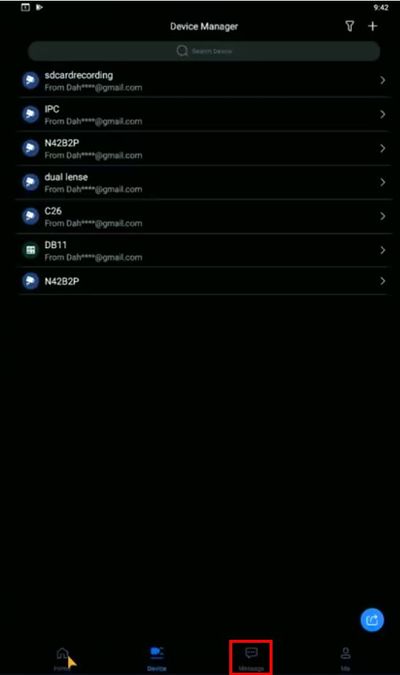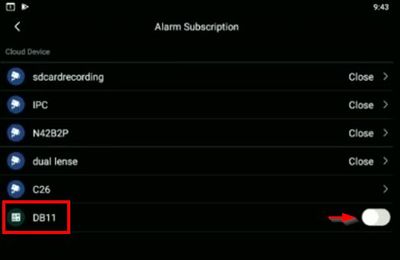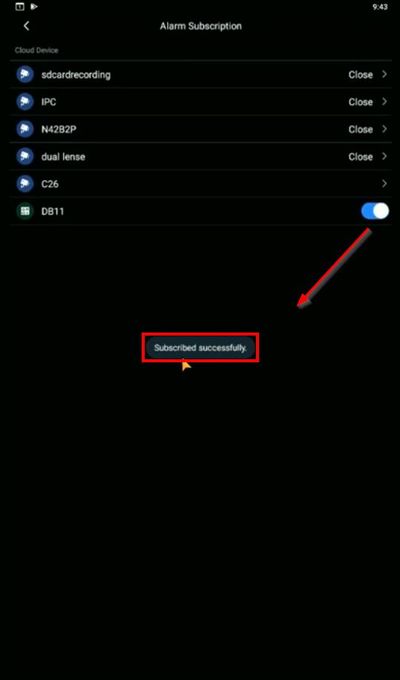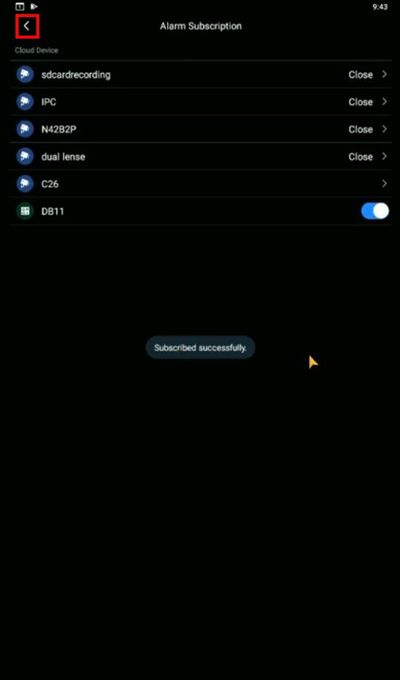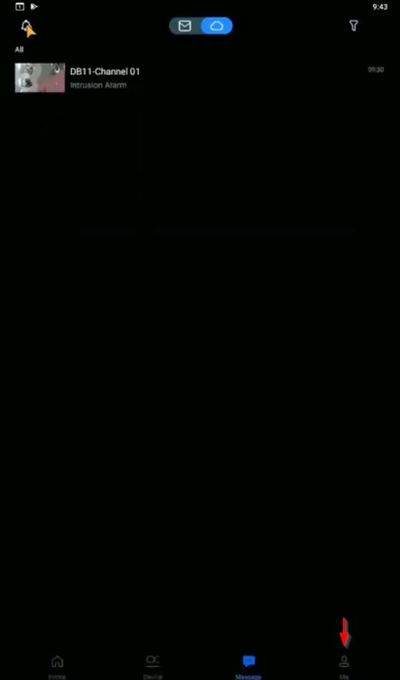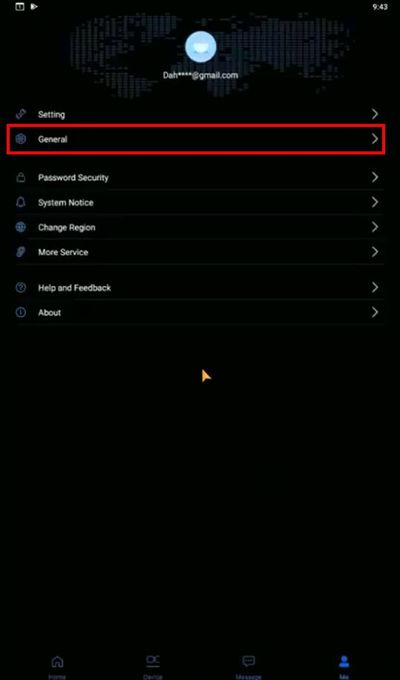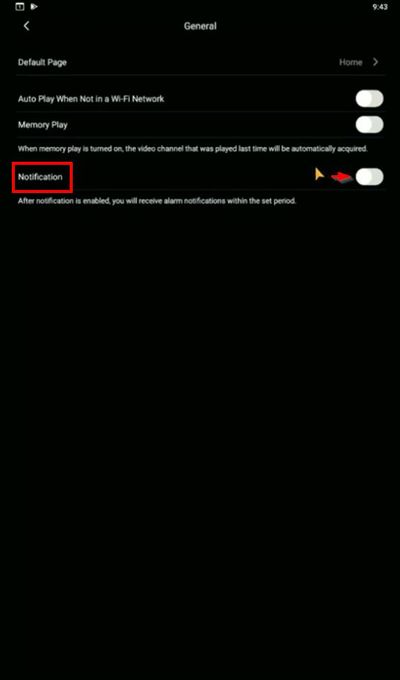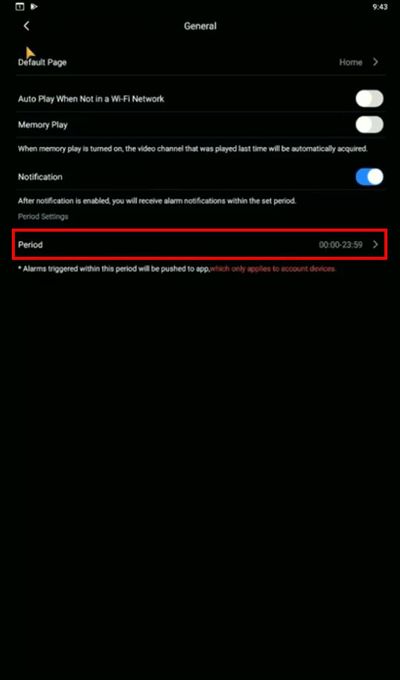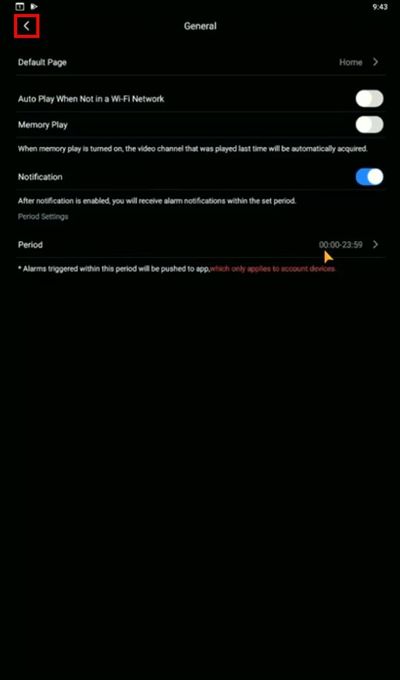Difference between revisions of "LincX2PRO/Add Device and Setup Push Notifications"
| Line 1: | Line 1: | ||
=Add Device and Setup Push Notifications= | =Add Device and Setup Push Notifications= | ||
==Description== | ==Description== | ||
| + | This guide will show how to add a device as a cloud device to the DMSS app and also setup push notifications for the device | ||
==Prerequisites== | ==Prerequisites== | ||
| + | * iDMSS / gDMSS installed | ||
| + | * Dahua Online Account [[Mobile/Create Dahua Online Account|How To Create A Dahua Online Account]] | ||
| + | * QR Code / Serial Number of Dahua Device | ||
==Video Instructions== | ==Video Instructions== | ||
<embedvideo service="youtube">https://youtu.be/QnDlDUuwSMc</embedvideo> | <embedvideo service="youtube">https://youtu.be/QnDlDUuwSMc</embedvideo> | ||
Revision as of 18:23, 22 January 2020
Contents
Add Device and Setup Push Notifications
Description
This guide will show how to add a device as a cloud device to the DMSS app and also setup push notifications for the device
Prerequisites
- iDMSS / gDMSS installed
- Dahua Online Account How To Create A Dahua Online Account
- QR Code / Serial Number of Dahua Device
Video Instructions
Step by Step Instructions
1.