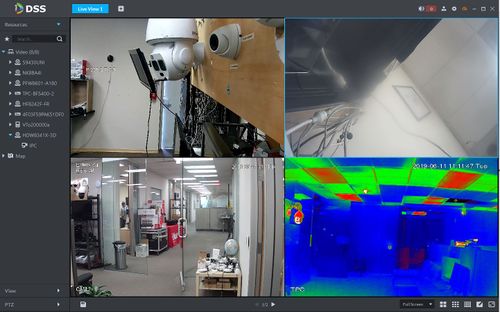Difference between revisions of "DSS S2/Client/Record Playback"
(→View Live Video) |
(→View Live Video) |
||
| Line 16: | Line 16: | ||
==Step by Step Instructions== | ==Step by Step Instructions== | ||
| − | === | + | ===Playback that stored in recorder's HDD=== |
1. Launch and Log in to DSS Client | 1. Launch and Log in to DSS Client | ||
[[File:DSS_Client_Log_In.jpg|500px]] | [[File:DSS_Client_Log_In.jpg|500px]] | ||
| + | |||
| + | |||
| + | ===Playback that stored in DSS local HDD=== | ||
Revision as of 20:15, 26 February 2020
Contents
Record Playback In DSS Client
Description
This article will show you how to playback recorded video from devices added to DSS
Prerequisites
- DSS
- DSS Client - How To Download and Install
- Dahua device that supports video added to DSS Server
- Dahua device that supports video configured for recording - How To Setup A Record Plan In DSS Manager
Video Instructions
Coming Soon
Step by Step Instructions
Playback that stored in recorder's HDD
1. Launch and Log in to DSS Client