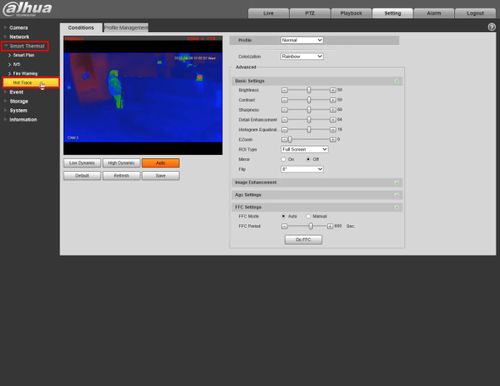Difference between revisions of "Thermal/Hot Trace"
| Line 19: | Line 19: | ||
[[File:Hot_Trace_Setup_-_WebUI_-_1.jpg|500px]] | [[File:Hot_Trace_Setup_-_WebUI_-_1.jpg|500px]] | ||
| + | |||
| + | 3. Click '''Smart Thermal''' > '''Hot Trace''' | ||
| + | |||
| + | [[File:Hot_Trace_Setup_-_WebUI_-_2.jpg|500px]] | ||
| + | |||
| + | 4. | ||
Revision as of 21:49, 9 April 2020
Contents
Hot Trace
Description
You can enable Hot Trace to track spots with the highest temperature and spots with the lowest temperature
Prerequisites
- Dahua device with Hot Trace function - DH-TPC-BF5400N-B7 used for guide
Video Instructions
Step by Step Instructions
1. Enter the IP of the device into a browser (default 192.168.1.108)
At the Web Login
Enter the Username and Password
Click Login
2. Click Setting
3. Click Smart Thermal > Hot Trace
4.