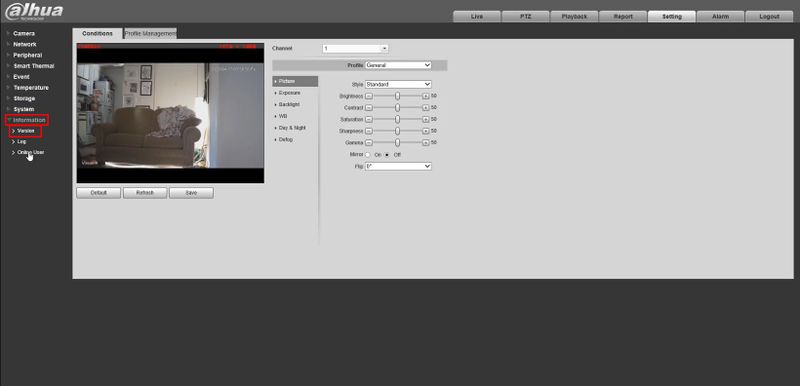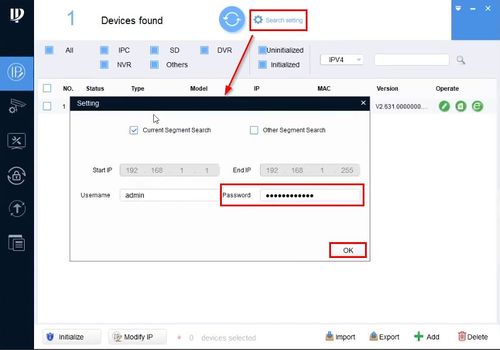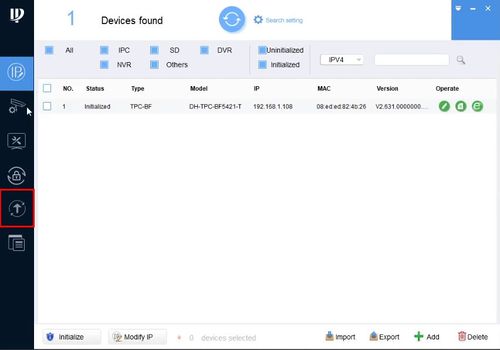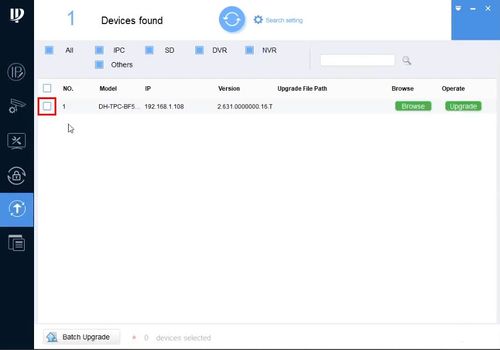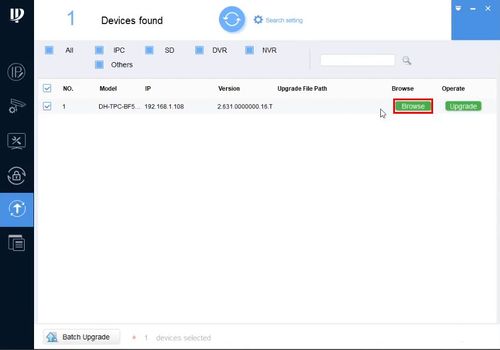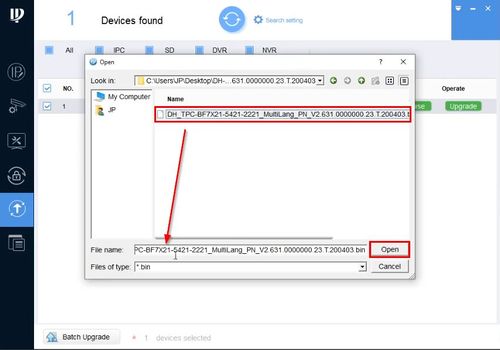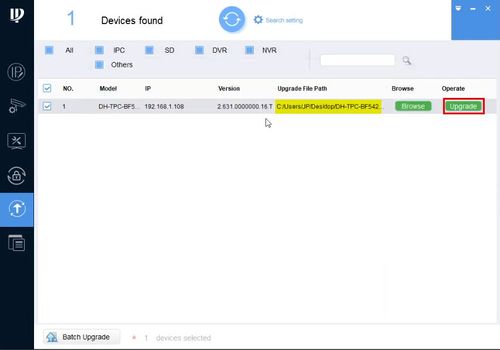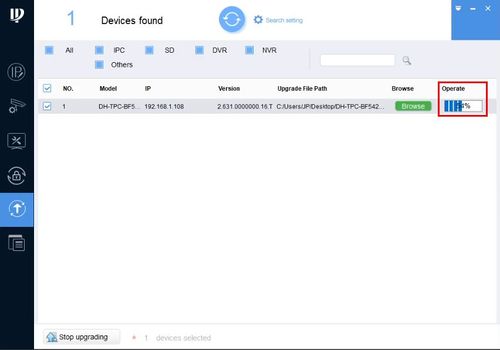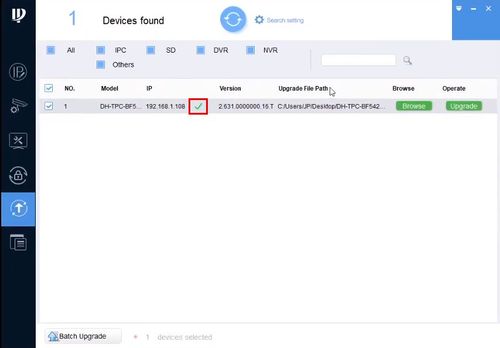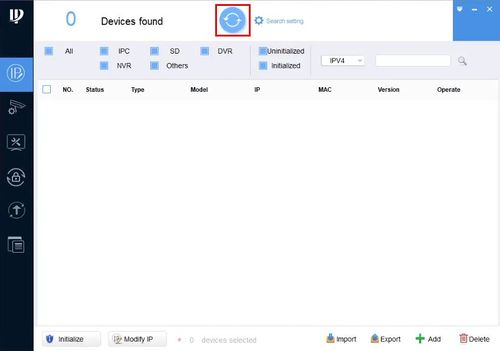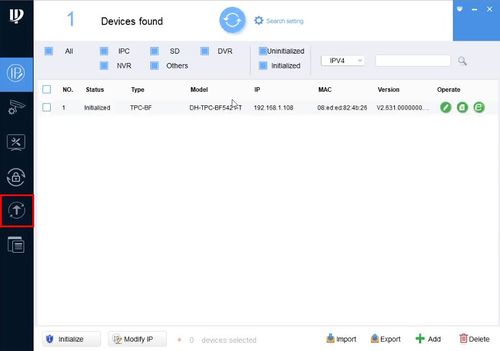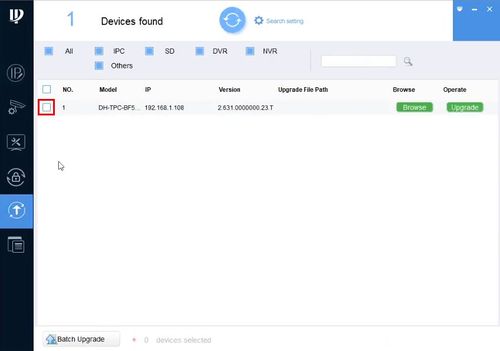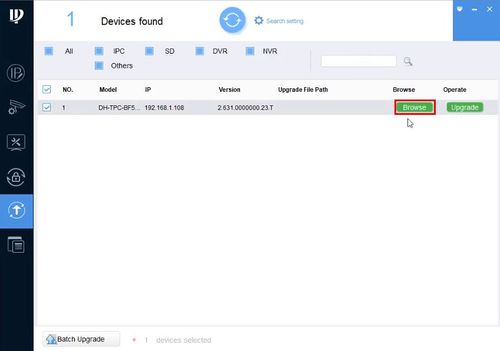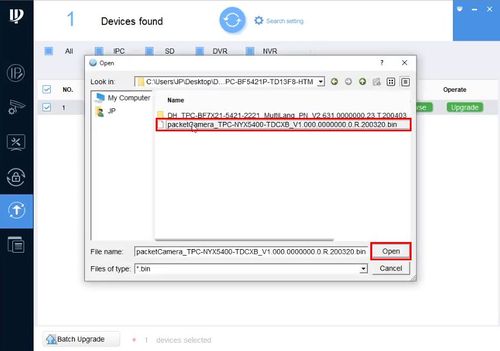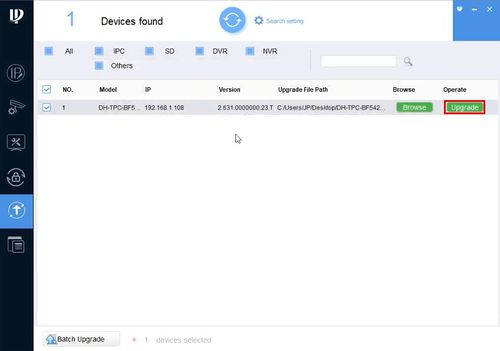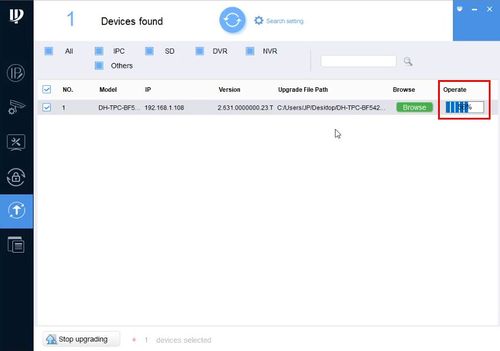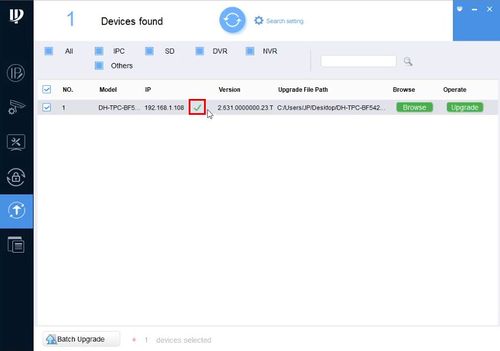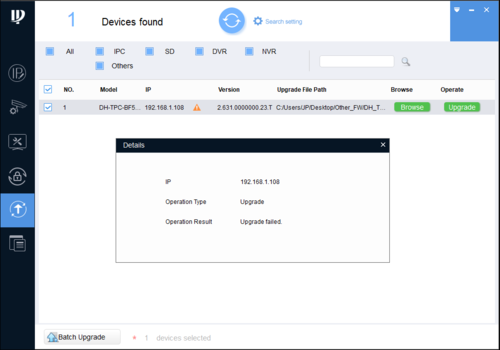Difference between revisions of "Thermal/Firmware Update/TPC BF5421 T"
(→Step by Step Instructions) |
|||
| Line 29: | Line 29: | ||
[[File:ConfigTool_TPC-BF5421_Firmware_Update_Instructions_-_2.jpg|800px]] | [[File:ConfigTool_TPC-BF5421_Firmware_Update_Instructions_-_2.jpg|800px]] | ||
| + | 4. Open ConfigTool | ||
| + | |||
| + | Click '''Search Setting''' | ||
| + | |||
| + | Enter the Password for the camera | ||
| + | |||
| + | Click '''OK''' | ||
[[File:ConfigTool_TPC-BF5421_Firmware_Update_Instructions_-_3.jpg|500px]] | [[File:ConfigTool_TPC-BF5421_Firmware_Update_Instructions_-_3.jpg|500px]] | ||
| + | 5. Select the Firmware Upgrade menu | ||
[[File:ConfigTool_TPC-BF5421_Firmware_Update_Instructions_-_4.jpg|500px]] | [[File:ConfigTool_TPC-BF5421_Firmware_Update_Instructions_-_4.jpg|500px]] | ||
| + | |||
| + | 6. Check the box to select the device | ||
[[File:ConfigTool_TPC-BF5421_Firmware_Update_Instructions_-_5.jpg|500px]] | [[File:ConfigTool_TPC-BF5421_Firmware_Update_Instructions_-_5.jpg|500px]] | ||
| + | |||
| + | 7. Click '''Browse''' | ||
[[File:ConfigTool_TPC-BF5421_Firmware_Update_Instructions_-_6.jpg|500px]] | [[File:ConfigTool_TPC-BF5421_Firmware_Update_Instructions_-_6.jpg|500px]] | ||
| + | |||
| + | 8. Navigate to the firmware file and click '''Open''' | ||
[[File:ConfigTool_TPC-BF5421_Firmware_Update_Instructions_-_7.jpg|500px]] | [[File:ConfigTool_TPC-BF5421_Firmware_Update_Instructions_-_7.jpg|500px]] | ||
| + | 9. Click '''Upgrade''' | ||
[[File:ConfigTool_TPC-BF5421_Firmware_Update_Instructions_-_8.jpg|500px]] | [[File:ConfigTool_TPC-BF5421_Firmware_Update_Instructions_-_8.jpg|500px]] | ||
| + | |||
| + | 10. The update will begin to process | ||
[[File:ConfigTool_TPC-BF5421_Firmware_Update_Instructions_-_9.jpg|500px]] | [[File:ConfigTool_TPC-BF5421_Firmware_Update_Instructions_-_9.jpg|500px]] | ||
| + | |||
| + | 11. A green check mark will confirm a successful upgrade | ||
[[File:ConfigTool_TPC-BF5421_Firmware_Update_Instructions_-_10.jpg|500px]] | [[File:ConfigTool_TPC-BF5421_Firmware_Update_Instructions_-_10.jpg|500px]] | ||
| + | |||
| + | The camera will reboot | ||
| + | |||
| + | 12. Click Search Setting to attempt to discover the camera after it boots up | ||
[[File:ConfigTool_TPC-BF5421_Firmware_Update_Instructions_-_11.jpg|500px]] | [[File:ConfigTool_TPC-BF5421_Firmware_Update_Instructions_-_11.jpg|500px]] | ||
| + | |||
| + | 13. When the device is discovered, select the Firmware Upgrade menu | ||
[[File:ConfigTool_TPC-BF5421_Firmware_Update_Instructions_-_12.jpg|500px]] | [[File:ConfigTool_TPC-BF5421_Firmware_Update_Instructions_-_12.jpg|500px]] | ||
| + | |||
| + | 14. Check the box to select the device | ||
[[File:ConfigTool_TPC-BF5421_Firmware_Update_Instructions_-_12-1.jpg|500px]] | [[File:ConfigTool_TPC-BF5421_Firmware_Update_Instructions_-_12-1.jpg|500px]] | ||
| + | |||
| + | 15. Click '''Browse''' | ||
[[File:ConfigTool_TPC-BF5421_Firmware_Update_Instructions_-_13.jpg|500px]] | [[File:ConfigTool_TPC-BF5421_Firmware_Update_Instructions_-_13.jpg|500px]] | ||
| + | |||
| + | 16. Navigate to the firmware file and click '''Open''' | ||
[[File:ConfigTool_TPC-BF5421_Firmware_Update_Instructions_-_14.jpg|500px]] | [[File:ConfigTool_TPC-BF5421_Firmware_Update_Instructions_-_14.jpg|500px]] | ||
| + | |||
| + | 17. Click '''Upgrade''' | ||
[[File:ConfigTool_TPC-BF5421_Firmware_Update_Instructions_-_15.jpg|500px]] | [[File:ConfigTool_TPC-BF5421_Firmware_Update_Instructions_-_15.jpg|500px]] | ||
| + | |||
| + | 18. The update will begin to process | ||
[[File:ConfigTool_TPC-BF5421_Firmware_Update_Instructions_-_16.jpg|500px]] | [[File:ConfigTool_TPC-BF5421_Firmware_Update_Instructions_-_16.jpg|500px]] | ||
| + | |||
| + | 19. A green check mark will confirm a successful upgrade | ||
[[File:ConfigTool_TPC-BF5421_Firmware_Update_Instructions_-_17.jpg|500px]] | [[File:ConfigTool_TPC-BF5421_Firmware_Update_Instructions_-_17.jpg|500px]] | ||
Revision as of 23:40, 16 April 2020
Contents
TPC-BF5421 Firmware Update Instructions
Description
This guide will show to how to update the firmware for a TPC-BF5421
This camera will require installing 2 different firmware, one for the System and one for the Core
Prerequisites
- TPC-BF5421 DH-TPC-BF5421-T
- ConfigTool
Video Instructions
Step by Step Instructions
1. Enter the IP of the device into a browser (default 192.168.1.108)
At the Web Login
Enter the Username and Password
Click Login
2. Select Information > Version
3. Confirm the current System Version and ThermalCamera Version
4. Open ConfigTool
Click Search Setting
Enter the Password for the camera
Click OK
5. Select the Firmware Upgrade menu
6. Check the box to select the device
7. Click Browse
8. Navigate to the firmware file and click Open
9. Click Upgrade
10. The update will begin to process
11. A green check mark will confirm a successful upgrade
The camera will reboot
12. Click Search Setting to attempt to discover the camera after it boots up
13. When the device is discovered, select the Firmware Upgrade menu
14. Check the box to select the device
15. Click Browse
16. Navigate to the firmware file and click Open
17. Click Upgrade
18. The update will begin to process
19. A green check mark will confirm a successful upgrade
---