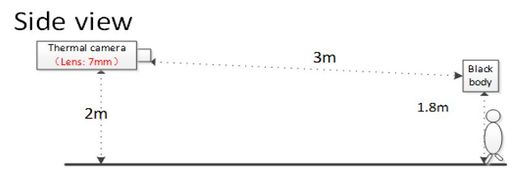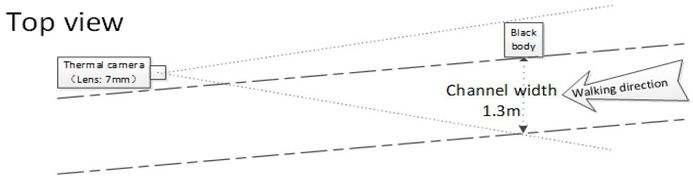Difference between revisions of "Thermal/Temperature Monitoring/Physical Setup"
(Created page with "=Temperature Monitoring Solution Physical Setup= 450px ===Video Instructions=== <embedvideo service="youtube">https://youtu...") |
|||
| Line 2: | Line 2: | ||
[[File:Thermal_Solution_side_diagram.jpg|center|450px]] | [[File:Thermal_Solution_side_diagram.jpg|center|450px]] | ||
| + | ==Description== | ||
===Video Instructions=== | ===Video Instructions=== | ||
Revision as of 21:39, 23 April 2020
Contents
Temperature Monitoring Solution Physical Setup
Error creating thumbnail: File missing
Description
Video Instructions
Step by Step Instructions
Mounting Adapter Plates
The mounting brackets/plates must be installed to both the camera and black body device
To attach the tripod: