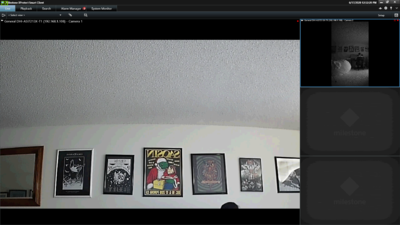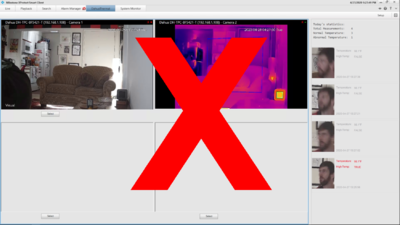Difference between revisions of "Thermal/Temperature Monitoring/3rd Party VMS/Milestone Add DHI ASI7213X T1"
(→Description) |
(→Description) |
||
| Line 10: | Line 10: | ||
[[file:DHI-ASI7213X-T1_Milestone_Client_Example1.png|400px]] [[File:DHI-ASI7213X-T1_Milestone_Client_Example1.png|400px]] | [[file:DHI-ASI7213X-T1_Milestone_Client_Example1.png|400px]] [[File:DHI-ASI7213X-T1_Milestone_Client_Example1.png|400px]] | ||
| − | You will not be able to aggregate snapshots of people's faces in the Dahua Thermal Plugin. | + | '''You will not be able to aggregate snapshots of people's faces in the Dahua Thermal Plugin. ''' |
| − | [[File: | + | [[File:DHI-ASI7213X-T1_Milestone_Client_Example3.png|400px]] |
==Prerequisites== | ==Prerequisites== | ||
Revision as of 20:01, 17 June 2020
Contents
Add DHI-ASI7213X-T1 To Milestone
Description
These instructions will show you how to add a DHI-ASI7213X-T1 To Milestone XProtect Corporate 2020 R1.
PLEASE NOTE The DHI-ASI7213X-T1 solution is not currently compatible with any of the Dahua Milestone Plugins including the "Dahua Thermal Plugin"
You will be able to view the video feeds, and see the alarm messages in XProtect Smart client.
You will not be able to aggregate snapshots of people's faces in the Dahua Thermal Plugin.
Prerequisites
There is specific software and firmware to support the DHI-ASI7213X-T1
| Milestone XProtect DHI-ASI7213X-T1 Firmware |
|---|
Video Instructions
Step by Step Instructions
1. 800x800px