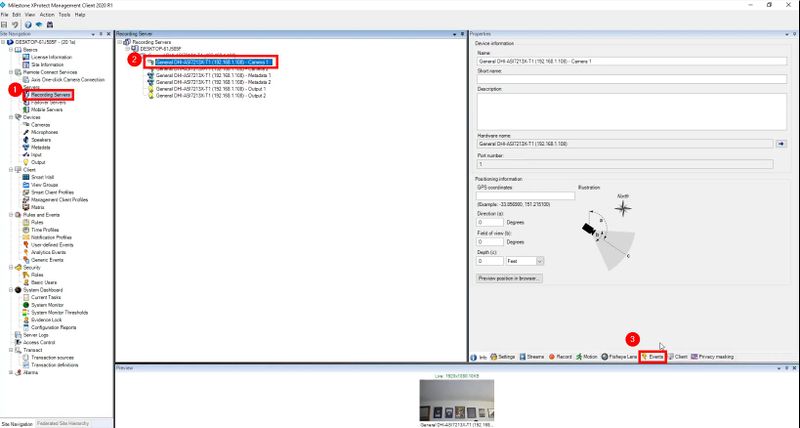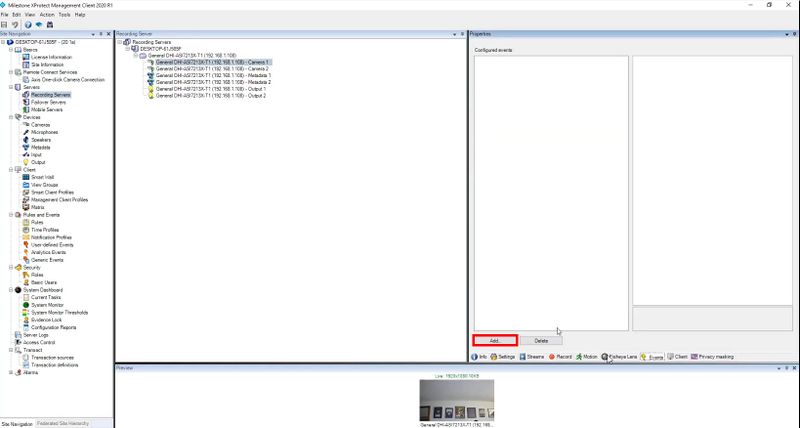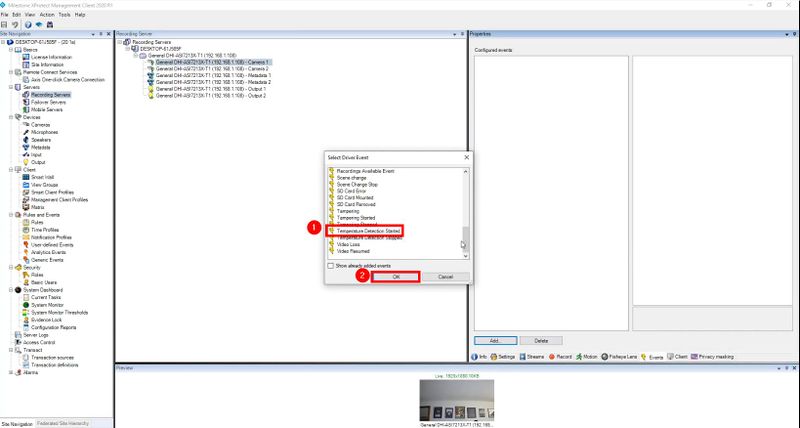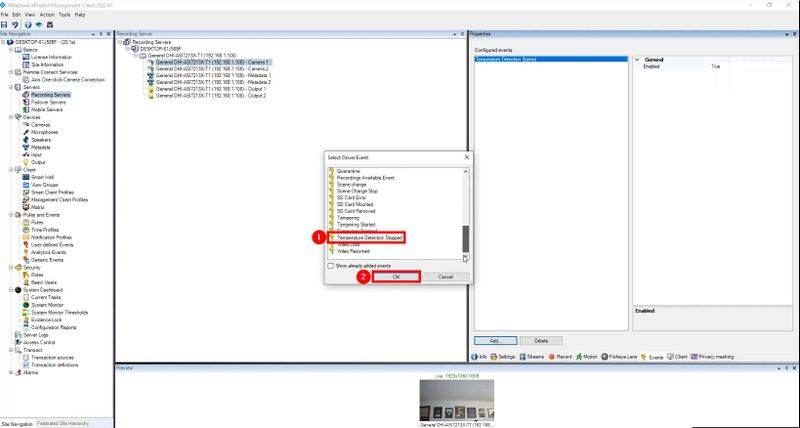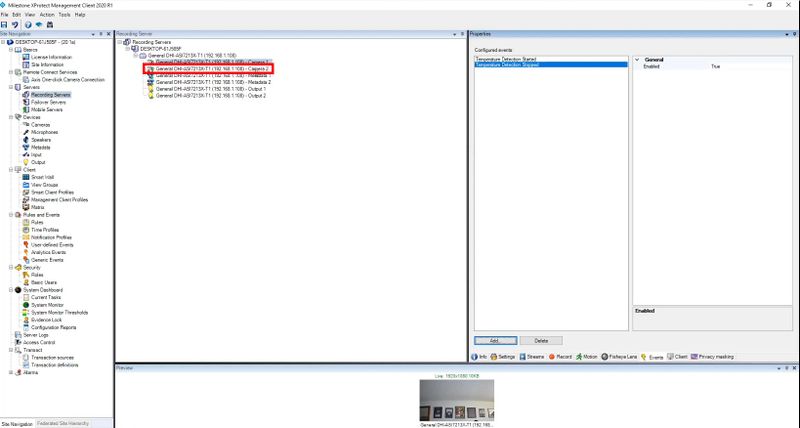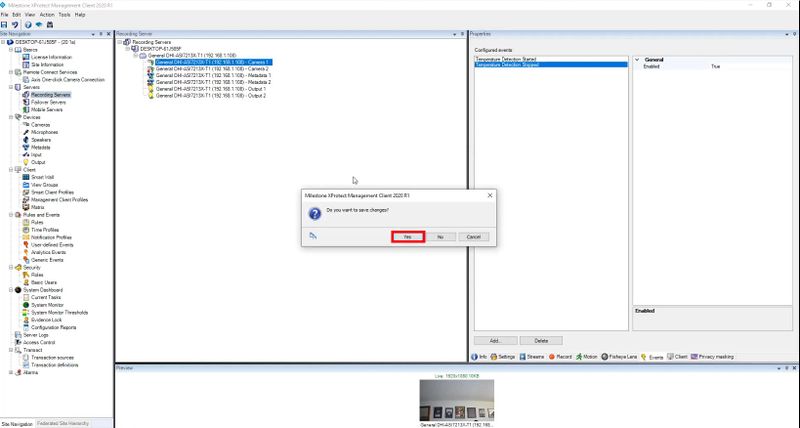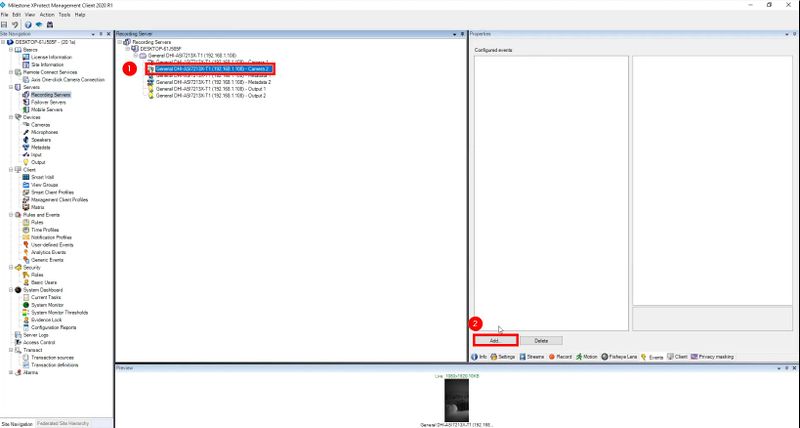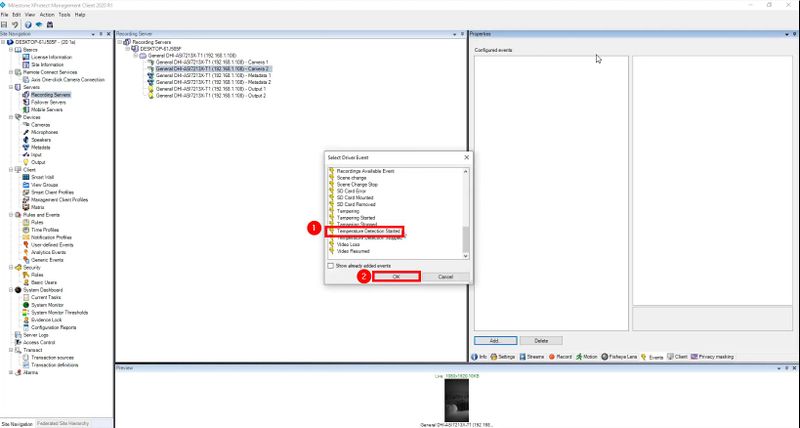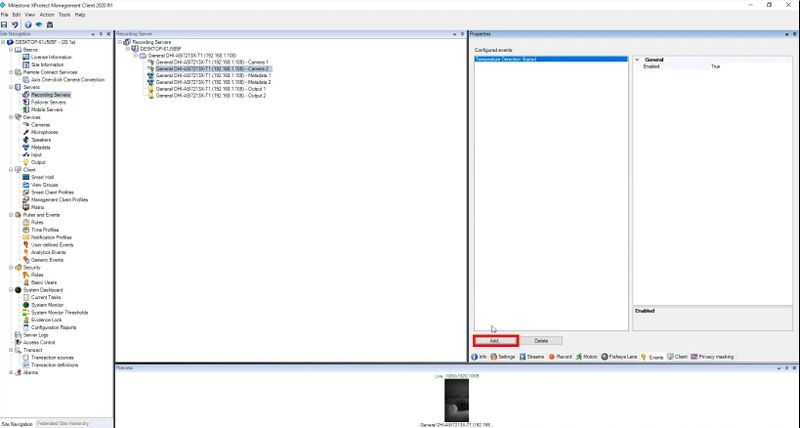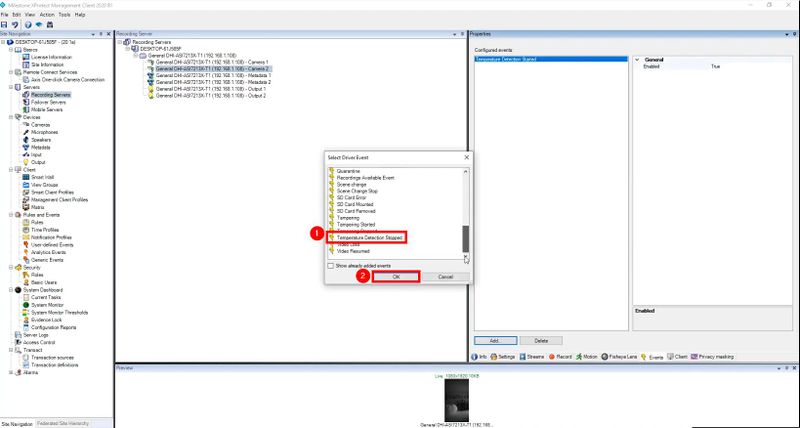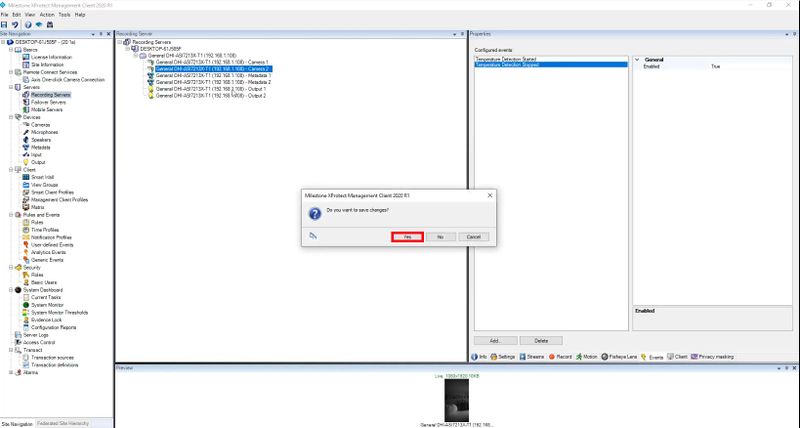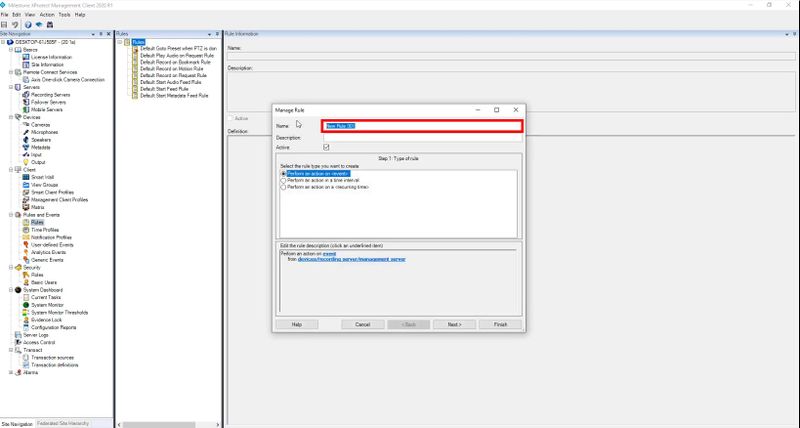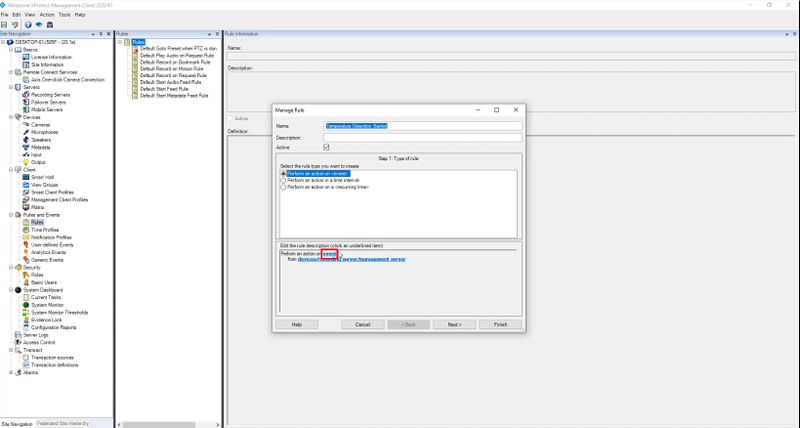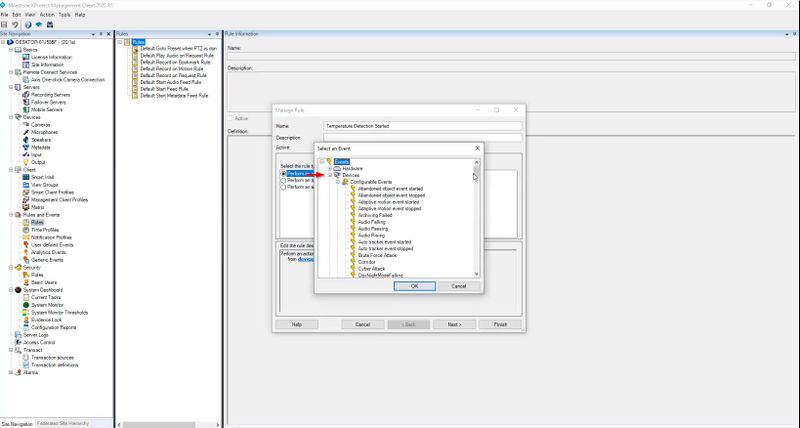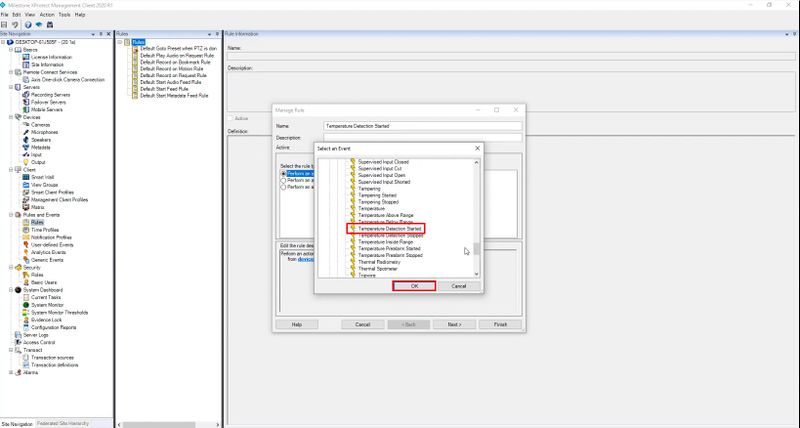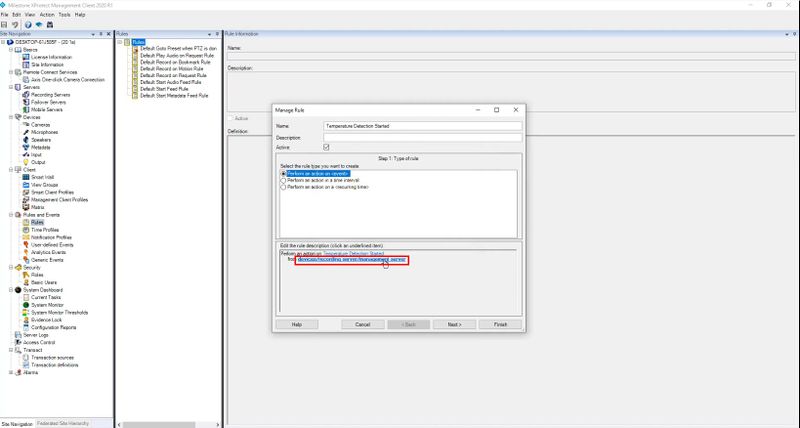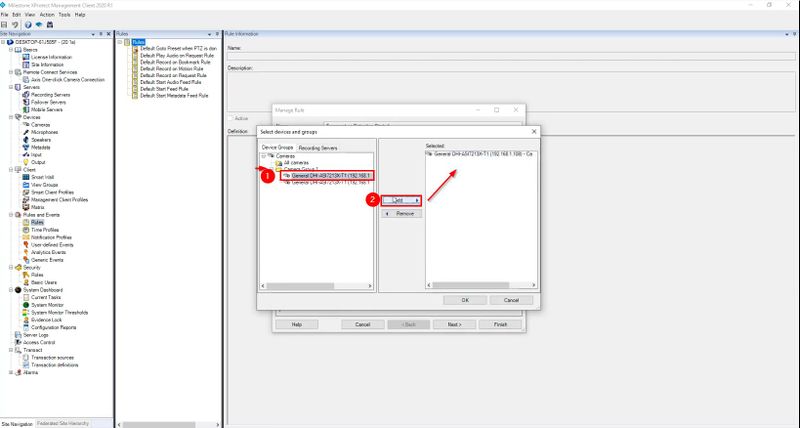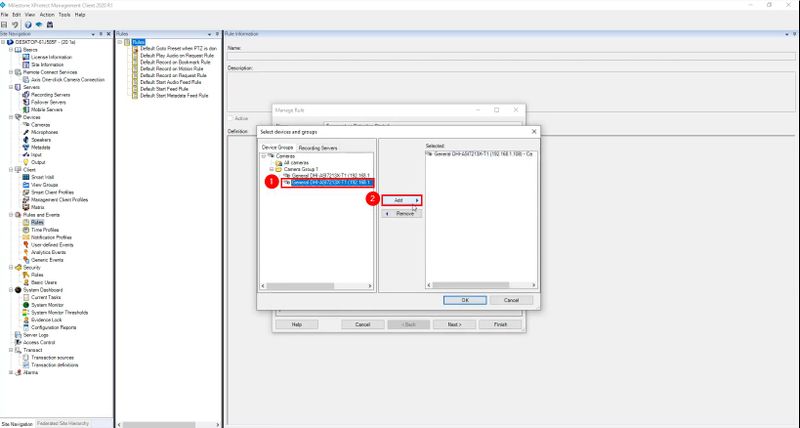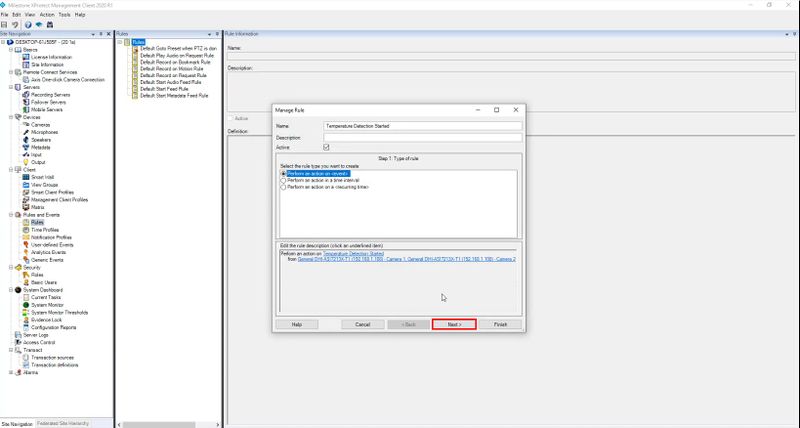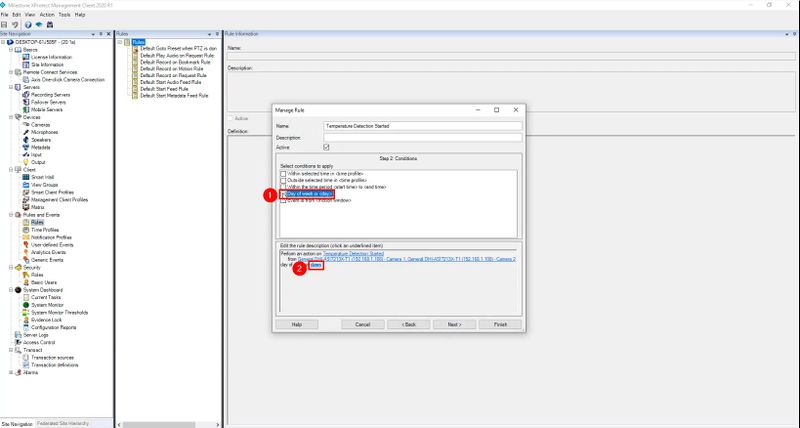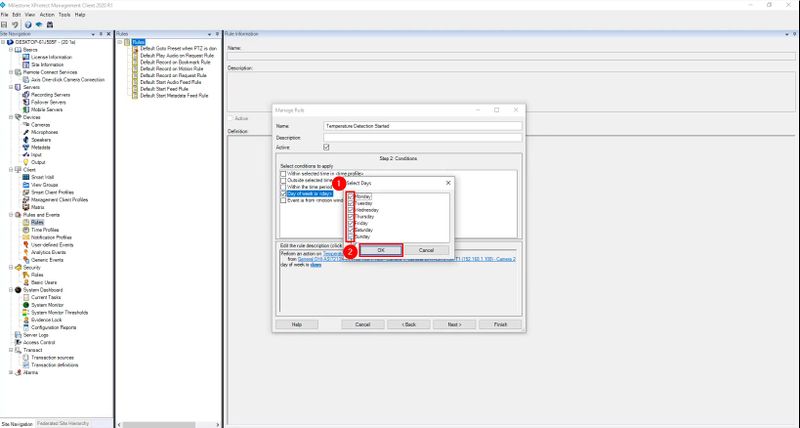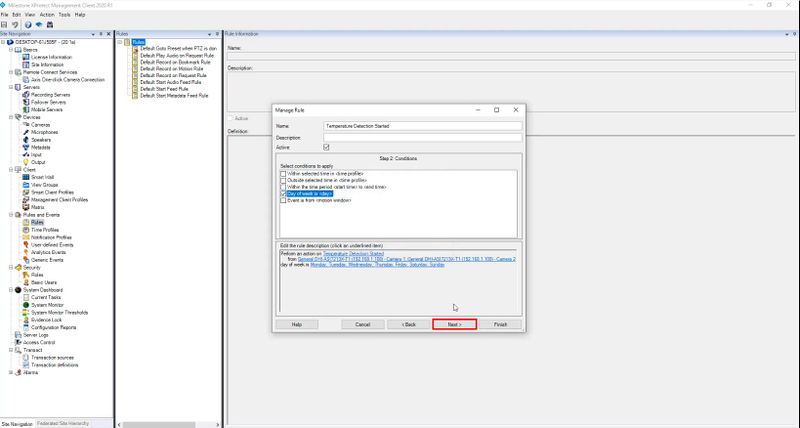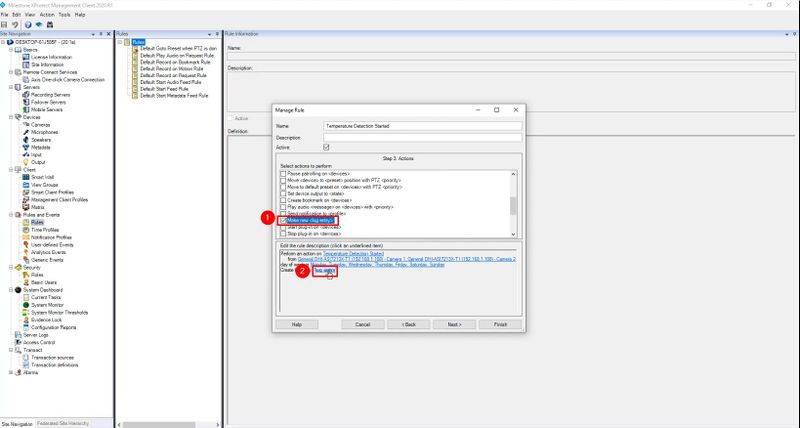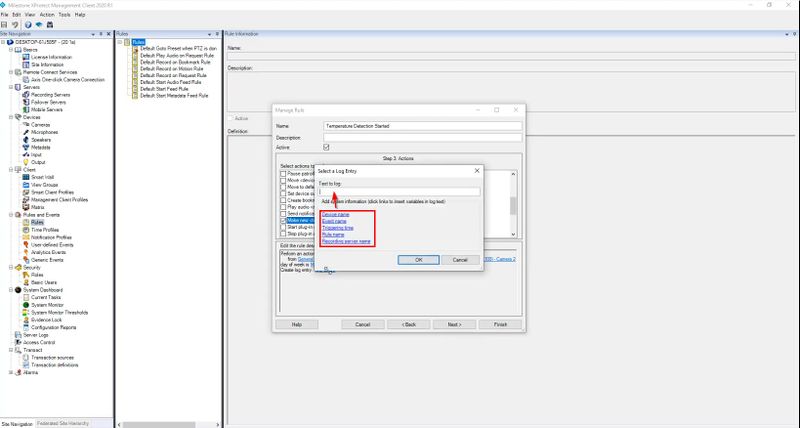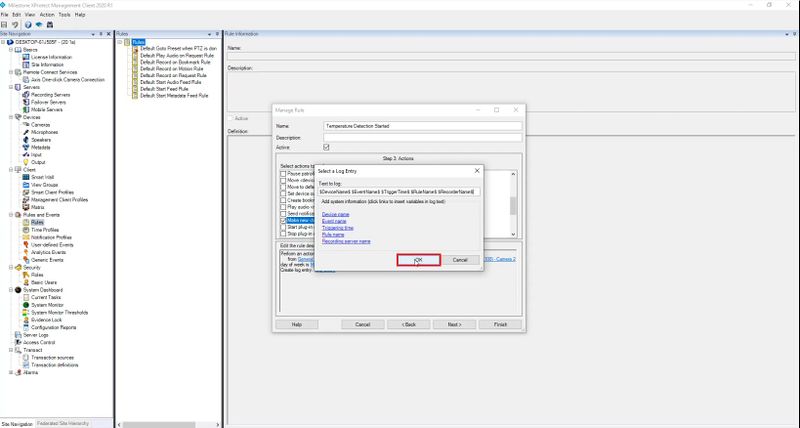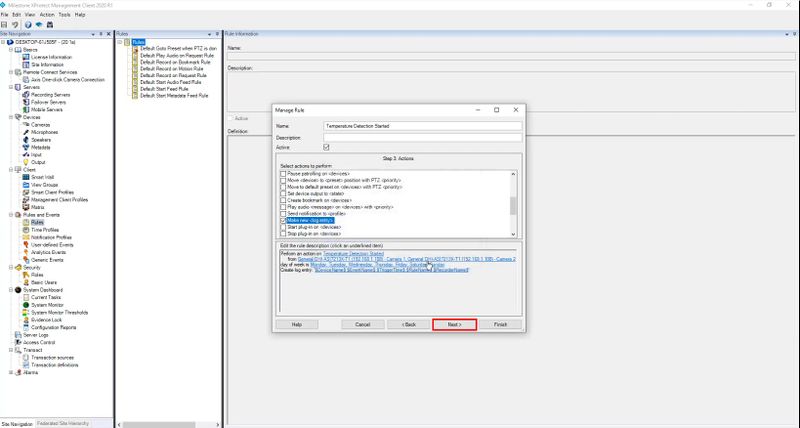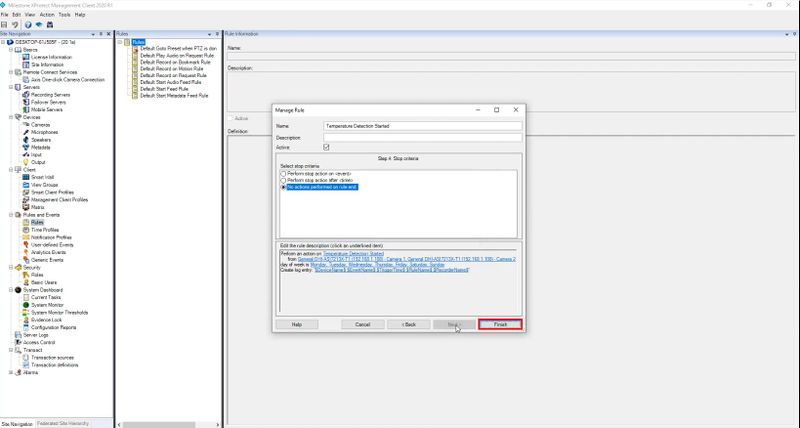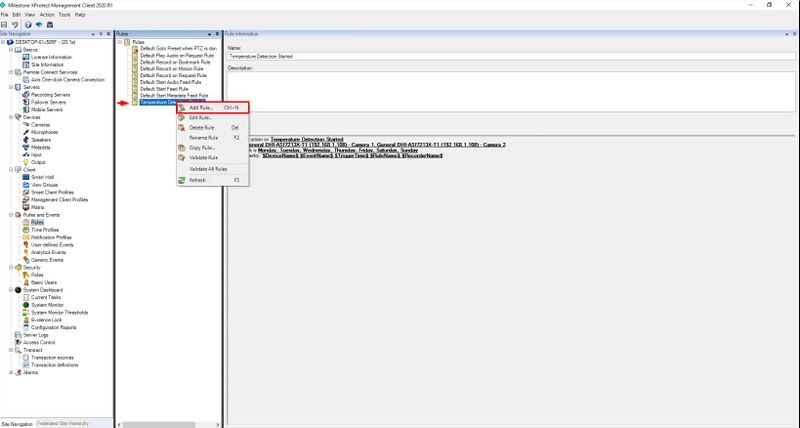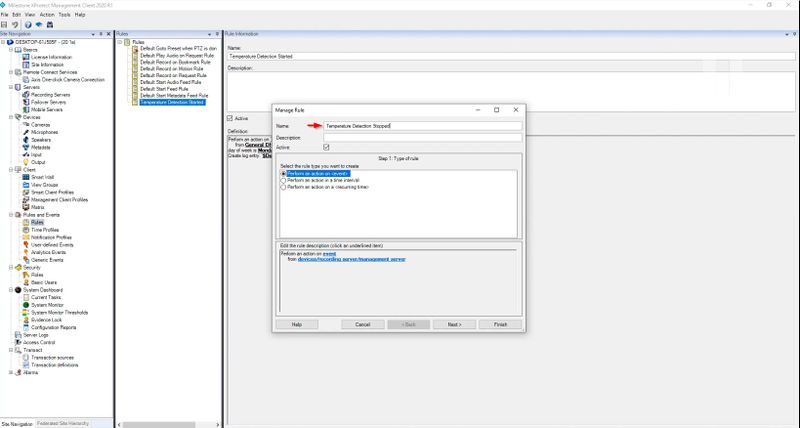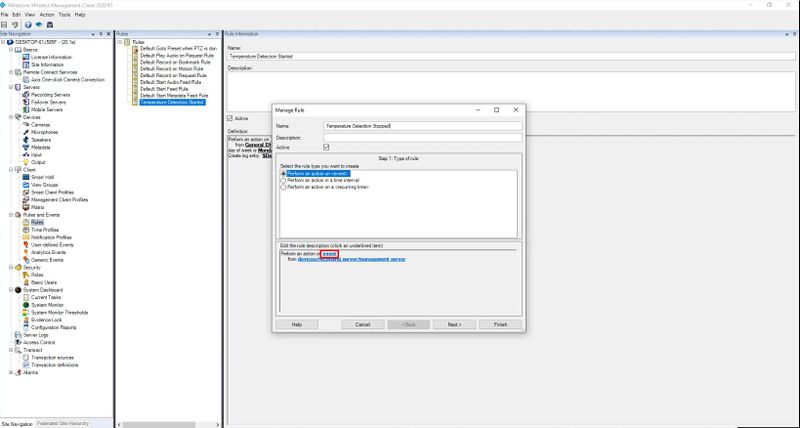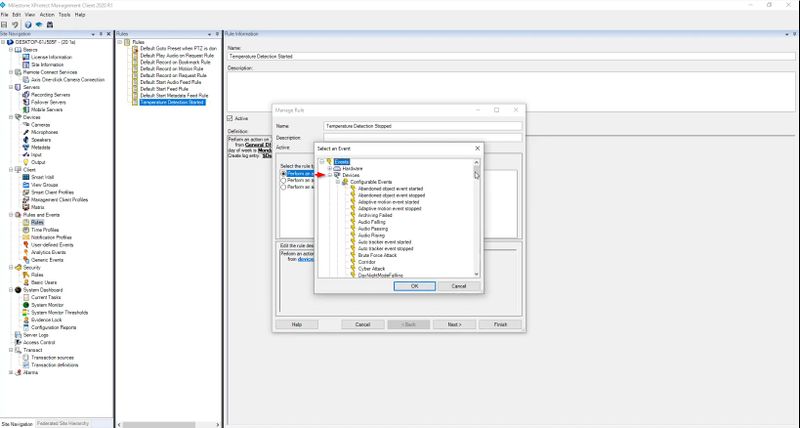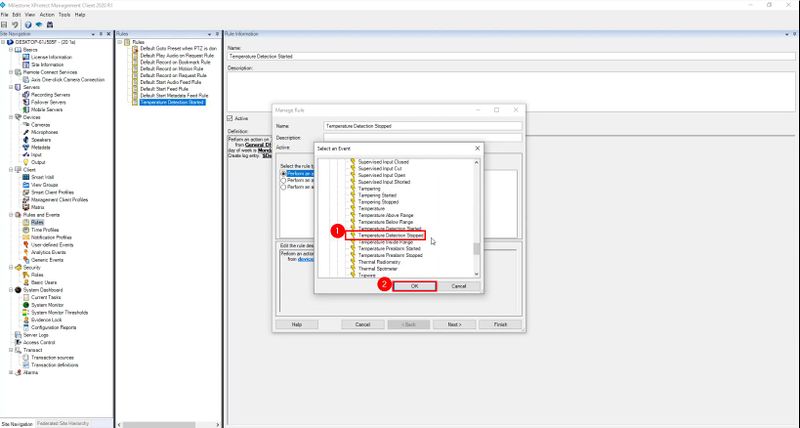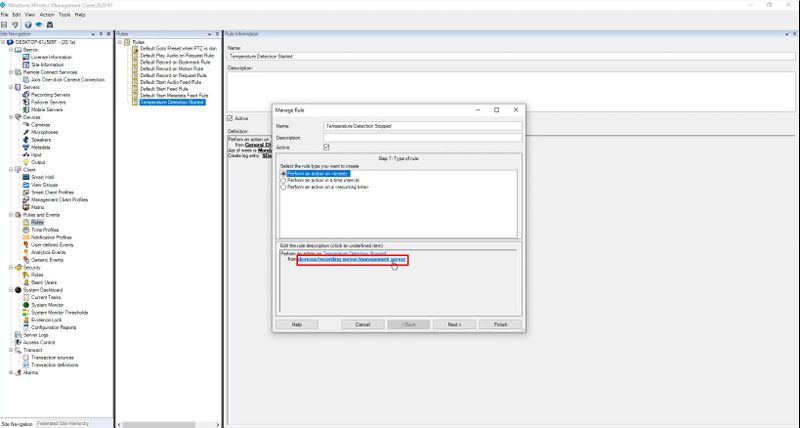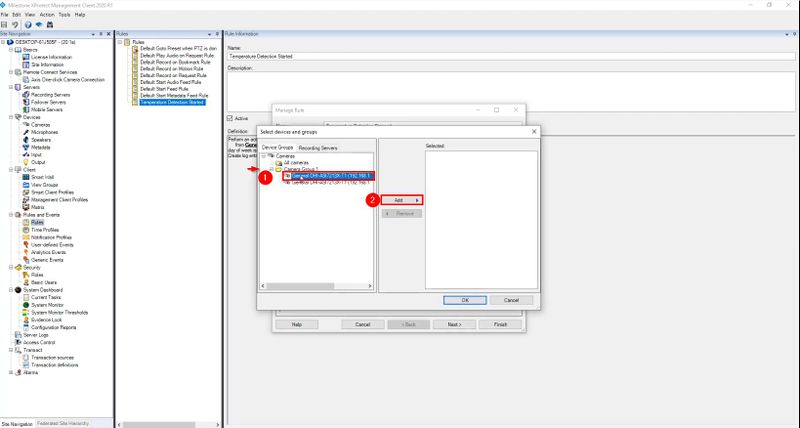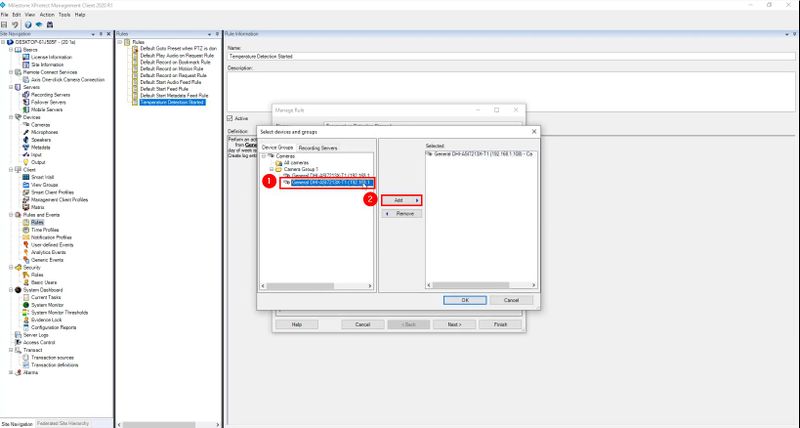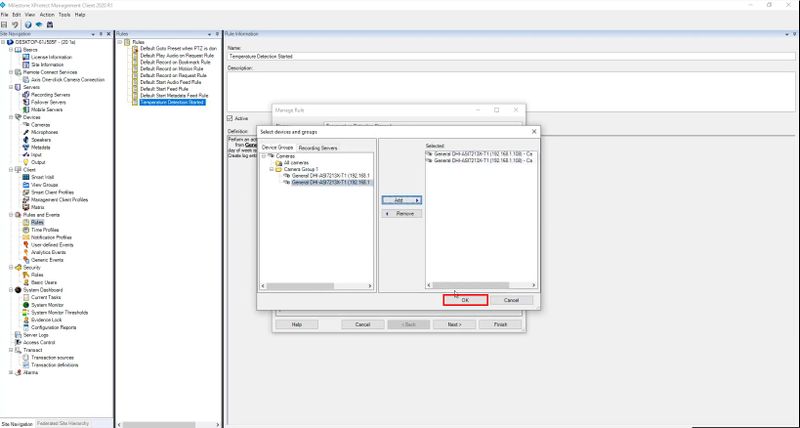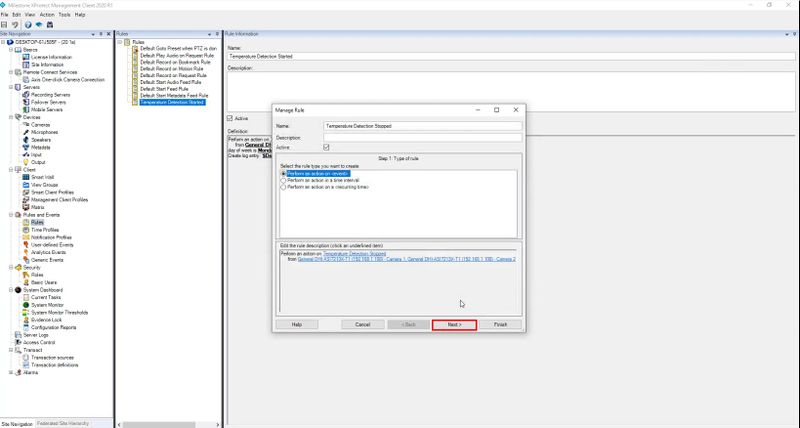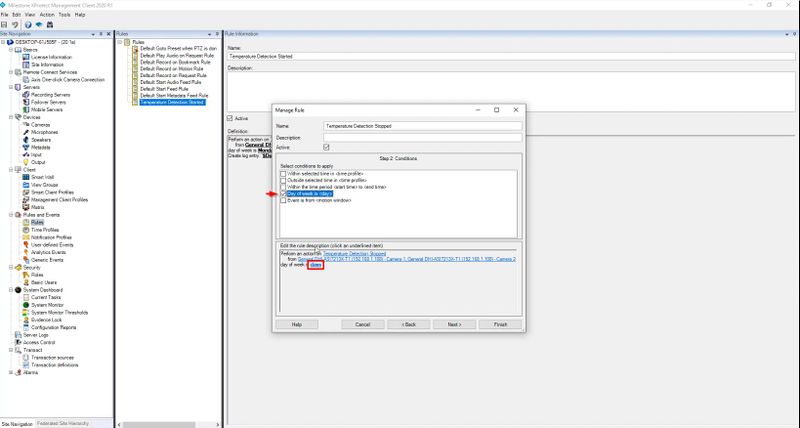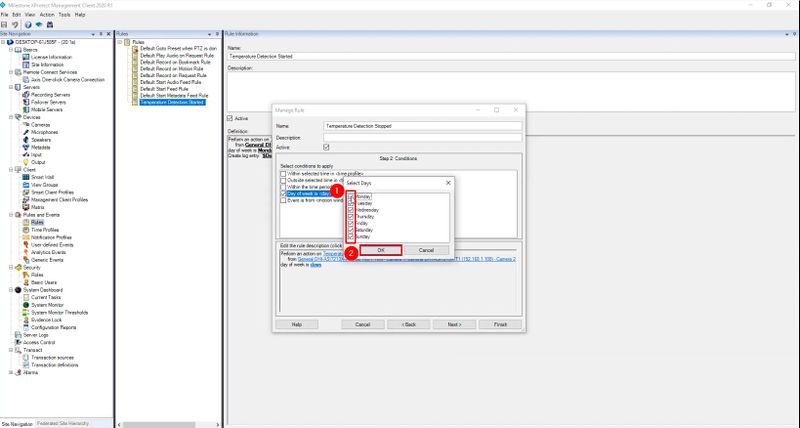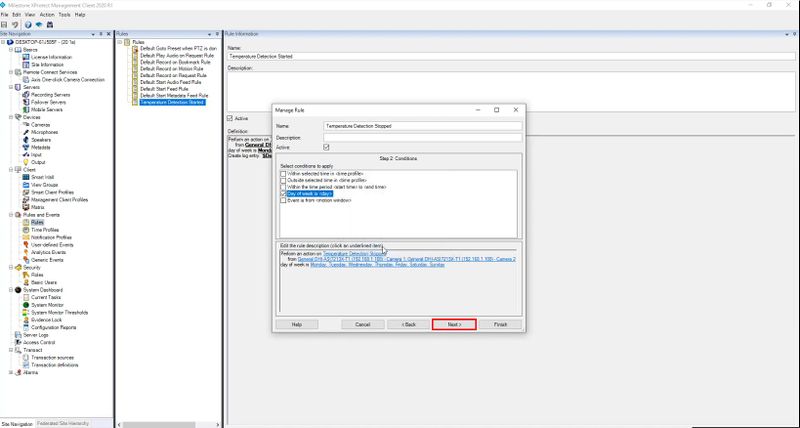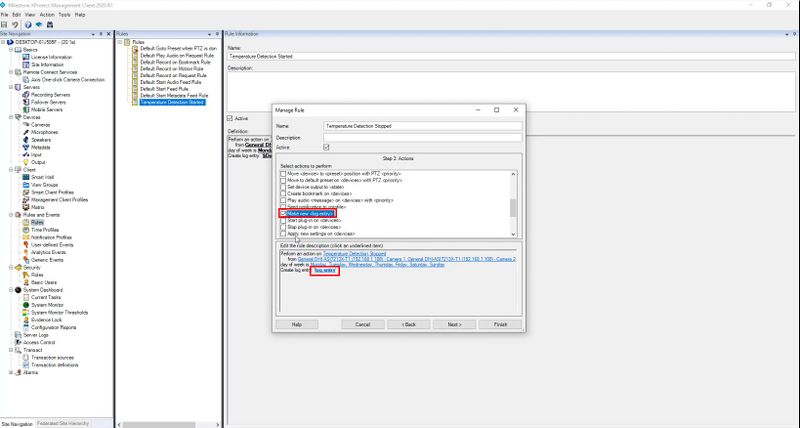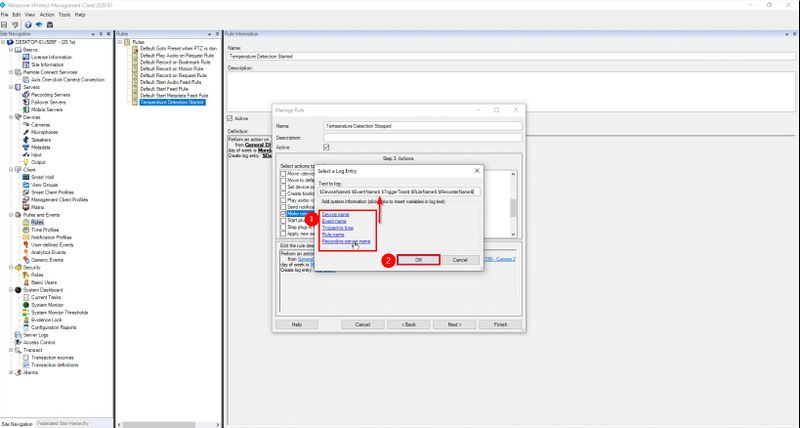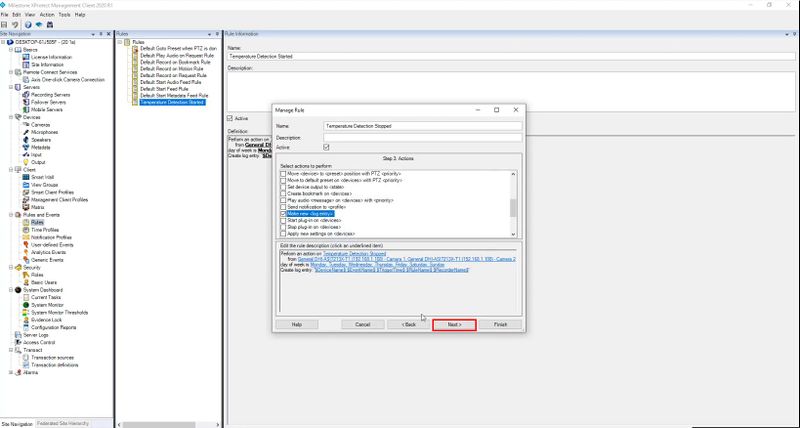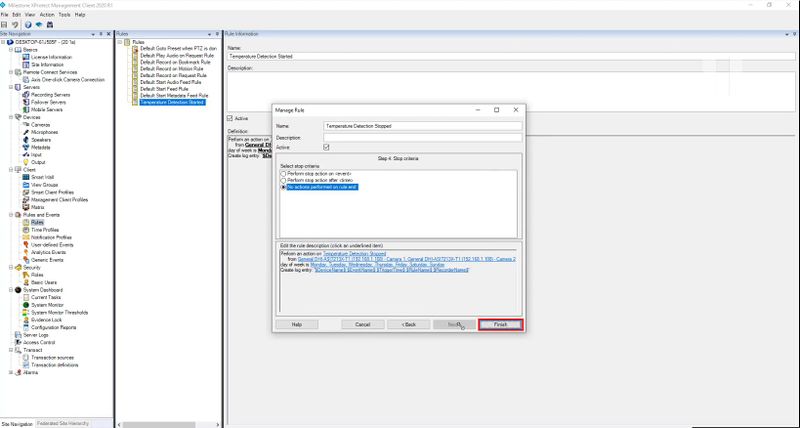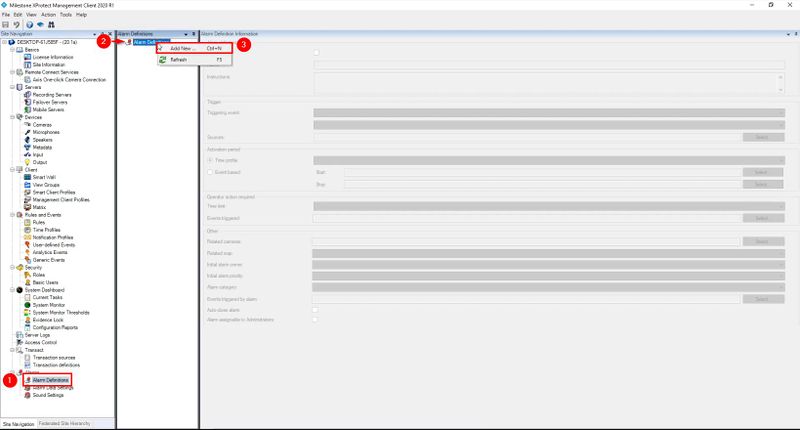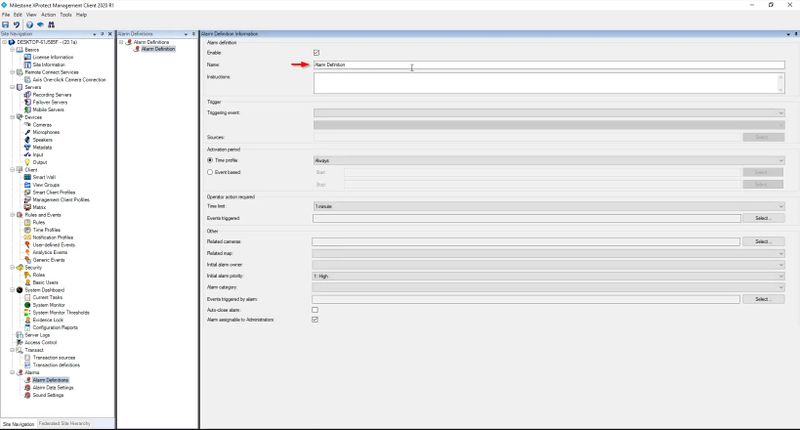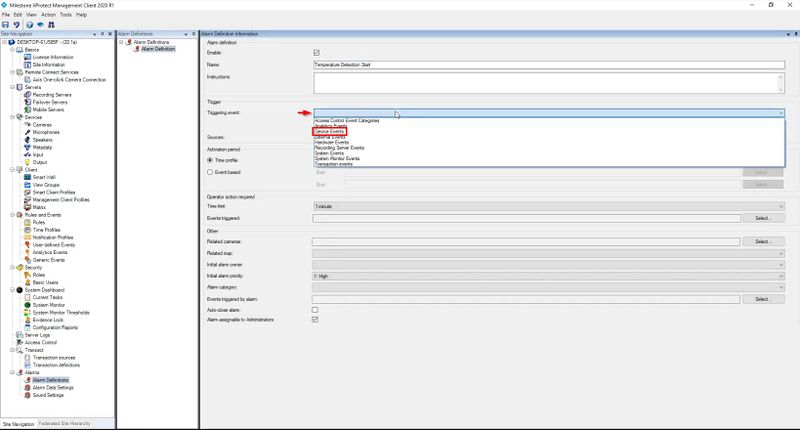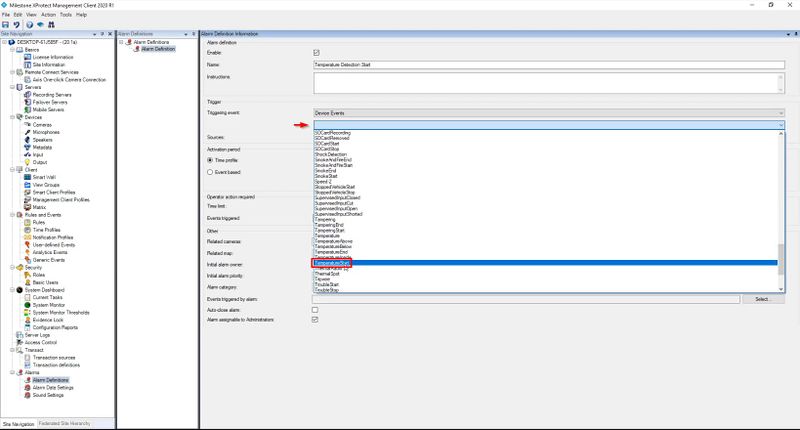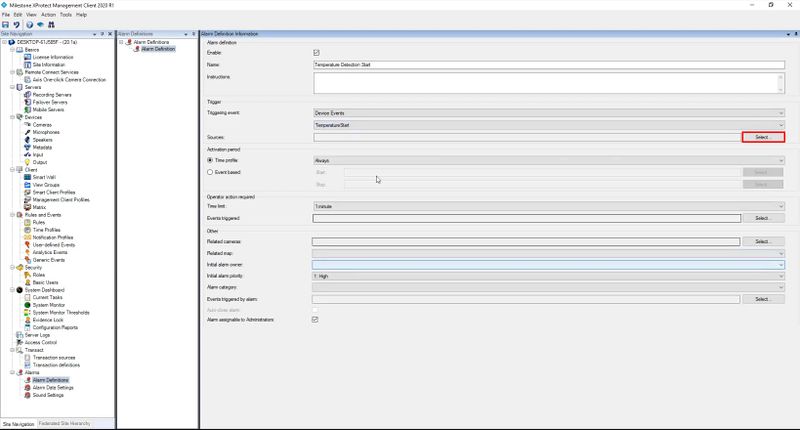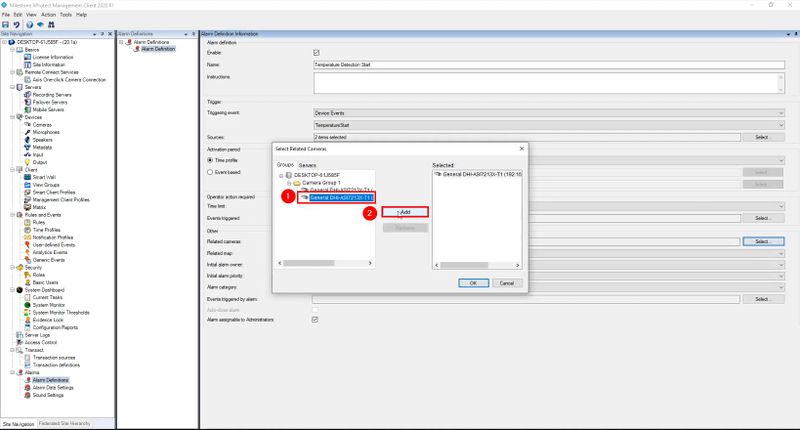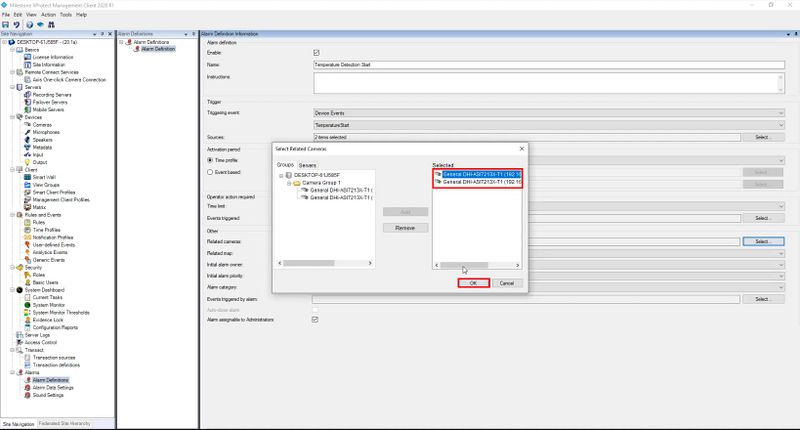Difference between revisions of "Thermal/Temperature Monitoring/3rd Party VMS/Milestone Configure DHI ASI7213X T1"
(→Step by Step Instructions) |
(→Create Rule) |
||
| Line 79: | Line 79: | ||
Right click '''Rules''' select '''Add Rule | Right click '''Rules''' select '''Add Rule | ||
''' | ''' | ||
| + | |||
[[File:Dahua_Thermal_Solution_DHI_ASI7213X_T1_Configure_Milestone_-13.jpg|800x800px]] | [[File:Dahua_Thermal_Solution_DHI_ASI7213X_T1_Configure_Milestone_-13.jpg|800x800px]] | ||
| Line 98: | Line 99: | ||
[[File:Dahua_Thermal_Solution_DHI_ASI7213X_T1_Configure_Milestone_-17.jpg|800x800px]] | [[File:Dahua_Thermal_Solution_DHI_ASI7213X_T1_Configure_Milestone_-17.jpg|800x800px]] | ||
| + | |||
| + | Click devices/recording server/management server | ||
[[File:Dahua_Thermal_Solution_DHI_ASI7213X_T1_Configure_Milestone_-18.jpg|800x800px]] | [[File:Dahua_Thermal_Solution_DHI_ASI7213X_T1_Configure_Milestone_-18.jpg|800x800px]] | ||
| + | |||
| + | Select the 1st camera stream | ||
| + | |||
| + | Click '''Add''' | ||
[[File:Dahua_Thermal_Solution_DHI_ASI7213X_T1_Configure_Milestone_-19.jpg|800x800px]] | [[File:Dahua_Thermal_Solution_DHI_ASI7213X_T1_Configure_Milestone_-19.jpg|800x800px]] | ||
| + | |||
| + | Click the 2nd camera stream | ||
| + | |||
| + | Click '''Add''' | ||
[[File:Dahua_Thermal_Solution_DHI_ASI7213X_T1_Configure_Milestone_-20.jpg|800x800px]] | [[File:Dahua_Thermal_Solution_DHI_ASI7213X_T1_Configure_Milestone_-20.jpg|800x800px]] | ||
| + | |||
| + | Click '''OK''' | ||
[[File:Dahua_Thermal_Solution_DHI_ASI7213X_T1_Configure_Milestone_-21.jpg|800x800px]] | [[File:Dahua_Thermal_Solution_DHI_ASI7213X_T1_Configure_Milestone_-21.jpg|800x800px]] | ||
| + | |||
| + | Click '''Next''' | ||
[[File:Dahua_Thermal_Solution_DHI_ASI7213X_T1_Configure_Milestone_-22.jpg|800x800px]] | [[File:Dahua_Thermal_Solution_DHI_ASI7213X_T1_Configure_Milestone_-22.jpg|800x800px]] | ||
| + | |||
| + | Check Day of week is | ||
| + | |||
| + | Then click '''days''' | ||
[[File:Dahua_Thermal_Solution_DHI_ASI7213X_T1_Configure_Milestone_-23.jpg|800x800px]] | [[File:Dahua_Thermal_Solution_DHI_ASI7213X_T1_Configure_Milestone_-23.jpg|800x800px]] | ||
| + | |||
| + | Check to select all days | ||
| + | |||
| + | Click OK | ||
[[File:Dahua_Thermal_Solution_DHI_ASI7213X_T1_Configure_Milestone_-24.jpg|800x800px]] | [[File:Dahua_Thermal_Solution_DHI_ASI7213X_T1_Configure_Milestone_-24.jpg|800x800px]] | ||
| + | |||
| + | Click Next | ||
[[File:Dahua_Thermal_Solution_DHI_ASI7213X_T1_Configure_Milestone_-25.jpg|800x800px]] | [[File:Dahua_Thermal_Solution_DHI_ASI7213X_T1_Configure_Milestone_-25.jpg|800x800px]] | ||
| + | |||
| + | Check Make new log entry | ||
| + | |||
| + | Click log entry | ||
[[File:Dahua_Thermal_Solution_DHI_ASI7213X_T1_Configure_Milestone_-26.jpg|800x800px]] | [[File:Dahua_Thermal_Solution_DHI_ASI7213X_T1_Configure_Milestone_-26.jpg|800x800px]] | ||
| + | |||
| + | Click each of the links to insert them into the field | ||
[[File:Dahua_Thermal_Solution_DHI_ASI7213X_T1_Configure_Milestone_-27.jpg|800x800px]] | [[File:Dahua_Thermal_Solution_DHI_ASI7213X_T1_Configure_Milestone_-27.jpg|800x800px]] | ||
| + | |||
| + | Click OK | ||
[[File:Dahua_Thermal_Solution_DHI_ASI7213X_T1_Configure_Milestone_-28.jpg|800x800px]] | [[File:Dahua_Thermal_Solution_DHI_ASI7213X_T1_Configure_Milestone_-28.jpg|800x800px]] | ||
| + | |||
| + | Click Next | ||
[[File:Dahua_Thermal_Solution_DHI_ASI7213X_T1_Configure_Milestone_-29.jpg|800x800px]] | [[File:Dahua_Thermal_Solution_DHI_ASI7213X_T1_Configure_Milestone_-29.jpg|800x800px]] | ||
| + | |||
| + | Click Finish | ||
[[File:Dahua_Thermal_Solution_DHI_ASI7213X_T1_Configure_Milestone_-30.jpg|800x800px]] | [[File:Dahua_Thermal_Solution_DHI_ASI7213X_T1_Configure_Milestone_-30.jpg|800x800px]] | ||
| + | |||
| + | Right click the created Rule | ||
| + | |||
| + | Select '''Add Rule''' | ||
[[File:Dahua_Thermal_Solution_DHI_ASI7213X_T1_Configure_Milestone_-31.jpg|800x800px]] | [[File:Dahua_Thermal_Solution_DHI_ASI7213X_T1_Configure_Milestone_-31.jpg|800x800px]] | ||
| + | |||
| + | Enter a name for the rule: Temperature Detection Stopped | ||
[[File:Dahua_Thermal_Solution_DHI_ASI7213X_T1_Configure_Milestone_-32.jpg|800x800px]] | [[File:Dahua_Thermal_Solution_DHI_ASI7213X_T1_Configure_Milestone_-32.jpg|800x800px]] | ||
| + | |||
| + | Click '''event''' | ||
[[File:Dahua_Thermal_Solution_DHI_ASI7213X_T1_Configure_Milestone_-33.jpg|800x800px]] | [[File:Dahua_Thermal_Solution_DHI_ASI7213X_T1_Configure_Milestone_-33.jpg|800x800px]] | ||
| + | |||
| + | Expand the tree | ||
[[File:Dahua_Thermal_Solution_DHI_ASI7213X_T1_Configure_Milestone_-34.jpg|800x800px]] | [[File:Dahua_Thermal_Solution_DHI_ASI7213X_T1_Configure_Milestone_-34.jpg|800x800px]] | ||
| + | |||
| + | Select Temperature Detection Stopped | ||
| + | |||
| + | Click OK | ||
[[File:Dahua_Thermal_Solution_DHI_ASI7213X_T1_Configure_Milestone_-35.jpg|800x800px]] | [[File:Dahua_Thermal_Solution_DHI_ASI7213X_T1_Configure_Milestone_-35.jpg|800x800px]] | ||
| + | |||
| + | Click devices/recording server/management server | ||
[[File:Dahua_Thermal_Solution_DHI_ASI7213X_T1_Configure_Milestone_-36.jpg|800x800px]] | [[File:Dahua_Thermal_Solution_DHI_ASI7213X_T1_Configure_Milestone_-36.jpg|800x800px]] | ||
| + | |||
| + | Select the 1st camera stream | ||
| + | |||
| + | Click '''Add''' | ||
[[File:Dahua_Thermal_Solution_DHI_ASI7213X_T1_Configure_Milestone_-37.jpg|800x800px]] | [[File:Dahua_Thermal_Solution_DHI_ASI7213X_T1_Configure_Milestone_-37.jpg|800x800px]] | ||
| + | |||
| + | Select the 2nd camera stream | ||
| + | |||
| + | Click '''Add''' | ||
[[File:Dahua_Thermal_Solution_DHI_ASI7213X_T1_Configure_Milestone_-38.jpg|800x800px]] | [[File:Dahua_Thermal_Solution_DHI_ASI7213X_T1_Configure_Milestone_-38.jpg|800x800px]] | ||
| + | |||
| + | Click OK | ||
[[File:Dahua_Thermal_Solution_DHI_ASI7213X_T1_Configure_Milestone_-39.jpg|800x800px]] | [[File:Dahua_Thermal_Solution_DHI_ASI7213X_T1_Configure_Milestone_-39.jpg|800x800px]] | ||
| + | |||
| + | Click Next | ||
[[File:Dahua_Thermal_Solution_DHI_ASI7213X_T1_Configure_Milestone_-40.jpg|800x800px]] | [[File:Dahua_Thermal_Solution_DHI_ASI7213X_T1_Configure_Milestone_-40.jpg|800x800px]] | ||
| + | |||
| + | Check Day of week is | ||
| + | |||
| + | Then click '''days''' | ||
[[File:Dahua_Thermal_Solution_DHI_ASI7213X_T1_Configure_Milestone_-41.jpg|800x800px]] | [[File:Dahua_Thermal_Solution_DHI_ASI7213X_T1_Configure_Milestone_-41.jpg|800x800px]] | ||
| + | |||
| + | Check to select all days | ||
| + | |||
| + | Click OK | ||
[[File:Dahua_Thermal_Solution_DHI_ASI7213X_T1_Configure_Milestone_-42.jpg|800x800px]] | [[File:Dahua_Thermal_Solution_DHI_ASI7213X_T1_Configure_Milestone_-42.jpg|800x800px]] | ||
| + | |||
| + | Click Next | ||
[[File:Dahua_Thermal_Solution_DHI_ASI7213X_T1_Configure_Milestone_-43.jpg|800x800px]] | [[File:Dahua_Thermal_Solution_DHI_ASI7213X_T1_Configure_Milestone_-43.jpg|800x800px]] | ||
| + | |||
| + | Check Make new log entry | ||
| + | |||
| + | Click log entry | ||
[[File:Dahua_Thermal_Solution_DHI_ASI7213X_T1_Configure_Milestone_-44.jpg|800x800px]] | [[File:Dahua_Thermal_Solution_DHI_ASI7213X_T1_Configure_Milestone_-44.jpg|800x800px]] | ||
| + | |||
| + | Click each of the links to insert them into the field | ||
| + | |||
| + | Click OK | ||
[[File:Dahua_Thermal_Solution_DHI_ASI7213X_T1_Configure_Milestone_-45.jpg|800x800px]] | [[File:Dahua_Thermal_Solution_DHI_ASI7213X_T1_Configure_Milestone_-45.jpg|800x800px]] | ||
| + | |||
| + | Click Next | ||
[[File:Dahua_Thermal_Solution_DHI_ASI7213X_T1_Configure_Milestone_-46.jpg|800x800px]] | [[File:Dahua_Thermal_Solution_DHI_ASI7213X_T1_Configure_Milestone_-46.jpg|800x800px]] | ||
| + | |||
| + | Click Finish | ||
[[File:Dahua_Thermal_Solution_DHI_ASI7213X_T1_Configure_Milestone_-47.jpg|800x800px]] | [[File:Dahua_Thermal_Solution_DHI_ASI7213X_T1_Configure_Milestone_-47.jpg|800x800px]] | ||
Revision as of 23:10, 18 June 2020
Contents
Configure DHI-ASI7213X-T1 with Milestone
Description
These instructions will show you how to setup Milestone XProtect Corporate 2020 R1 to work with DHI-ASI7213X-T1
Prerequisites
- Completed Add DHI-ASI7213X-T1 To Milestone
Video Instructions
Step by Step Instructions
Create Event - Temperature Detection Started/Stopped
1. Select Recording Servers, select the server the camera is added to
Expand the device tree and select the DHI-ASI7213X-T1
Then click the Events tab
2. Click Add
3. Select Temperature Detection Started
Click OK
4. Click Add
5. Select Temperature Detection Stopped
Click OK
6. Select the Camera 2 stream of the device
Click Yes to save
7. With the Camera 2 of the device select
Click Add
Select Temperature Detection Started
Click OK
Click Add
Select Temperature Detection Stopped
Click OK
Click outside the fields to receive the save prompt, click Yes to save
Create Rule
Select Rules under Site Navigation
Right click Rules select Add Rule
Enter a name for the rule: Temperature Detection Started
Click event
Expand the tree
Select Temperature Detection Started
Click OK
Click devices/recording server/management server
Select the 1st camera stream
Click Add
Click the 2nd camera stream
Click Add
Click OK
Click Next
Check Day of week is
Then click days
Check to select all days
Click OK
Click Next
Check Make new log entry
Click log entry
Click each of the links to insert them into the field
Click OK
Click Next
Click Finish
Right click the created Rule
Select Add Rule
Enter a name for the rule: Temperature Detection Stopped
Click event
Expand the tree
Select Temperature Detection Stopped
Click OK
Click devices/recording server/management server
Select the 1st camera stream
Click Add
Select the 2nd camera stream
Click Add
Click OK
Click Next
Check Day of week is
Then click days
Check to select all days
Click OK
Click Next
Check Make new log entry
Click log entry
Click each of the links to insert them into the field
Click OK
Click Next
Click Finish