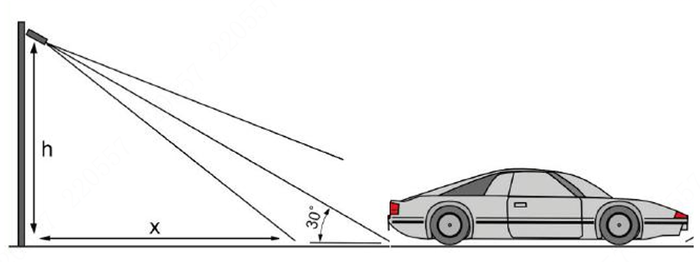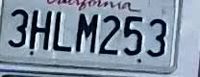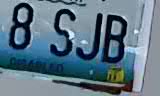Difference between revisions of "Traffic"
(→Mounting height and the best distance to capture) |
|||
| Line 4: | Line 4: | ||
During playback, an operator can perform a license plate search by time and date to view thumbnail images of all plates captured during the specified time period, or they can enter a license plate number to search for vehicles recorded with that plate. | During playback, an operator can perform a license plate search by time and date to view thumbnail images of all plates captured during the specified time period, or they can enter a license plate number to search for vehicles recorded with that plate. | ||
| + | ==Instructions== | ||
| + | *[[Traffic/Initial_Setup|Initial Setup]] | ||
| + | *[[Traffic/Instructions/Night_Setup|Night Setup]] | ||
| + | *[[Traffic/Instructions/Day_Setup|Day Setup]] | ||
| + | *[[Traffic/Instructions/Add_To_DSS|How to configure LPR/LPC camera to DSS]] | ||
| + | |||
| + | |||
| + | DSS | ||
| + | *[[Traffic/Instructions/Add_To_DSS|How to configure LPR/LPC camera to DSS]] | ||
| + | |||
| + | *[[Parking_Lot_Entrance_Management|How to Setup Entrance & Parking Management in DSS]] | ||
| + | |||
| + | ==Troubleshooting== | ||
| + | *[[Traffic/Troubleshoot/Insufficient_Power_ITC237_PU1B_IR|Insufficient Power ITC237-PU1B-IR]] | ||
| + | ===Manuals=== | ||
| + | *[https://dahuawiki.com/Manuals/ITC/DHI-ITC237-PU1B-IR_Operation_Manual_20170401.pdf | DHI-ITC237-PU1B-IR Operation Manual] | ||
| + | *[https://dahuawiki.com/Manuals/ITC/DHI-ITC237-PU1B-IR_Users_Manual_20170401.pdf | DHI-ITC237-PU1B-IR Users Manual] | ||
==Installation == | ==Installation == | ||
===Mounting height and the best distance to capture=== | ===Mounting height and the best distance to capture=== | ||
| Line 58: | Line 75: | ||
*N42B1P, N42B2P, N42B3P | *N42B1P, N42B2P, N42B3P | ||
| − | |||
| − | |||
| − | |||
| − | |||
| − | |||
| − | |||
| − | |||
| − | |||
| − | |||
| − | |||
| − | |||
| − | |||
| − | |||
| − | |||
| − | |||
| − | |||
==Videos from the Lab== | ==Videos from the Lab== | ||
<embedvideo service="youtube">https://youtu.be/3KkjaeThj5E</embedvideo> | <embedvideo service="youtube">https://youtu.be/3KkjaeThj5E</embedvideo> | ||
Revision as of 22:31, 24 May 2021
Contents
Traffic
Dahua’s License Plate Recognition cameras automatically capture vehicle license plate images, and recognize license plate numbers and letters
During playback, an operator can perform a license plate search by time and date to view thumbnail images of all plates captured during the specified time period, or they can enter a license plate number to search for vehicles recorded with that plate.
Instructions
DSS
Troubleshooting
Manuals
Installation
Mounting height and the best distance to capture
| Installation Method | Camera Height | Lane Width | Snapshot Distance (min, max) | Best distance to capture |
|---|---|---|---|---|
| ITC237-PW6M | 3m | 3.5m | 7-14m | 9-12m |
| 4m | 3.5m-7m | 8-16m | 14-16m | |
| 5m | 3.5m-7m | 9-18m | 14-18m | |
| 6m | 3.5-7m | 10-30m | 25m |
Limitation
- ITC devices do not have motion detection
- ITC do not support substream
Tips & Suggestions
- 120x50 pixels needs from example photo
- 5 degree angle or less
- Green Line =
- Red Box =
- Yellow Box =
- Gain = License Plate Reflection
NVR Compatibility
DHI-ITC237-PW6M-IRLZF1050 and DHI-ITC215-PW6M-IRLZF-B integrate with all Dahua NVR models except the following:
- N41B1P, N41B2P
- N41C1P, N41C2P
- N42B1P, N42B2P, N42B3P
Videos from the Lab
License Plate Recognition
| Model | Description | Focal Length | Pixel |
|---|---|---|---|
| DHI-ITC237-PW6M-LZF1050 | Long Range Access ANPR Camera |
10 mm - 50 mm | 2 MP |
| DHI-ITC237-PW6M-IRLZF1050 | |||
| DHI-ITC237-PW6M-LZF1050-B | |||
| DHI-ITC237-PW6M-IRLZF1050-B |