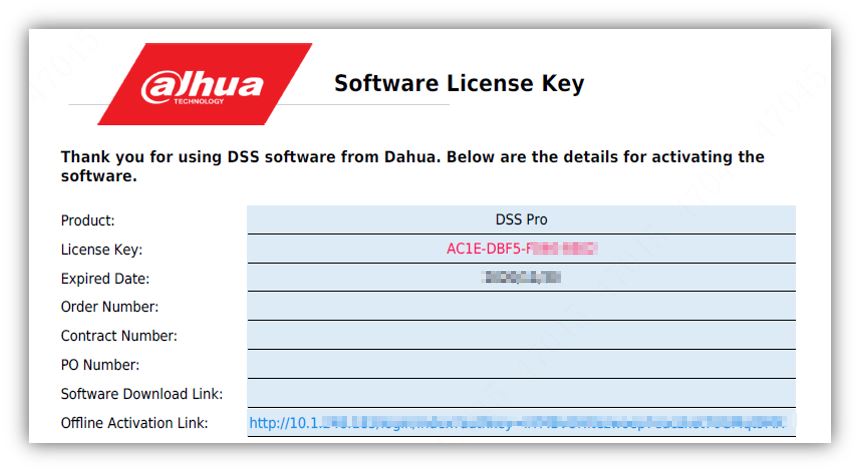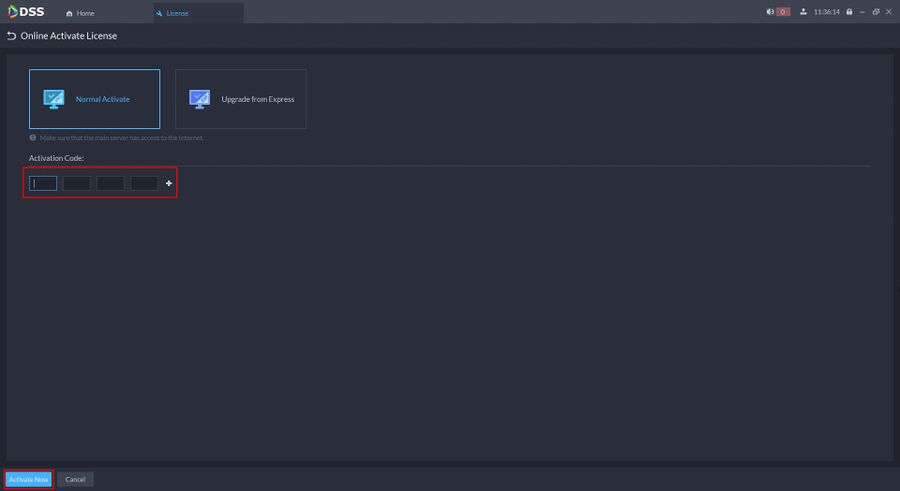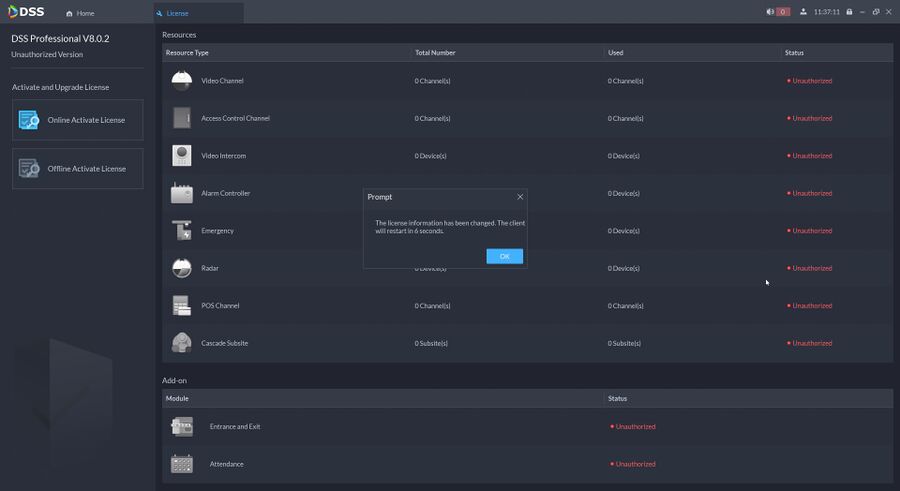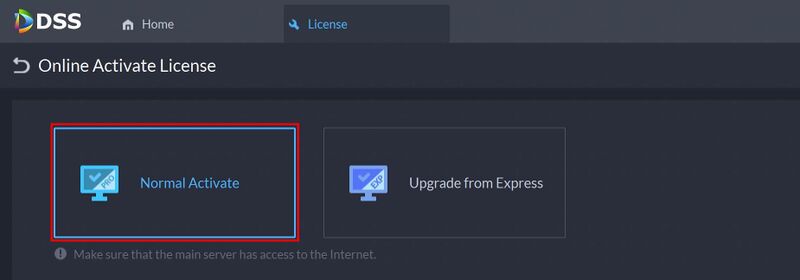Difference between revisions of "DSS/V8/DSS Pro/Instruction/License Activation"
(→Step by Step Instructions) |
(→Normal Online Activation) |
||
| Line 34: | Line 34: | ||
===Normal Online Activation=== | ===Normal Online Activation=== | ||
| − | + | [[File:DSS_PRO_-_Online_Activate_License.jpg|800px]] | |
| + | |||
| + | The procedure for applying for an activation code is similar to offline activation, if your server is connected to the Internet, you can click '''Activate Now''' button and wait for activation. | ||
| + | |||
===Normal Offline Activation=== | ===Normal Offline Activation=== | ||
Coming Soon | Coming Soon | ||
Latest revision as of 22:05, 4 August 2021
Contents
Description
This guide will show how to activate the DSS Pro license.
Four ways to activate license:
- Normal offline activation
- Normal online activation
- Upgrade from Express through offline activation
- Upgrade from Express through online activation
Prerequisites
- DSS Express V8 Pro installed
- License Key that you received from your Sales Rep
Example:
Step by Step Instructions
Normal Offline Activation
1.Login to DSS Pro Client and then go to License menu.
Copy the License Key from the key file obtained and then click Activate Now
The software will confirm the license and restart
Normal Online Activation
The procedure for applying for an activation code is similar to offline activation, if your server is connected to the Internet, you can click Activate Now button and wait for activation.
Normal Offline Activation
Coming Soon
Upgrade from Express
Coming Soon