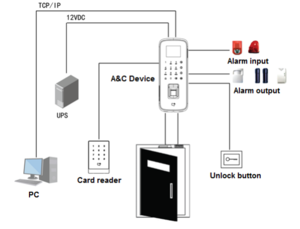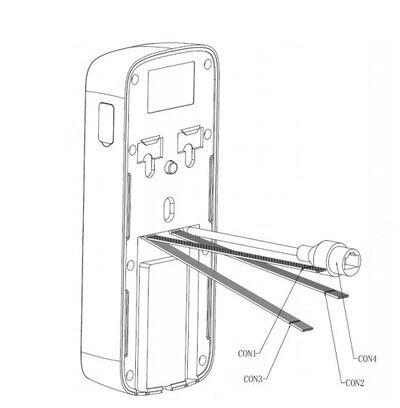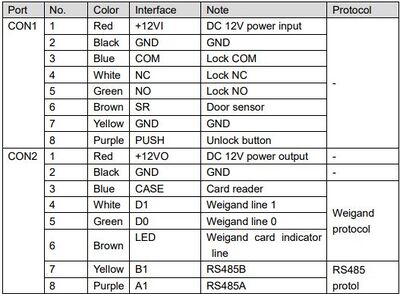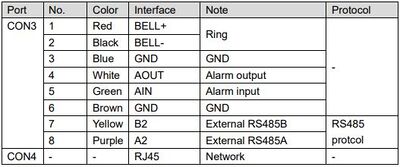Difference between revisions of "Access Control/Products/ASI1212D"
| Line 45: | Line 45: | ||
<span style=color:red;font-style:italic;font-weight:bold>ASI1212D does support individual user pin, but this only works in SmartPSS. SmartPSS-AC and SmartPSS Lite do not work with this feature.</span> | <span style=color:red;font-style:italic;font-weight:bold>ASI1212D does support individual user pin, but this only works in SmartPSS. SmartPSS-AC and SmartPSS Lite do not work with this feature.</span> | ||
| − | |||
| − | |||
| − | |||
| − | |||
| − | |||
| − | |||
| − | |||
| − | |||
| − | |||
| − | |||
| − | |||
===ASI1212D Wiring Chart=== | ===ASI1212D Wiring Chart=== | ||
Revision as of 23:45, 7 December 2022
ASI1212D
| Specifications | Quick Start Guide | Manual | Firmware |
|---|---|---|---|
Build Date: 08-11-2021
|
Notice
Default IP address for this device is 192.168.1.108
- To login as admin tap on OK and enter the 8-digit password
| User name | Password |
|---|---|
| admin | 88888888 |
| Username | Password |
|---|---|
| admin | admin |
Tapping the Bell icon twice changes between Letters, Numbers, and Symbols
ASI1212D does support individual user pin, but this only works in SmartPSS. SmartPSS-AC and SmartPSS Lite do not work with this feature.