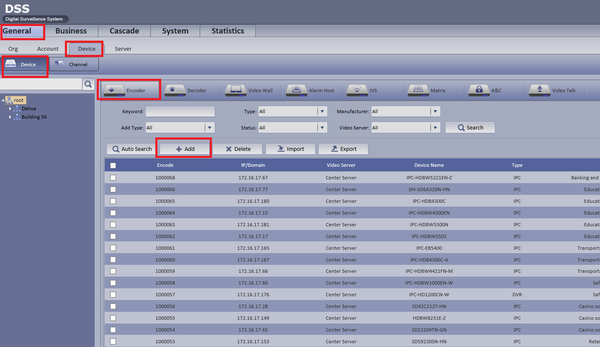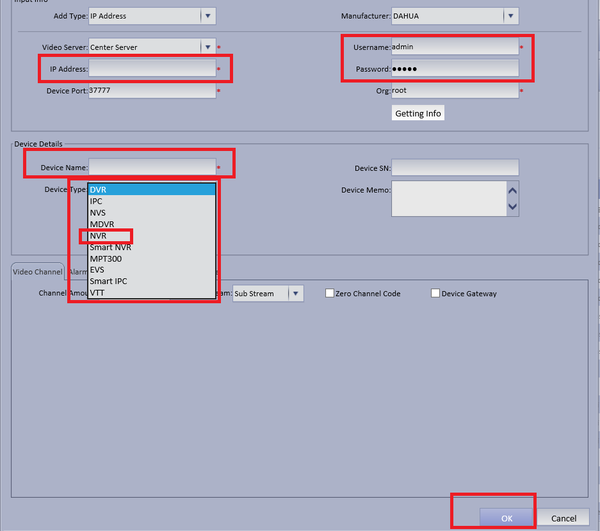Difference between revisions of "CMS/DSS/Add Dahua NVR or DVR"
(→How to Add Dahua DVR or NVR) |
(→How to Add Dahua DVR or NVR) |
||
| Line 1: | Line 1: | ||
==How to Add Dahua DVR or NVR== | ==How to Add Dahua DVR or NVR== | ||
| + | |||
'''Step 1.''' From the main menu select ➞ General ➞ Device ➞ Device ➞ Encoder ➞ Add | '''Step 1.''' From the main menu select ➞ General ➞ Device ➞ Device ➞ Encoder ➞ Add | ||
[[File:dssdecoder1.png|600px]] | [[File:dssdecoder1.png|600px]] | ||
| + | |||
| + | |||
| + | '''Step 2.''' | ||
| + | |||
| + | [[File:dssdecoder2.png|600px]] | ||
| + | |||
| + | |||
[[Category:DSS]] | [[Category:DSS]] | ||
[[Category:NVR]] | [[Category:NVR]] | ||
Revision as of 15:47, 4 April 2016
How to Add Dahua DVR or NVR
Step 1. From the main menu select ➞ General ➞ Device ➞ Device ➞ Encoder ➞ Add
Step 2.