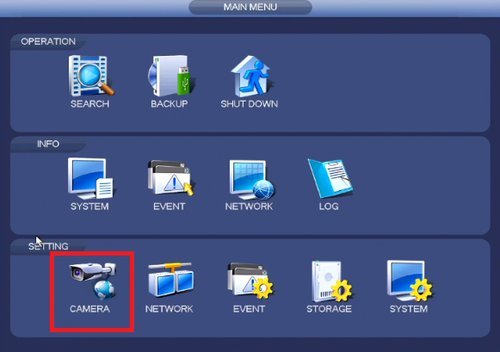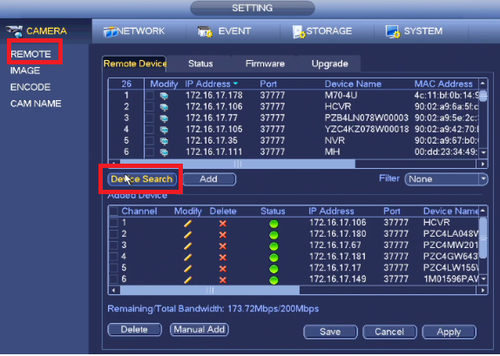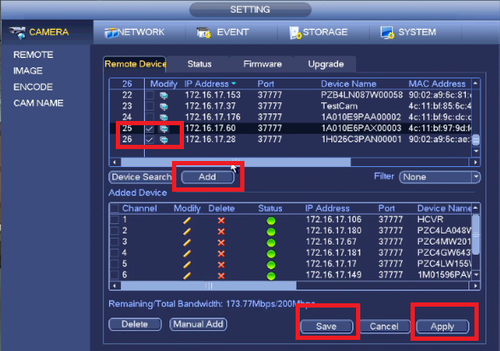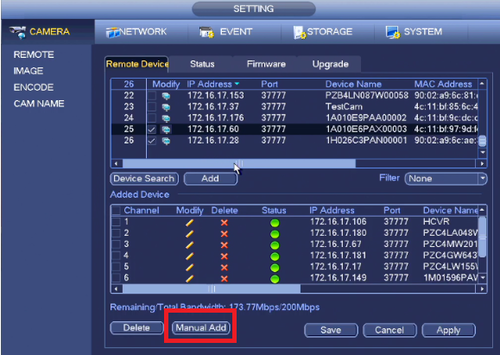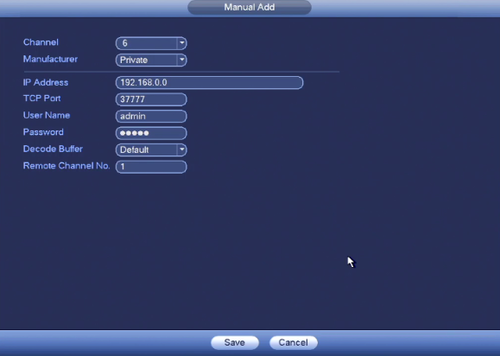Difference between revisions of "NVR/Basic Setup/Add Dahua IP Camera"
(→Add Dahua IP Camera to NVR) |
(→Add Dahua IP Camera to NVR) |
||
| Line 6: | Line 6: | ||
'''Step 2.''' Select Remote Device ➞ Select Device Search | '''Step 2.''' Select Remote Device ➞ Select Device Search | ||
| + | |||
| + | [[File:addipnvr2.png|500px]] | ||
| + | |||
| + | You can also get to this selection by right clicking on any view which will show a sub menu for remote device search. | ||
[[File:addipnvr2.png|500px]] | [[File:addipnvr2.png|500px]] | ||
Revision as of 15:29, 10 May 2016
Add Dahua IP Camera to NVR
Step 1. From the Main Menu Select Camera
Step 2. Select Remote Device ➞ Select Device Search
You can also get to this selection by right clicking on any view which will show a sub menu for remote device search.
Step 3. Check mark cameras to be added ➞ Select add.
You can also manual add cameras by selecting manual add
Input IP address of IP Camera, user name and password. Default user name and password is admin.