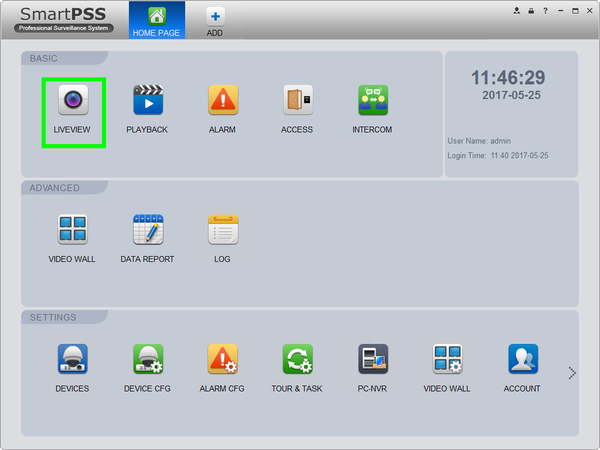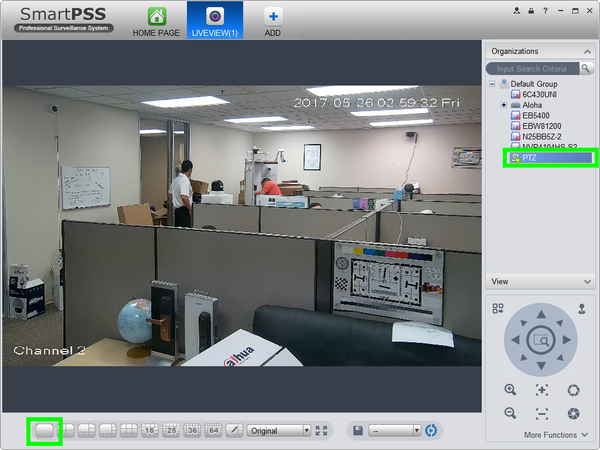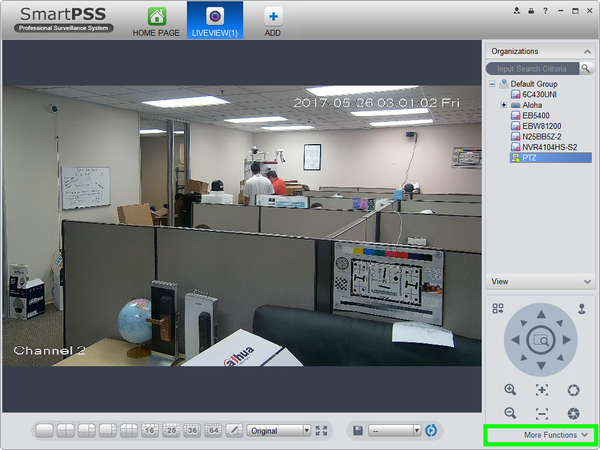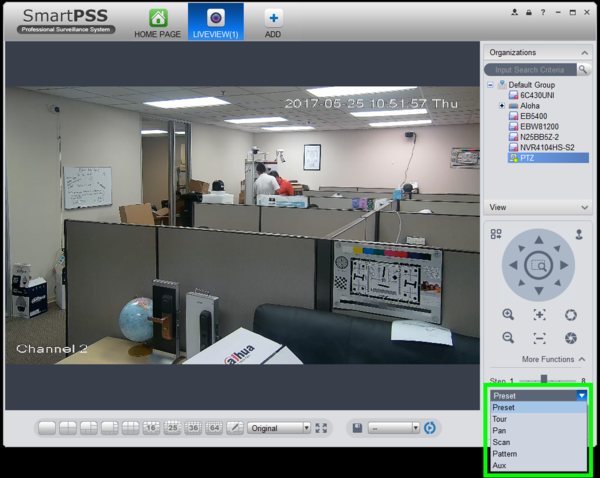Difference between revisions of "PTZ/SmartPSS 1.16/Pattern"
(→Description) |
(→Prerequisites) |
||
| Line 8: | Line 8: | ||
* SmartPSS 1.16 | * SmartPSS 1.16 | ||
*PTZ added to SmartPSS Device List | *PTZ added to SmartPSS Device List | ||
| − | |||
===Video Instructions=== | ===Video Instructions=== | ||
Revision as of 19:59, 25 May 2017
Contents
How to Set A Tour in SmartPSS 1.16
Description
The Pattern feature allows you to set a predetermined path to multiple locations, and adjust Zoom, Focus, and Iris as the camera moves between positions
Prerequisites
- Dahua Network PTZ
- IP Address of Network PTZ
- SmartPSS 1.16
- PTZ added to SmartPSS Device List
Video Instructions
Step by Step Instructions
1. Launch SmartPSS.
2. Click, "Liveview"
3. Double click the PTZ on the device list on the left, and click the box on the lower left to bring the PTZ up full screen.
4. Click, "More Functions" in the lower left.
5. Click the drop down list, and select, "Tour"