Difference between revisions of "Date and Time"
(Created page with "=Date & Time= *System UI New GUI: https://dahuawiki.com/New_GUI/Date_and_Time *System UI Old GUI: https://dahuawiki.com/NVR/Basic_Setup/Date_and_Time *WebUI: https://dahuawik...") |
(→Date & Time) |
||
| Line 1: | Line 1: | ||
=Date & Time= | =Date & Time= | ||
| + | ==Instructions== | ||
*System UI New GUI: https://dahuawiki.com/New_GUI/Date_and_Time | *System UI New GUI: https://dahuawiki.com/New_GUI/Date_and_Time | ||
*System UI Old GUI: https://dahuawiki.com/NVR/Basic_Setup/Date_and_Time | *System UI Old GUI: https://dahuawiki.com/NVR/Basic_Setup/Date_and_Time | ||
| Line 6: | Line 7: | ||
*DSS Express S: https://dahuawiki.com/DSS_Windows/Express/Set_Date_and_Time | *DSS Express S: https://dahuawiki.com/DSS_Windows/Express/Set_Date_and_Time | ||
| + | ==Time Zones== | ||
| + | {| class="wikitable" | ||
| + | |- | ||
| + | |Region | ||
| + | |GMT | ||
| + | |Example Image | ||
| + | |- | ||
| + | |West Coast | ||
| + | | -8 | ||
| + | |[[file:DST_Example_WestCoast.png|400px]] | ||
| + | |- | ||
| + | |Mountain Standard Time | ||
| + | | -7 | ||
| + | |[[file:DST_Example_Mountain_Time.png|400px]] | ||
| + | |- | ||
| + | |Central Standard Time | ||
| + | | -6 | ||
| + | |[[file:DST_Example_Central_Time.png|400px]] | ||
| + | |- | ||
| + | |Eastern Standard Time | ||
| + | | -5 | ||
| + | |[[file:DST_Example_EastCoast.png|400px]] | ||
| + | |- | ||
| + | |} | ||
Revision as of 13:55, 1 November 2019
Date & Time
Instructions
- System UI New GUI: https://dahuawiki.com/New_GUI/Date_and_Time
- System UI Old GUI: https://dahuawiki.com/NVR/Basic_Setup/Date_and_Time
- DSS Express S: https://dahuawiki.com/DSS_Windows/Express/Set_Date_and_Time
Time Zones
| Region | GMT | Example Image |
| West Coast | -8 | 
|
| Mountain Standard Time | -7 | 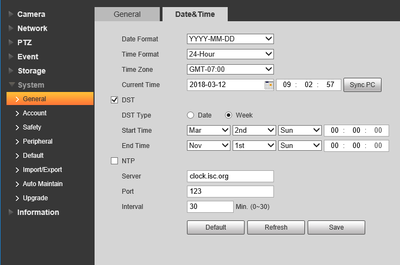
|
| Central Standard Time | -6 | 
|
| Eastern Standard Time | -5 | 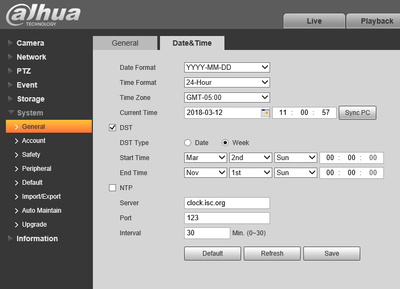
|