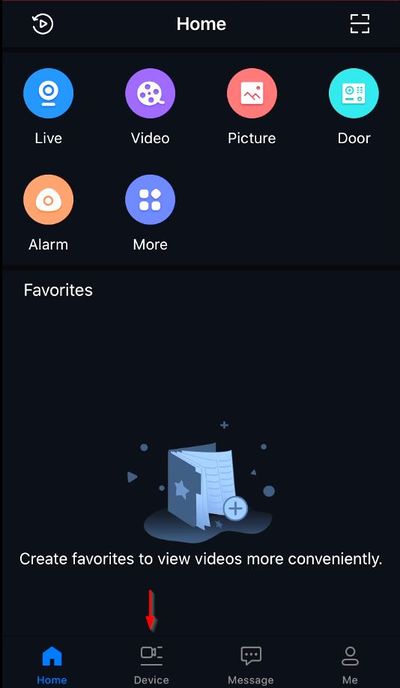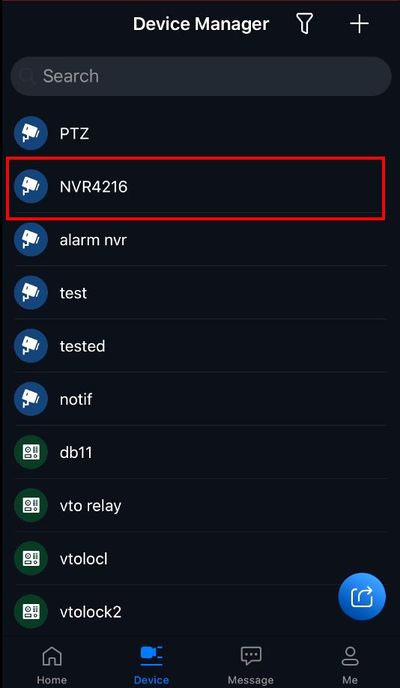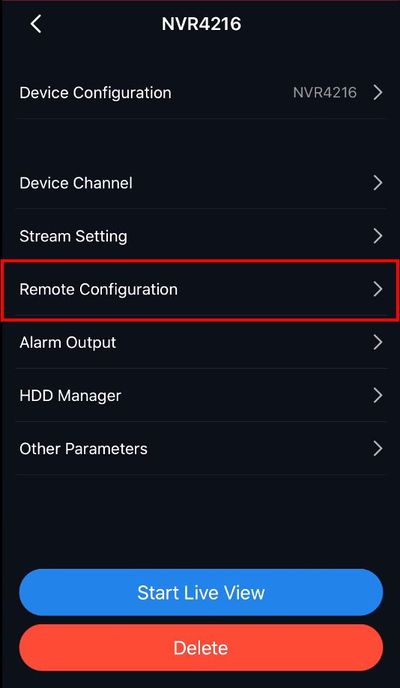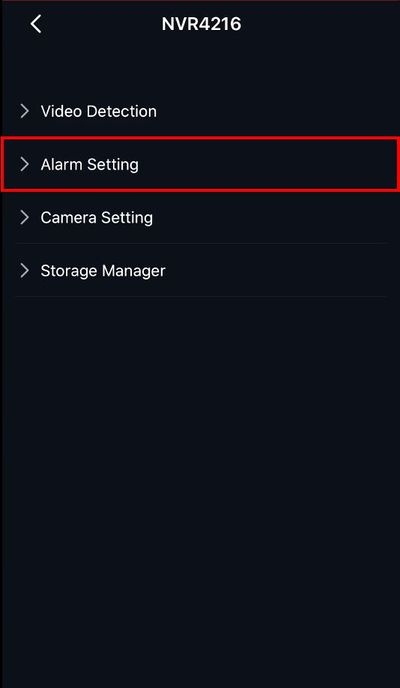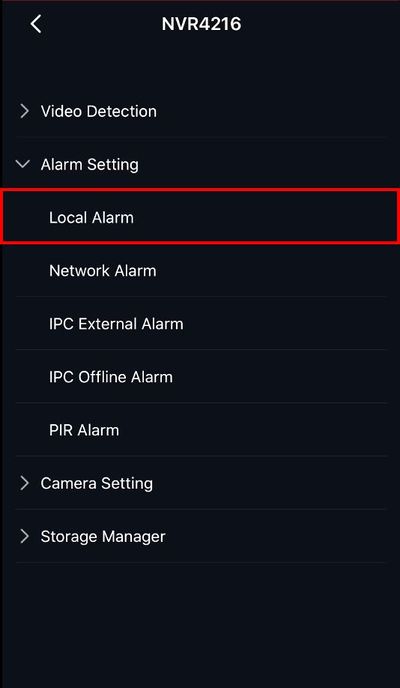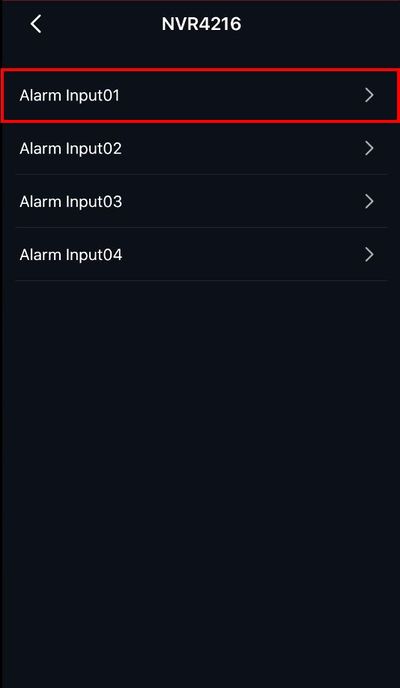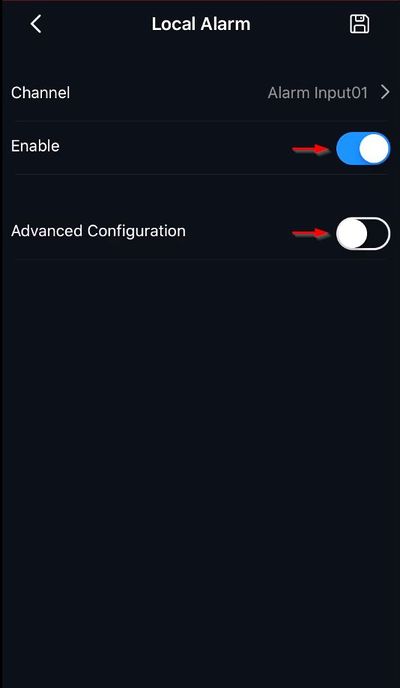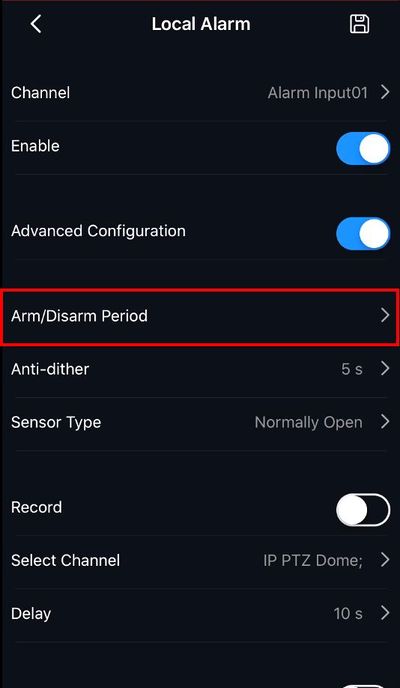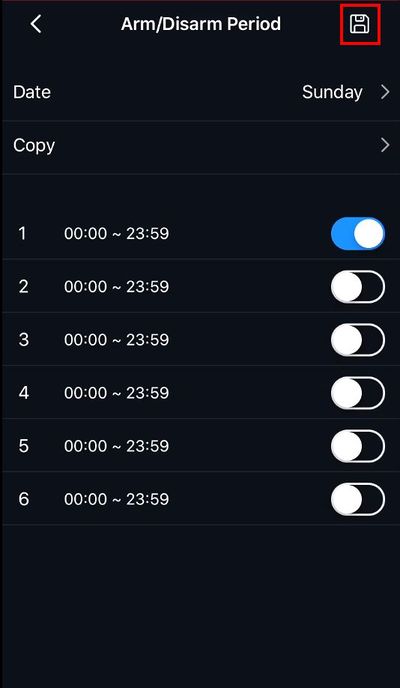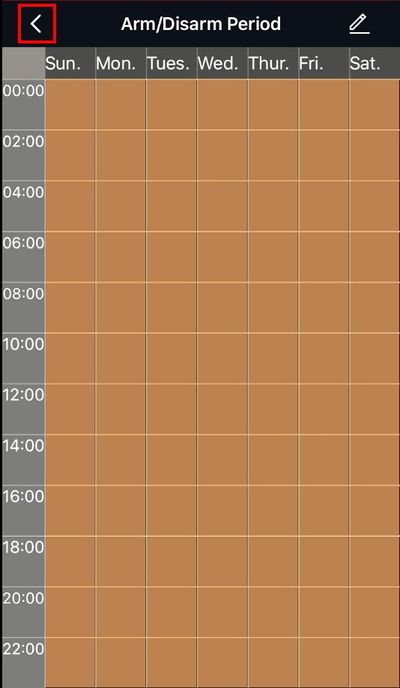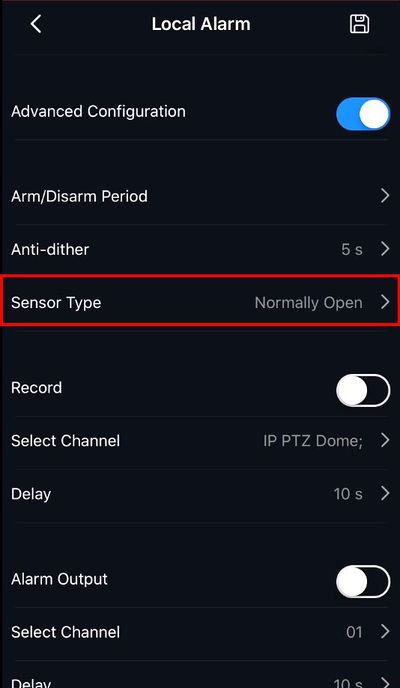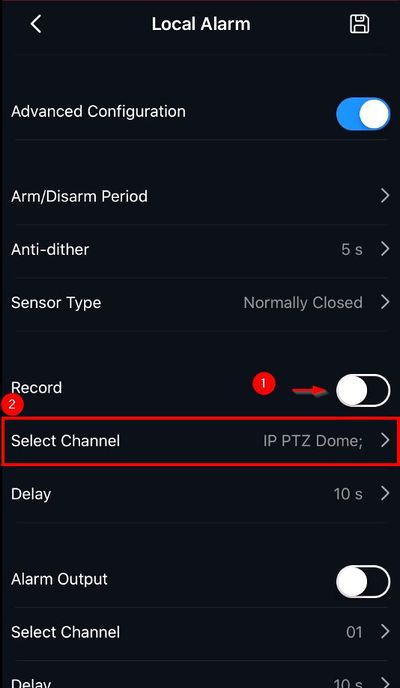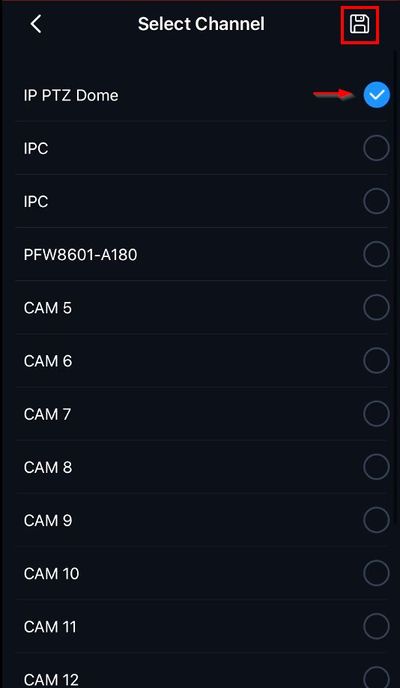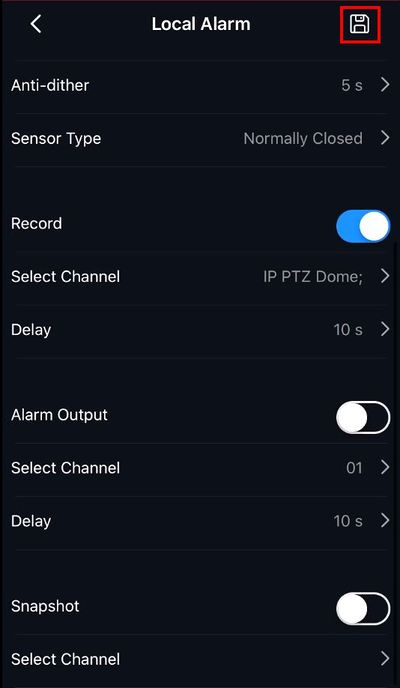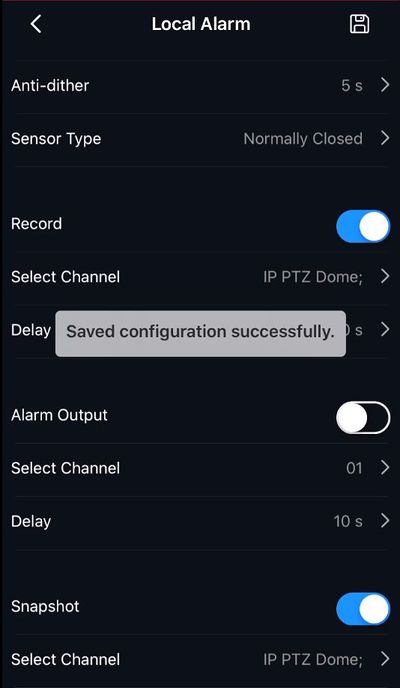Difference between revisions of "Template:Alarm Record MobileUI DMSS"
(→Step by Step Instructions) |
|||
| Line 11: | Line 11: | ||
===Step by Step Instructions=== | ===Step by Step Instructions=== | ||
| + | 1. Press Device | ||
[[File:Alarm_Record_-_Mobile_-_1.jpg|400px]] | [[File:Alarm_Record_-_Mobile_-_1.jpg|400px]] | ||
| + | |||
| + | 2. Select the device in the list | ||
[[File:Alarm_Record_-_Mobile_-_2.jpg|400px]] | [[File:Alarm_Record_-_Mobile_-_2.jpg|400px]] | ||
| + | |||
| + | 3. Select Remote Configuration | ||
[[File:Alarm_Record_-_Mobile_-_3.jpg|400px]] | [[File:Alarm_Record_-_Mobile_-_3.jpg|400px]] | ||
| + | |||
| + | 4. Select Alarm Setting | ||
[[File:Alarm_Record_-_Mobile_-_4.jpg|400px]] | [[File:Alarm_Record_-_Mobile_-_4.jpg|400px]] | ||
Revision as of 18:03, 5 February 2020
Contents
How To Setup Alarm Record
Prerequisites
- Dahua device that supports Alarm Input recording
- Physical alarm devices wired into Dahua devices - How To Connect A Physical Alarm To A Dahua Device
- iDMSS / gDMSS app
- Device added to iDMSS / gDMSS app
Video Instructions
Step by Step Instructions
1. Press Device
2. Select the device in the list
3. Select Remote Configuration
4. Select Alarm Setting