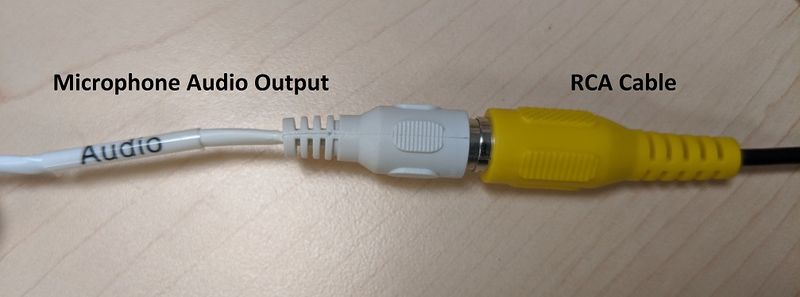Difference between revisions of "Template:Audio Record Physical Setup"
(Created page with "==Prerequisites== *Dahua Camera with Audio Input *Powered Microphone (In this guide we use the Dahua HAP200 Hi-fidelity Pickup) *RCA Cable *Power...") |
|||
| Line 1: | Line 1: | ||
| + | |||
==Prerequisites== | ==Prerequisites== | ||
*Dahua Camera with Audio Input | *Dahua Camera with Audio Input | ||
Latest revision as of 23:54, 11 February 2020
Prerequisites
- Dahua Camera with Audio Input
- Powered Microphone (In this guide we use the Dahua HAP200 Hi-fidelity Pickup)
- RCA Cable
- Power Supply for the Microphone (Check the Microphone's Spec Sheet for exact Power Supply)
Overview
Step by Step Instructions
1. Connect one end of the RCA cable to the "Audio In" port on the Camera's wire harness/pigtail
2. Connect the other end of the RCA cable to the "Audio" output port on the Powered Microphone's wire harness/pigtail
3. Connect the Power Supply to the "Power" connection on the Powered Microphone's wire harness/pigtail
4. When you have finished, it should look similiar to this setup: