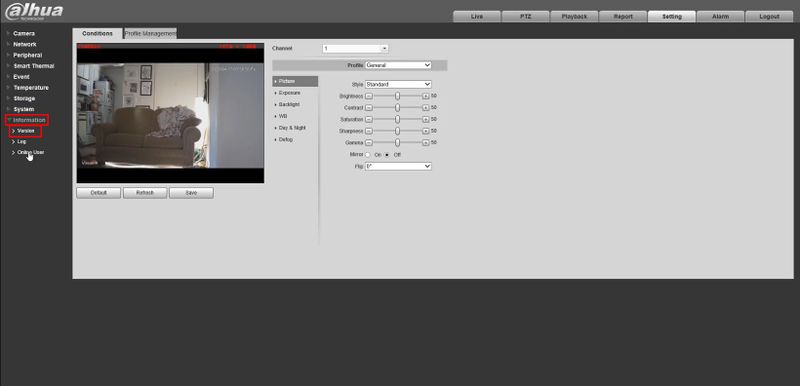Difference between revisions of "Thermal/Firmware Update/TPC BF5421 T"
(→Step by Step Instructions) |
|||
| Line 2: | Line 2: | ||
==Description== | ==Description== | ||
This guide will show to how to update the firmware for a TPC-BF5421 | This guide will show to how to update the firmware for a TPC-BF5421 | ||
| + | |||
| + | This camera will require installing 2 different firmware, one for the System and one for the Core | ||
==Prerequisites== | ==Prerequisites== | ||
Revision as of 21:45, 16 April 2020
Contents
TPC-BF5421 Firmware Update Instructions
Description
This guide will show to how to update the firmware for a TPC-BF5421
This camera will require installing 2 different firmware, one for the System and one for the Core
Prerequisites
- TPC-BF5421
- ConfigTool
Video Instructions
Step by Step Instructions
1. Enter the IP of the device into a browser (default 192.168.1.108)
At the Web Login
Enter the Username and Password
Click Login
2. Select Information > Version
3. Confirm the current System Version and ThermalCamera Version