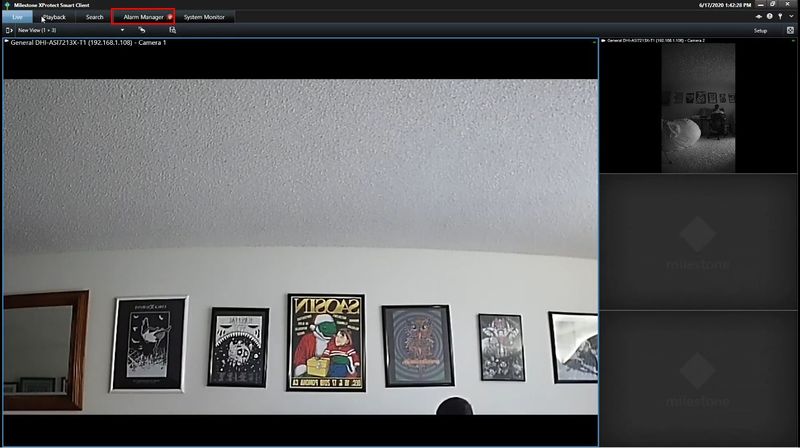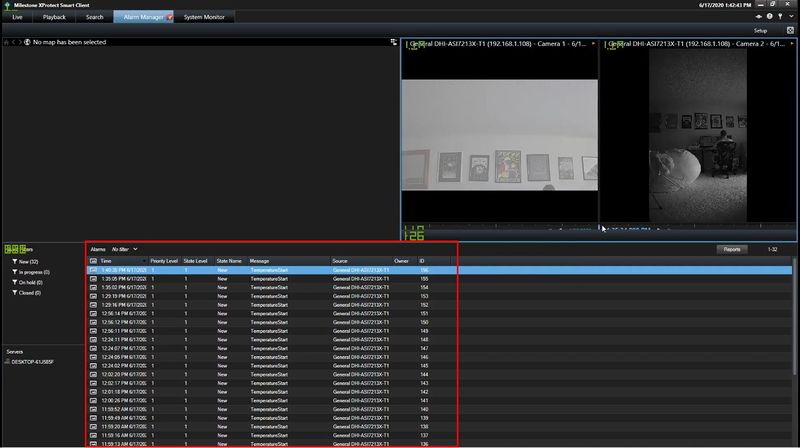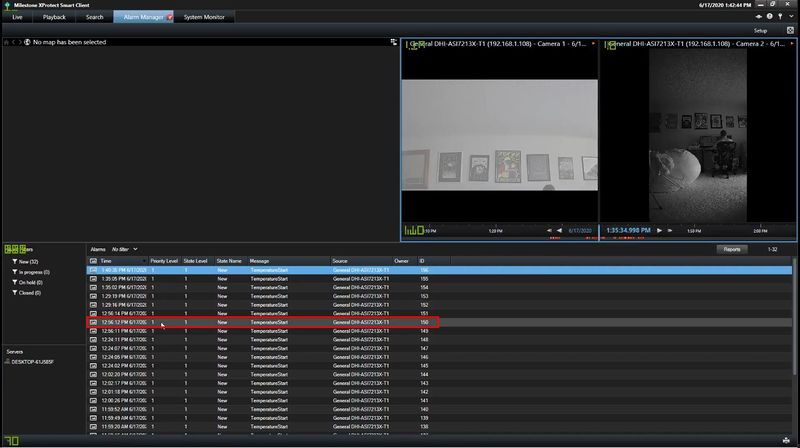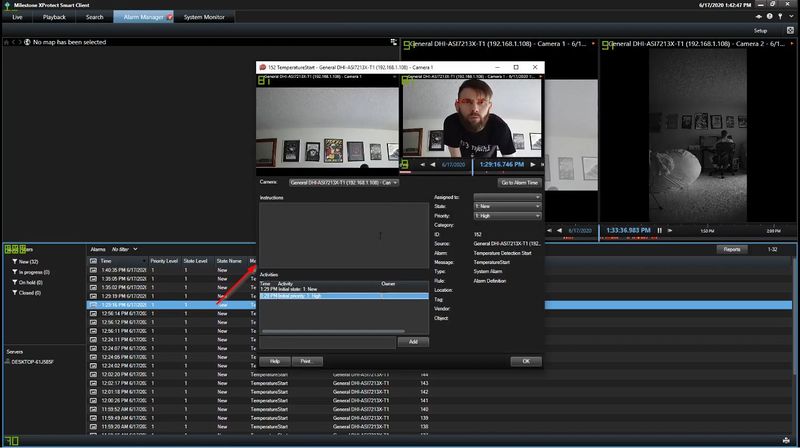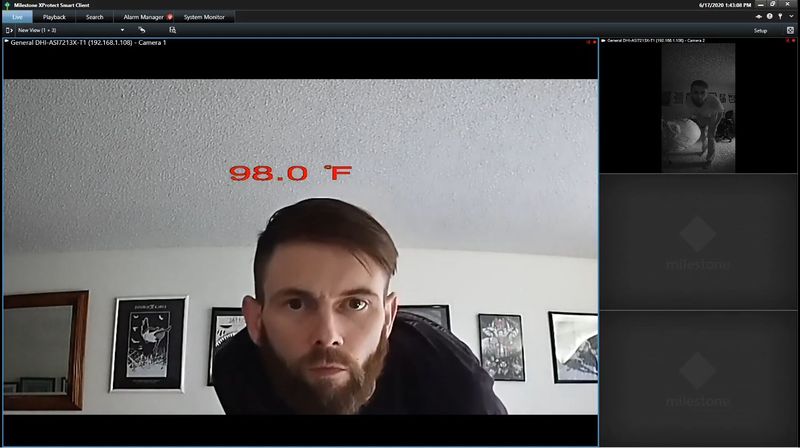Difference between revisions of "Thermal/Temperature Monitoring/3rd Party VMS/Milestone Use DHI ASI7213X T1"
(→Video Instructions) |
|||
| Line 9: | Line 9: | ||
==Step by Step Instructions== | ==Step by Step Instructions== | ||
| − | 1. | + | 1. Open Milestone XProtect Smart Client |
| − | [[File: | + | |
| + | |||
| + | [[File:Dahua_Thermal_Solution_DHI_ASI7213X_T1_Use_With_Milestone_-_1.jpg|800x800px]] | ||
| + | |||
| + | [[File:Dahua_Thermal_Solution_DHI_ASI7213X_T1_Use_With_Milestone_-_2.jpg|800x800px]] | ||
| + | |||
| + | [[File:Dahua_Thermal_Solution_DHI_ASI7213X_T1_Use_With_Milestone_-_3.jpg|800x800px]] | ||
| + | |||
| + | [[File:Dahua_Thermal_Solution_DHI_ASI7213X_T1_Use_With_Milestone_-_4.jpg|800x800px]] | ||
| + | |||
| + | [[File:Dahua_Thermal_Solution_DHI_ASI7213X_T1_Use_With_Milestone_-_5.jpg|800x800px]] | ||
Revision as of 16:32, 23 June 2020
Contents
Use DHI-ASI7213X-T1 with Milestone XProtect SmartClient
Description
Prerequisites
- Completed Add DHI-ASI7213X-T1 To Milestone
- Completed Configure DHI-ASI7213X-T1 with Milestone
Video Instructions
Step by Step Instructions
1. Open Milestone XProtect Smart Client