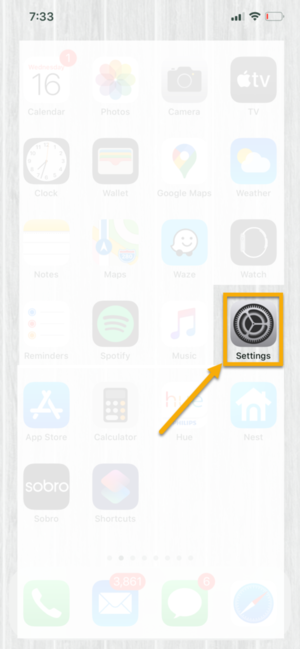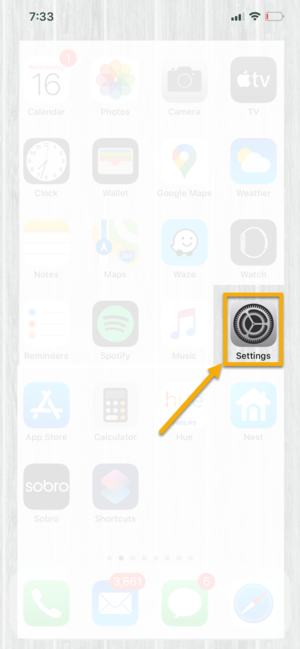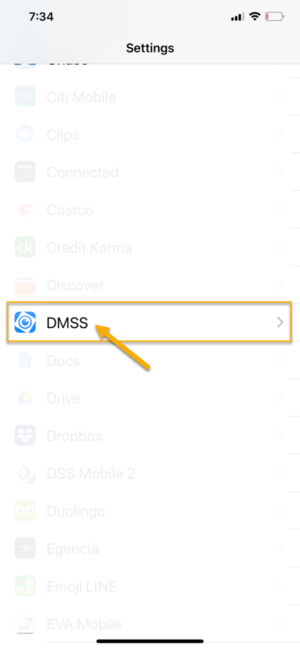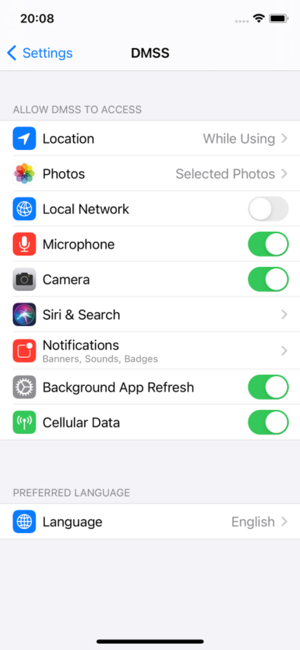Difference between revisions of "DMSS/Instruction/Lost Connection iOS14"
(Created page with "=How to troubleshoot lost connection after iOS 14 update= ==Description== This article is to show how to troubleshoot lost connection issue on DMSS after iOS 14 update. ==P...") |
(No difference)
|
Latest revision as of 21:39, 5 October 2020
Contents
How to troubleshoot lost connection after iOS 14 update
Description
This article is to show how to troubleshoot lost connection issue on DMSS after iOS 14 update.
Prerequisites
- iPhone with iOS 14
- DMSS App installed
Step by Step instruction
1. After the new released of iOS 14, iPhone user will receive app notification when opening their DMSS App. This message is to ask user if they allow the App to access and connect to DMSS compatible devices in the local network.
2. If user press on Don't Allow by accident, it will prevent the app to use Wifi or LAN function to connect to the device.
3. Go to Settings on your iPhone.
4. Find and select DMSS.
5. Enable Local Network.