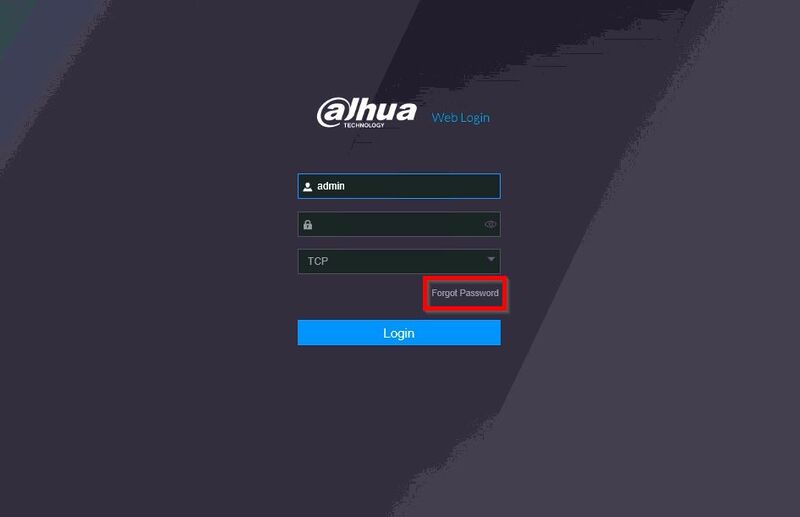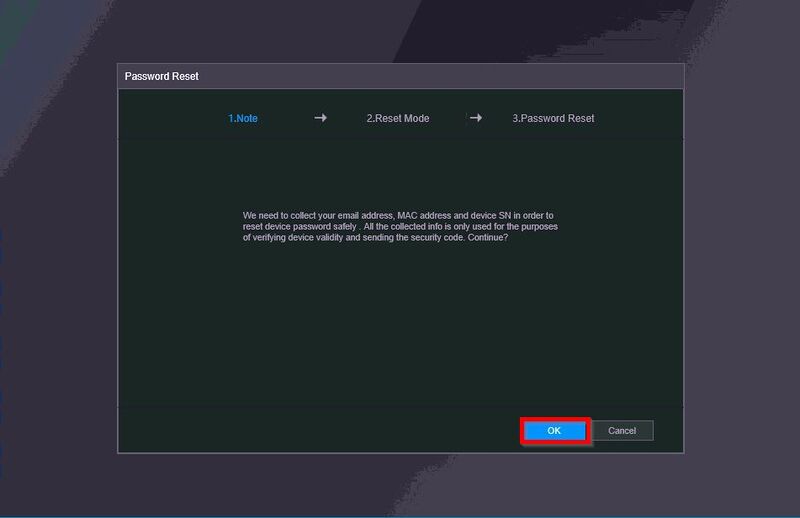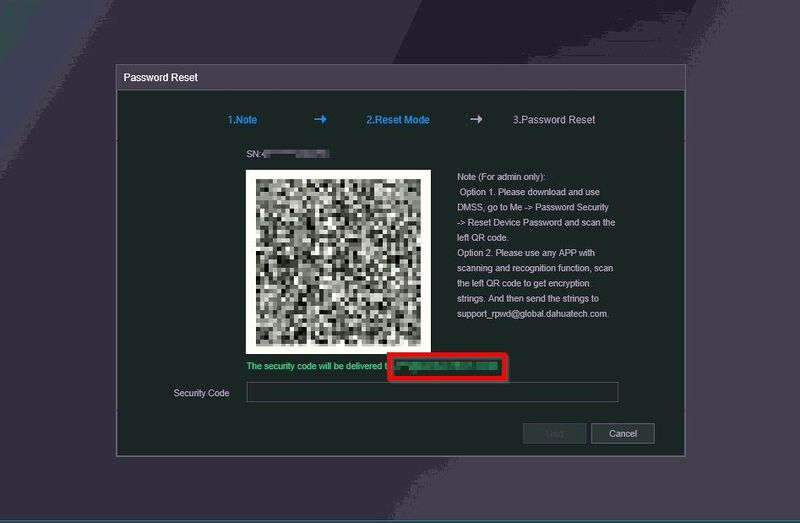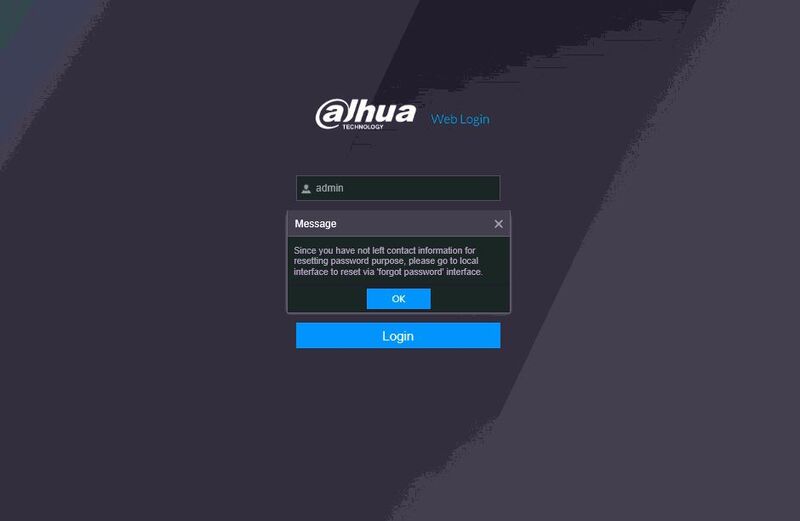Difference between revisions of "FAQ/Password Reset NVR DMSS"
(Created page with "=Reset Dahua Device Password Using DMSS= ==Description== These instructions will show how to reset the password of a Dahua device using the mobile app DMSS {| class="wikitab...") |
|||
| Line 28: | Line 28: | ||
| − | |||
| − | + | [[File:Reset Dahua Device Password Using DMSS - 1.jpg|800px]] | |
| − | [[File: | + | [[File:Reset Dahua Device Password Using DMSS - 2.jpg|800px]] |
| − | |||
| − | [[File: | + | [[File:Reset Dahua Device Password Using DMSS - 3.jpg|800px]] |
| − | |||
| − | [[File: | + | [[File:Reset Dahua Device Password Using DMSS - Error.jpg|800px]] |
| − | |||
| − | |||
| − | |||
| − | |||
| − | |||
| − | |||
| − | |||
| − | |||
| − | |||
| − | |||
| − | |||
| − | |||
| − | |||
| − | |||
| − | |||
Revision as of 20:28, 7 December 2020
Contents
Reset Dahua Device Password Using DMSS
Description
These instructions will show how to reset the password of a Dahua device using the mobile app DMSS
| PLEASE NOTE: An email address must have been entered during Device Initialization for the Password Reset option for this to work |
Prerequisites
- Dahua device, connected to network
- DMSS
Step by Step Instructions
1. Locate the QR Code reset for the device.
This can be found at both the local interface of a NVR/XVR, or the web interface for NVR/XVR/IP camera:
SystemUI: - At the Live View, right click to access th eLog In prompt - Click Forgot Password option
WebUI: - Type IP address of device into browser - at Login prompt click - Forgot password