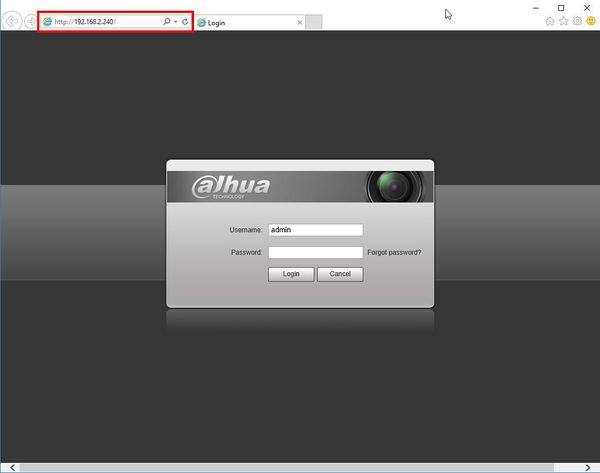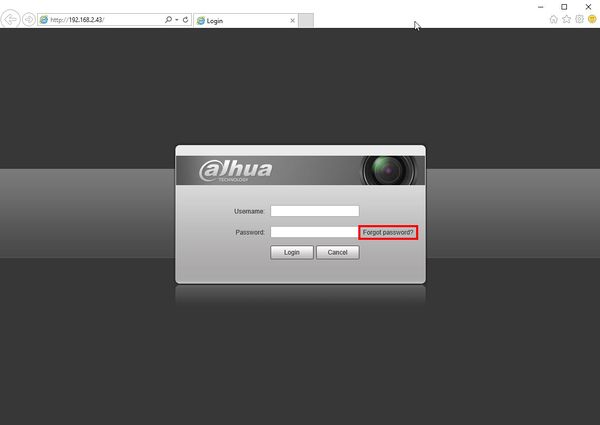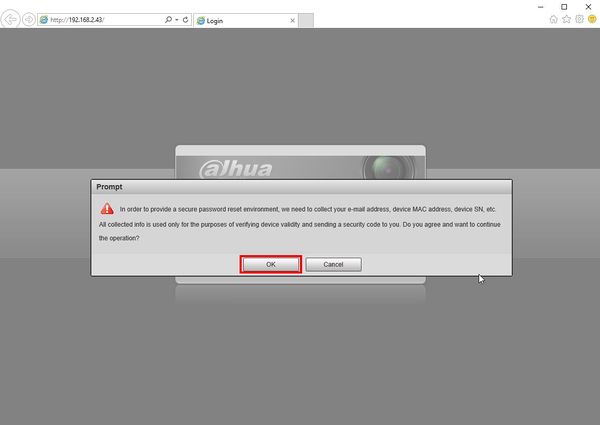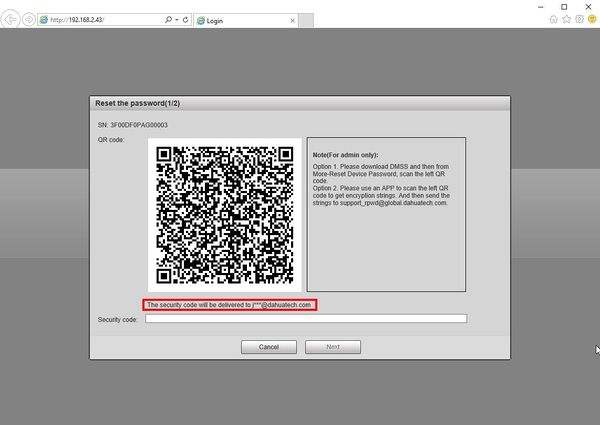Difference between revisions of "FAQ/Password Reset IPC DMSS"
(→Step by Step Instructions) |
(→Prerequisites) |
||
| Line 11: | Line 11: | ||
==Prerequisites== | ==Prerequisites== | ||
| − | * Dahua | + | * Dahua IP camera, connected to network |
| − | * Local computer | + | * Local computer |
| + | * DMSS mobile app | ||
| + | * Email recovery setup for device | ||
==Step by Step Instructions== | ==Step by Step Instructions== | ||
Revision as of 00:10, 10 December 2020
Contents
Reset Dahua IP Camera Password Using DMSS
Description
These instructions will show how to reset the password of a Dahua IP Camera using the mobile app DMSS
| PLEASE NOTE: These instructions will only work if Email Recovery was setup during device initialization. Please try another password reset option Password Reset for Dahua IP Camera |
Prerequisites
- Dahua IP camera, connected to network
- Local computer
- DMSS mobile app
- Email recovery setup for device
Step by Step Instructions
WebUI of IP Camera
1. Type the IP of the IP camera into a web browser
2. Click the 'Forgot password?' option
3. A prompt will appear to confirm the reset
Select OK
4. A QR code will be displayed.
This code must be scanned using the mobile app, either iDMSS or gDMSS on a mobile phone
The Security Code will be sent to the email that was setup during device initialization, the email will be shown partially below the QR code