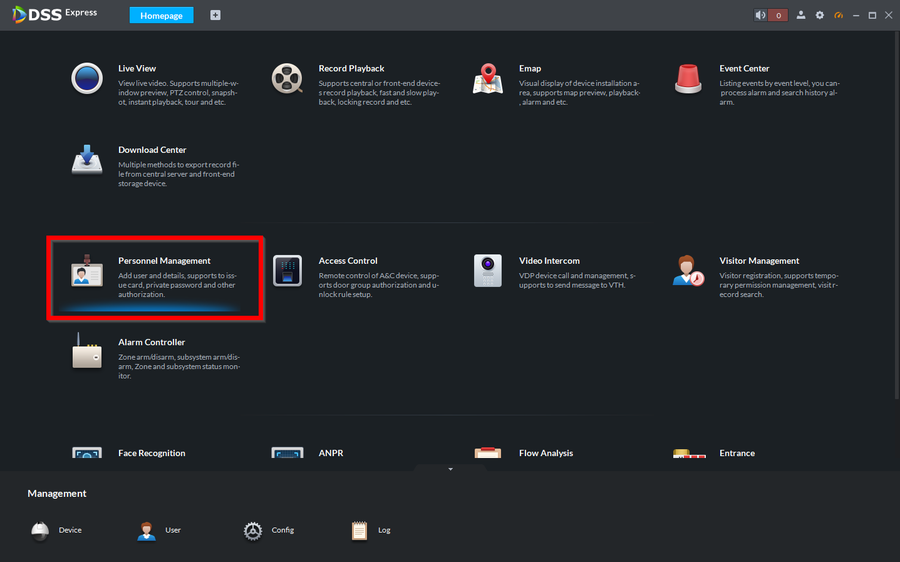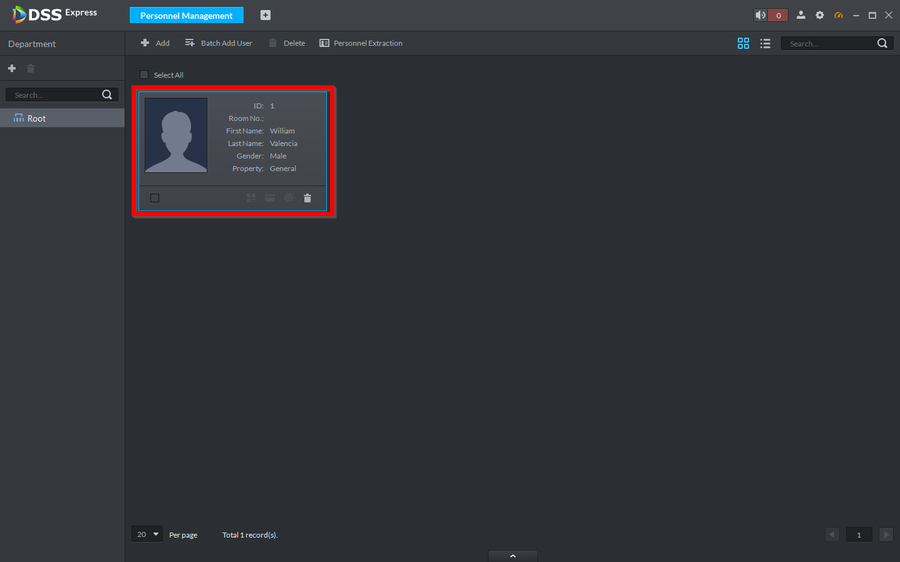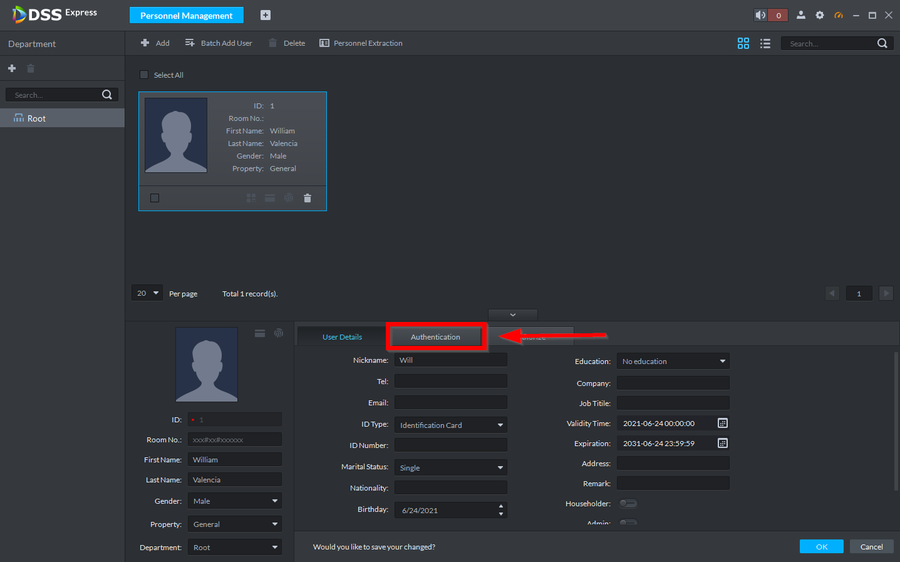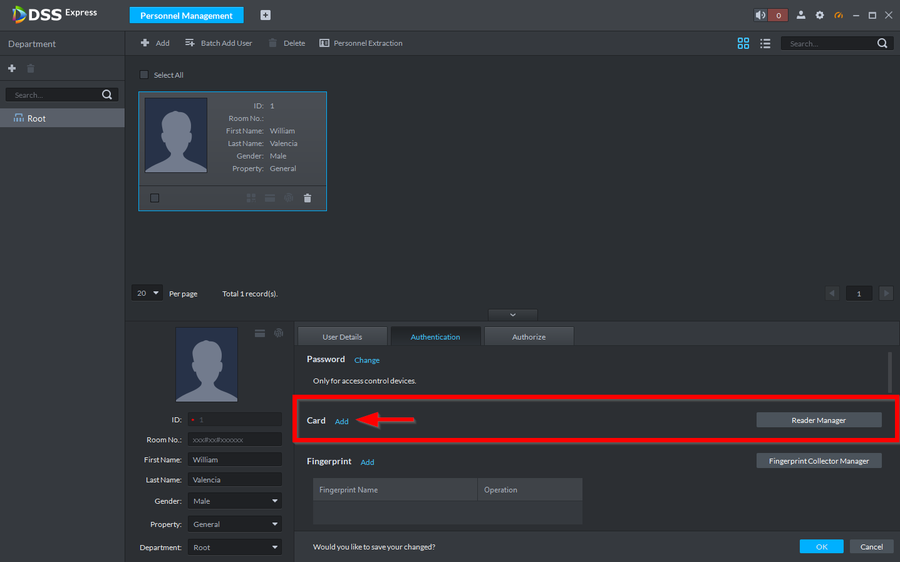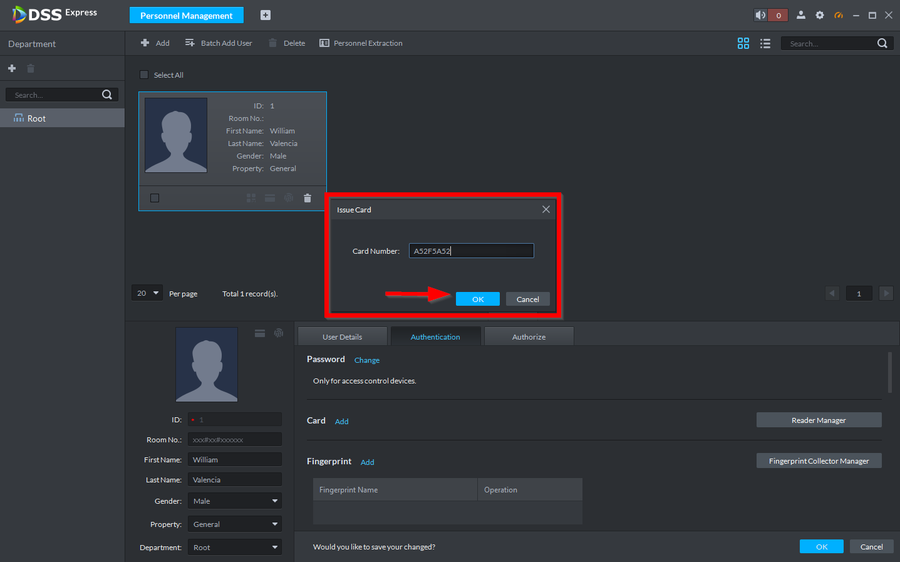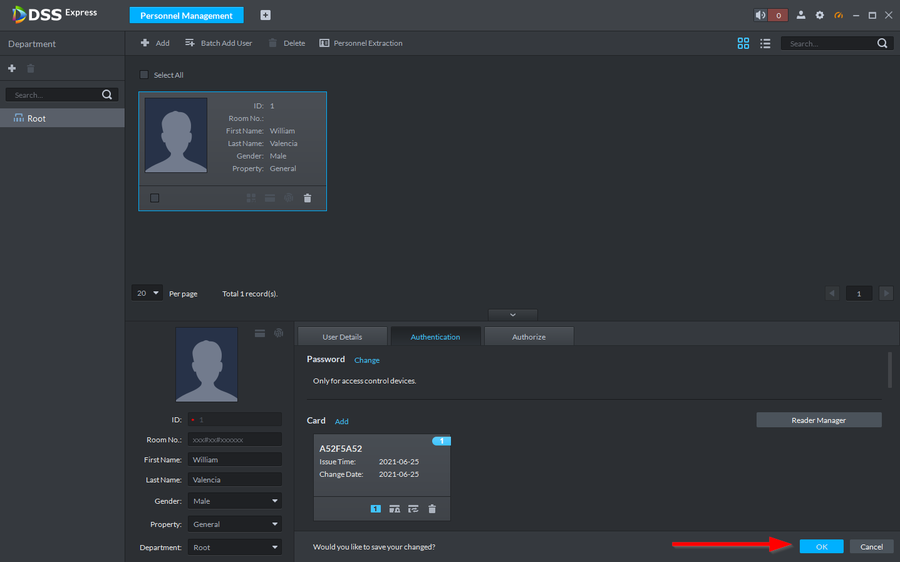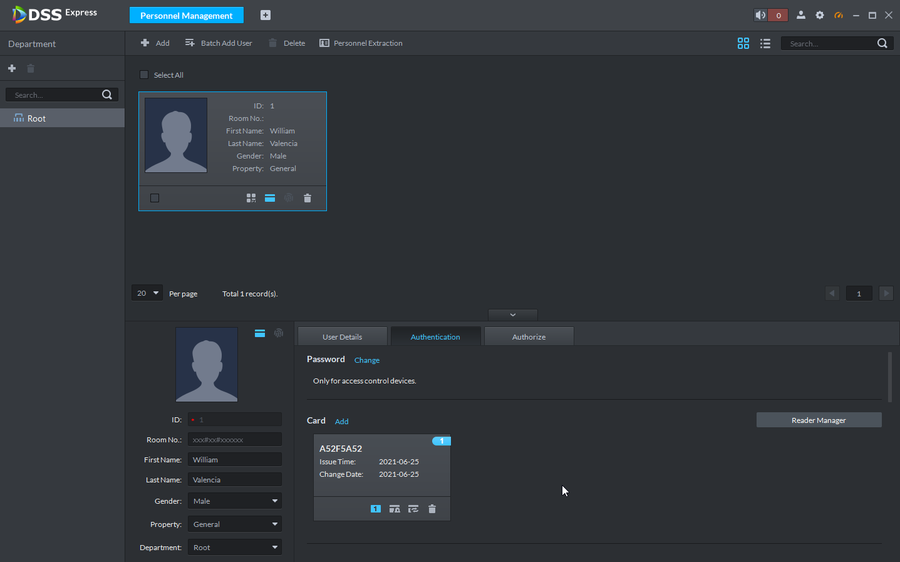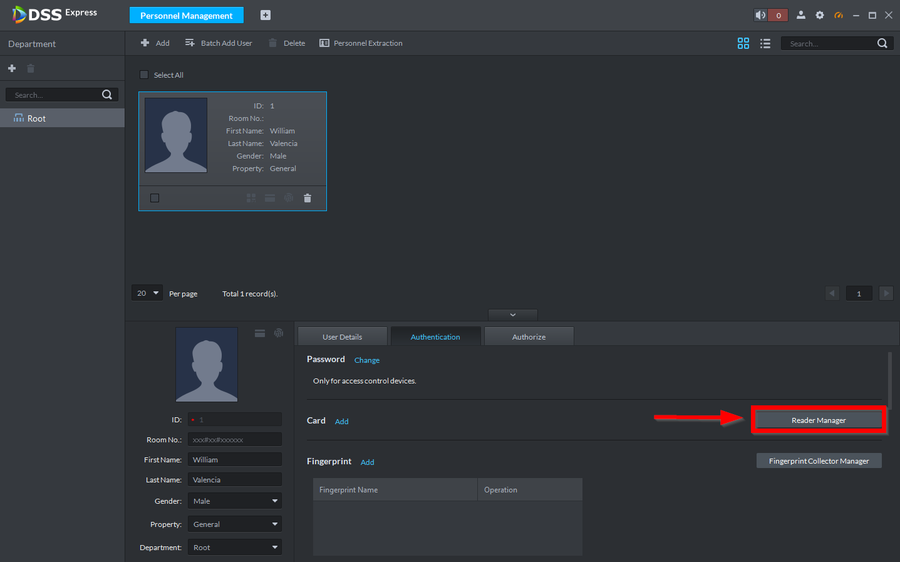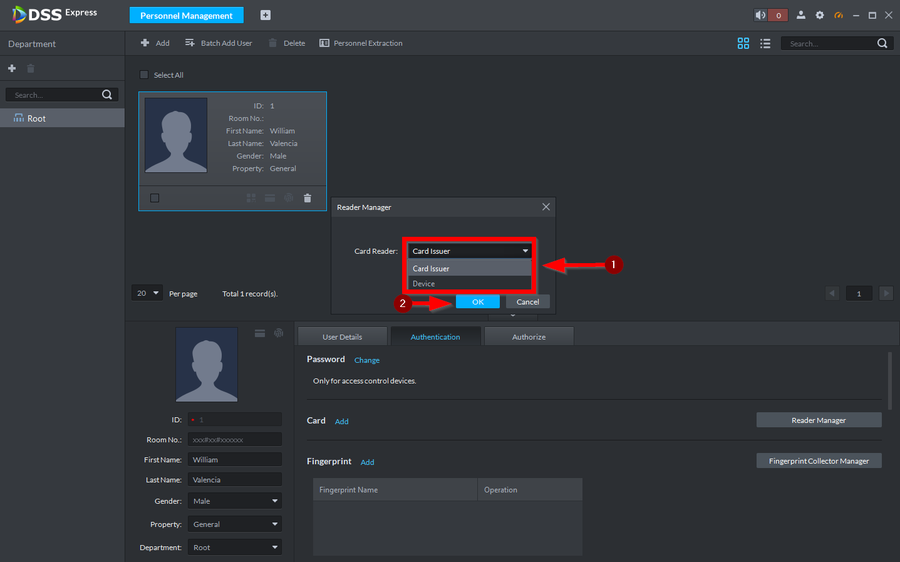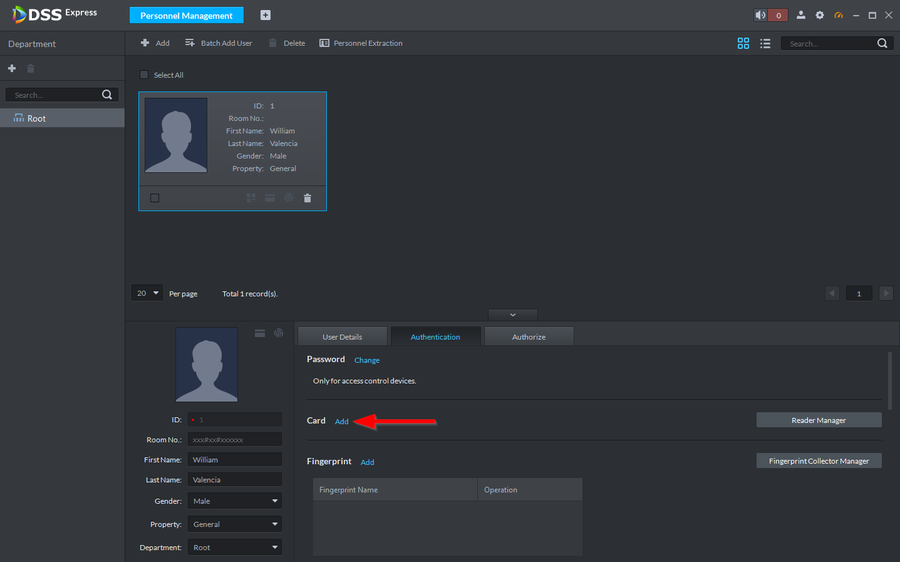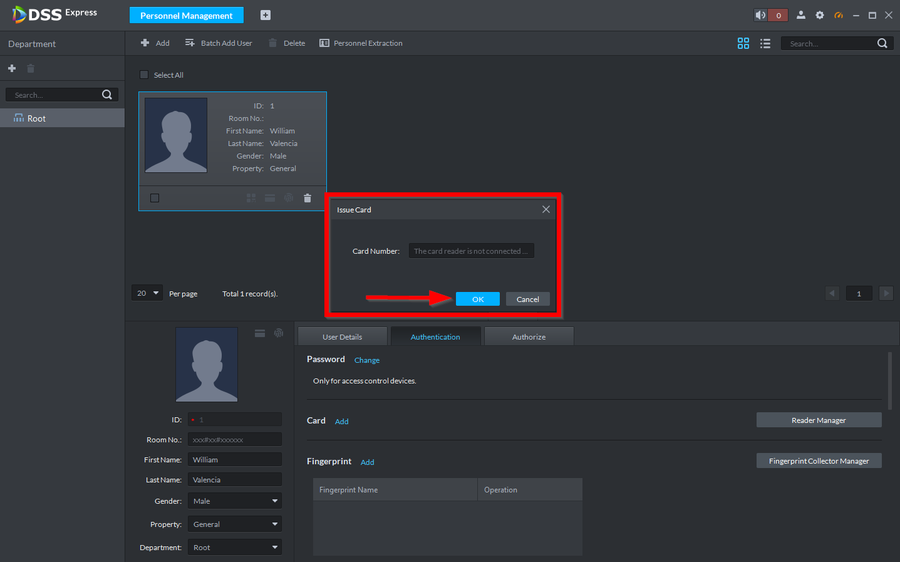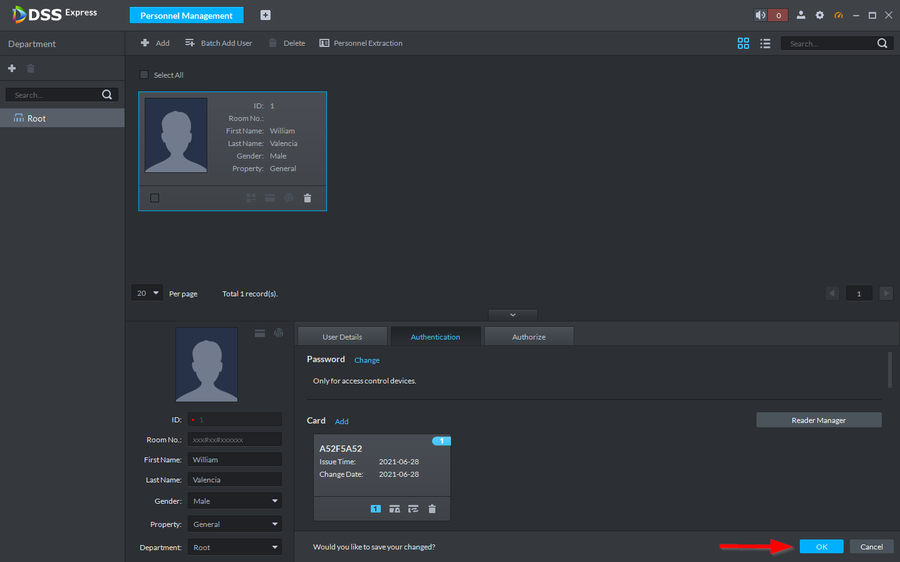Notice: Firmware Links Under Maintenance We are currently undergoing maintenance on all firmware links. If any links are inaccessible, please email or contact Tech Support for the firmware. We appreciate your patience during the maintenance, thank you for your understanding.
Difference between revisions of "Access Control/How to Add Cards to Users on DSSExpress"
| Line 55: | Line 55: | ||
2. Select '''Card Issuer''' to be able to add a card using the ASM100. Then click on '''OK''' | 2. Select '''Card Issuer''' to be able to add a card using the ASM100. Then click on '''OK''' | ||
| − | [[File:How to add Cards to Users on DSS Express-. | + | [[File:How to add Cards to Users on DSS Express-9.png|900px]] |
3. | 3. | ||
Revision as of 17:05, 28 June 2021
Contents
Description
There is three different methods to enter cards for users.
1. Manually Entering a Card number
2. Using a Card Enrollment reader like the ASM100
3. Using an existing Card Reader on the controller
This article will cover all three
Prerequisites
Optional Accessories

|
|---|
| ASM100 |
Step by Step Instructions
Manually Entering a Card
1. Go to Personnel Management
2. Double click on the user you want to add the card to.
3. Go to Authentication
4. Click on Add under the card section
5. Manually enter the Card Number and click on Ok
6. Make sure to save it by clicking on Ok on the bottom right.
7. The card has now ben added
Card Enrollment Reader
1. On the same Personnel Management User select Reader Manager
2. Select Card Issuer to be able to add a card using the ASM100. Then click on OK
3.
4.
5.