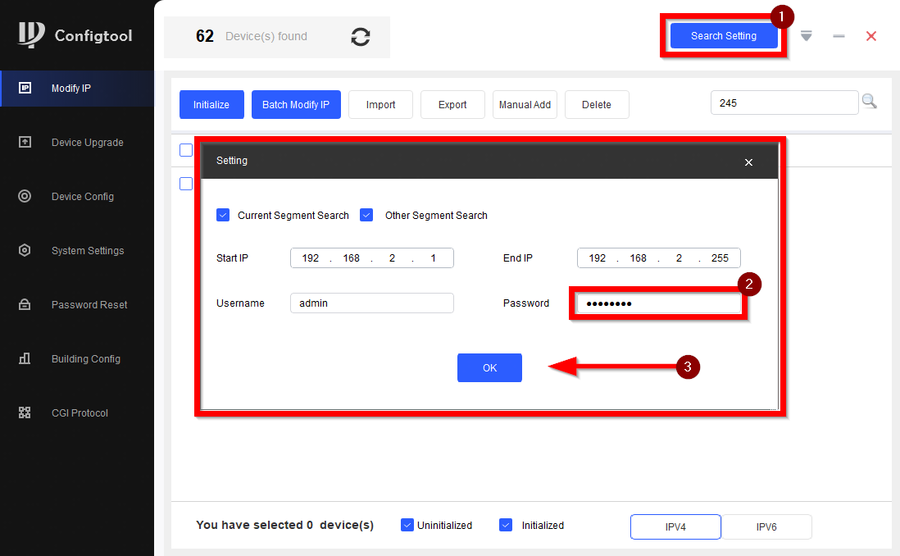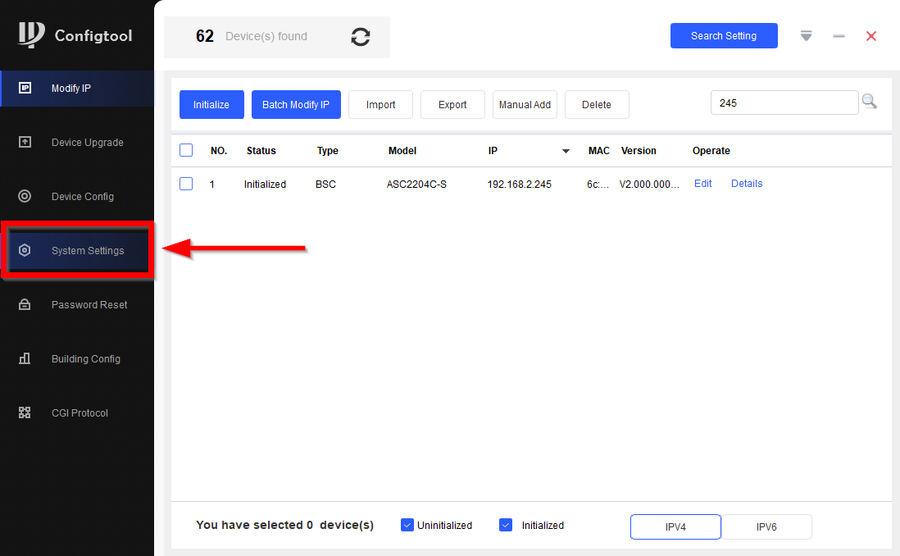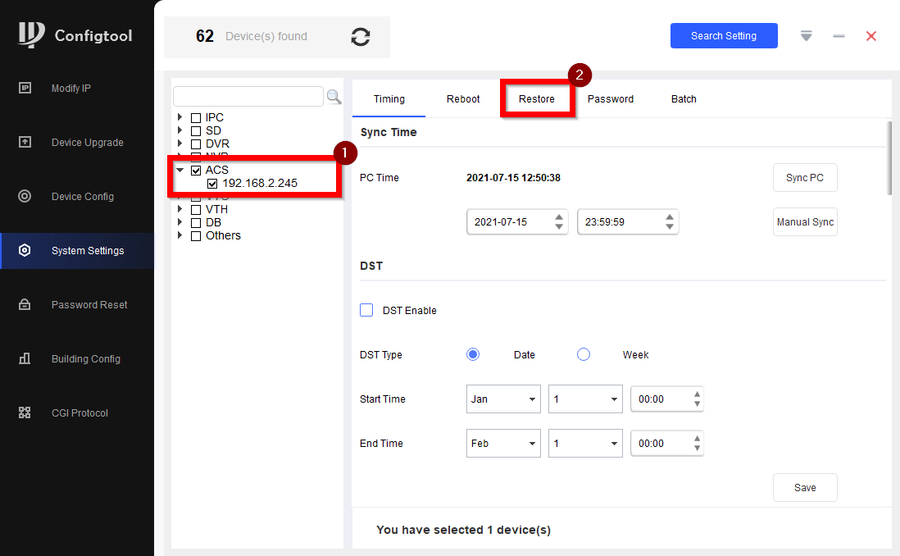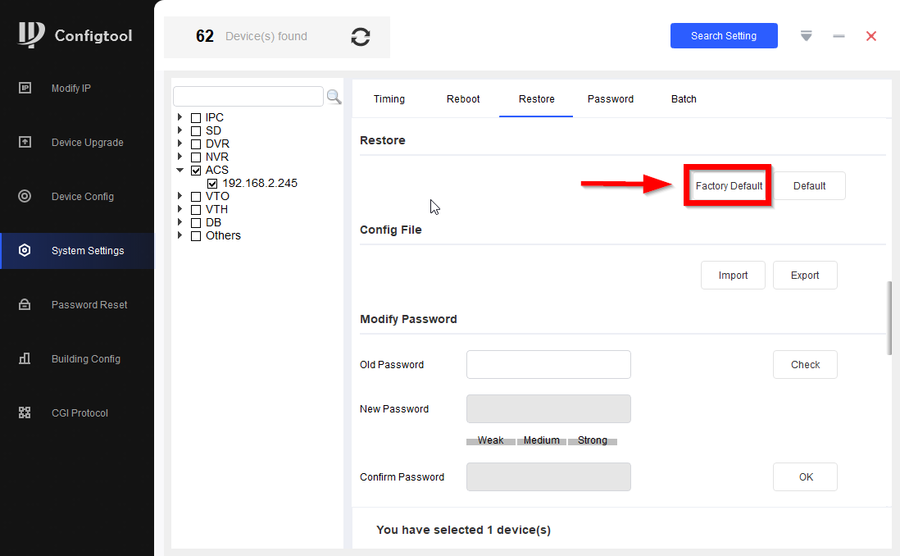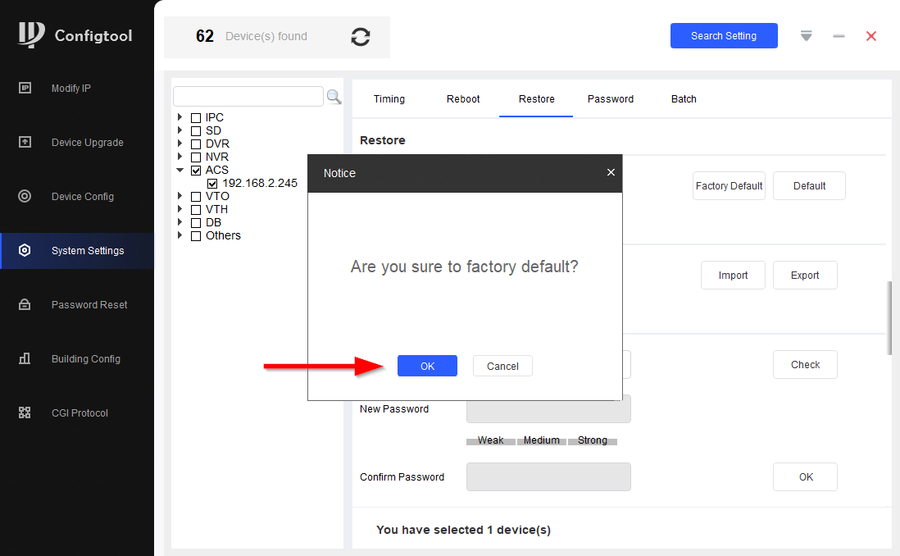Difference between revisions of "Access Control/How to Factory Reset DH-ASC2204C-S"
| Line 13: | Line 13: | ||
===Configtool Method=== | ===Configtool Method=== | ||
1. Go to search settings on confitool and enter the current password of the DH-ASC2204C-S, then click on '''OK''' | 1. Go to search settings on confitool and enter the current password of the DH-ASC2204C-S, then click on '''OK''' | ||
| + | |||
| + | [[File:How to Factory Reset DH-ASC2204C-S-1.png|900px]] | ||
2. On the left menu tabs go to '''System Settings''' | 2. On the left menu tabs go to '''System Settings''' | ||
| + | |||
| + | [[File:How to Factory Reset DH-ASC2204C-S-2.png|900px]] | ||
3. Select the DH-ASC2204C-S on the left and click on the ''Restore''' tab above. | 3. Select the DH-ASC2204C-S on the left and click on the ''Restore''' tab above. | ||
| + | |||
| + | [[File:How to Factory Reset DH-ASC2204C-S-3.png|900px]] | ||
4. Click on '''Factory Default''' | 4. Click on '''Factory Default''' | ||
| + | |||
| + | [[File:How to Factory Reset DH-ASC2204C-S-4.png|900px]] | ||
5. Confirm the reset by clicking on '''OK''' | 5. Confirm the reset by clicking on '''OK''' | ||
| + | |||
| + | [[File:How to Factory Reset DH-ASC2204C-S-5.png|900px]] | ||
===Dip Switches Method=== | ===Dip Switches Method=== | ||
Revision as of 20:08, 15 July 2021
Contents
Description
This article will cover the two methods of factory defaulting the DH-ASC2204C-S
1. Factory defaulting with Configtool (Requires password)
2. Physical reset method via Dip Switches
Prerequisites
- DH-ASC2204C-S
- Laptop on the same network as DH-ASC2204C-S
Step by step Instructions
Configtool Method
1. Go to search settings on confitool and enter the current password of the DH-ASC2204C-S, then click on OK
2. On the left menu tabs go to System Settings
3. Select the DH-ASC2204C-S on the left and click on the Restore' tab above.
4. Click on Factory Default
5. Confirm the reset by clicking on OK