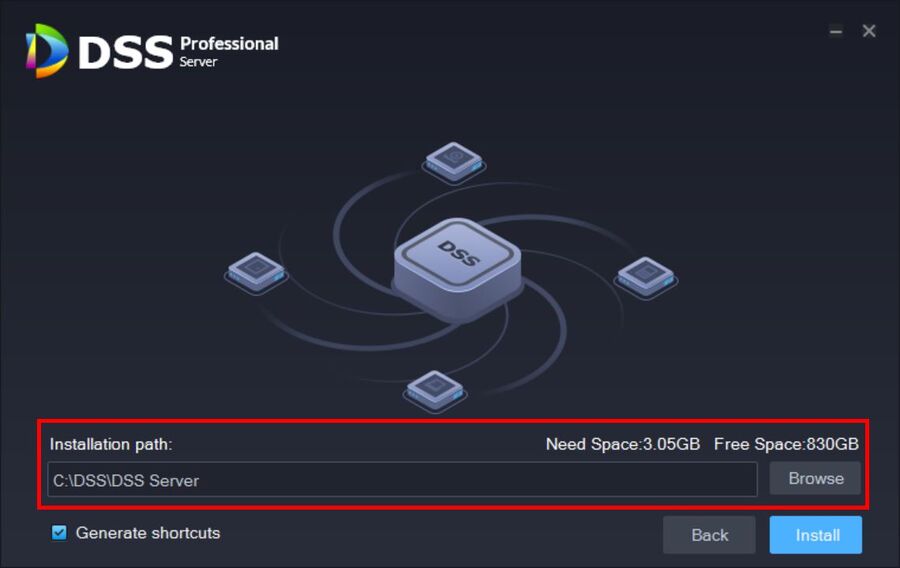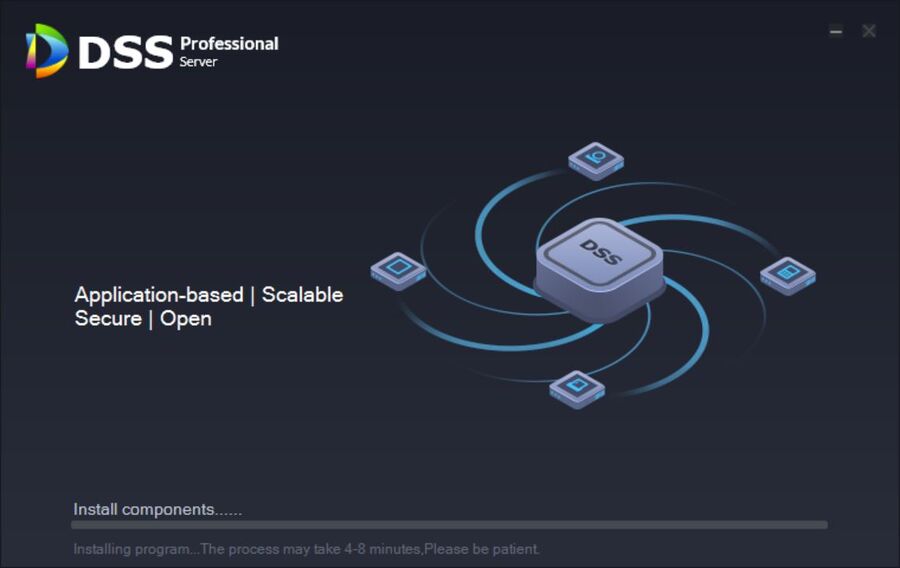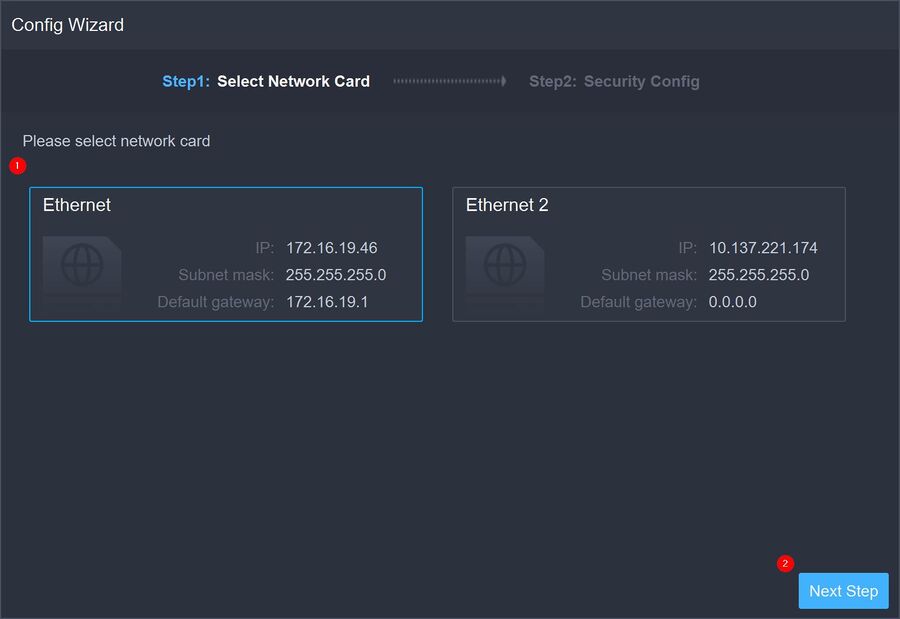Difference between revisions of "DSS/V8/DSS Pro/Instruction/DSS Server Installation"
(→Step by Step Instructions) |
(→Step by Step Instructions) |
||
| Line 31: | Line 31: | ||
[[File:DSS_Server_Installation_-_5.jpg|900px]] | [[File:DSS_Server_Installation_-_5.jpg|900px]] | ||
| + | |||
| + | The process may take 4-8 minutes. | ||
| + | |||
| + | Once fully installed click '''Run''' to start DSS Pro server | ||
[[File:DSS_Server_Installation_-_6.jpg|900px]] | [[File:DSS_Server_Installation_-_6.jpg|900px]] | ||
[[File:DSS_Server_Installation_-_7.jpg|900px]] | [[File:DSS_Server_Installation_-_7.jpg|900px]] | ||
| + | |||
[[DSS/V8/DSS_Pro#Instructions|'''> Return to DSS Pro instructions''']] | [[DSS/V8/DSS_Pro#Instructions|'''> Return to DSS Pro instructions''']] | ||
Revision as of 15:58, 4 August 2021
Description
This guide will show how to download and install DSS Pro.
Prerequisites
- DSS Express V8 Pro installer downloaded
Build Date: 07-27-2022
Patch Build Date: 11-25-2022
- Computer that meets DSS Pro Requirements -
Step by Step Instructions
1.Download the Install package for DSS Pro
Run the installer
The process may take 4-8 minutes.
Once fully installed click Run to start DSS Pro server