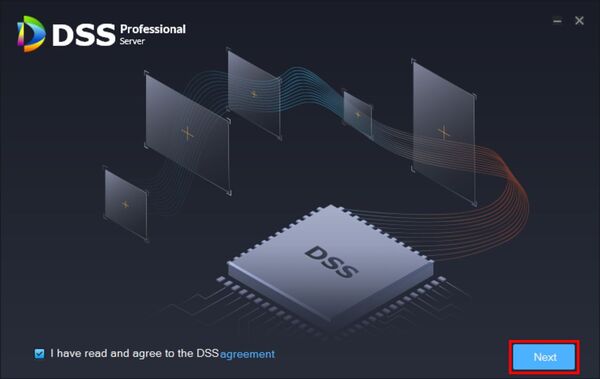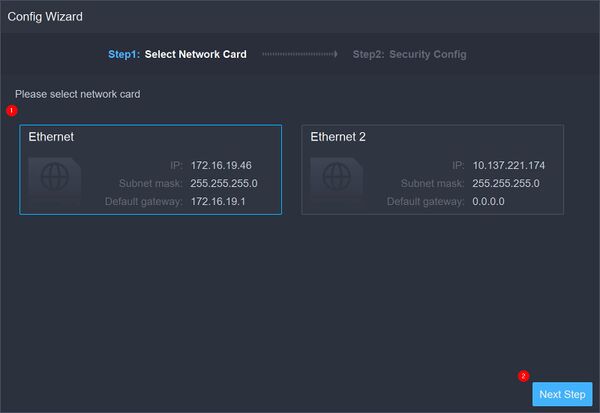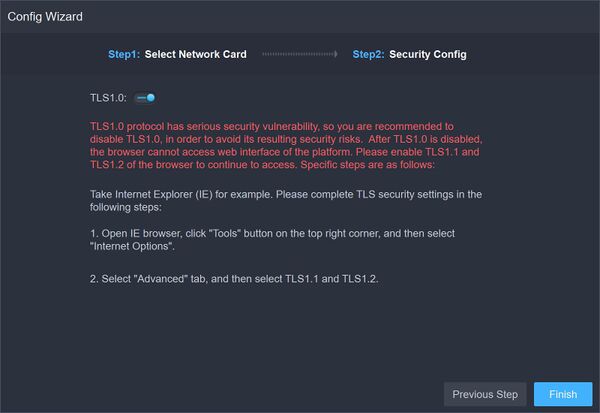Difference between revisions of "DSS/V8/DSS Pro/Instruction/DSS Server Installation"
(→Install Server Software) |
(→Install Server Software) |
||
| Line 15: | Line 15: | ||
===Install Server Software=== | ===Install Server Software=== | ||
1.Download and run the Install package for DSS Pro | 1.Download and run the Install package for DSS Pro | ||
| + | |||
| + | Check the box to agree to the Software agreement. | ||
[[File:DSS_Server_Installation_-_1.jpg|600px]] | [[File:DSS_Server_Installation_-_1.jpg|600px]] | ||
| + | |||
| + | Click '''Next''' | ||
[[File:DSS_Server_Installation_-_2.jpg|600px]] | [[File:DSS_Server_Installation_-_2.jpg|600px]] | ||
| + | |||
| + | 2. Select ''Main Server'' when you first install | ||
| + | |||
| + | If you are installing the server in a distributed network, select ''Sub Server'' | ||
| + | |||
| + | Click '''Next''' | ||
[[File:DSS_Server_Installation_-_3.jpg|600px]] | [[File:DSS_Server_Installation_-_3.jpg|600px]] | ||
| + | |||
| + | 3. Select the installation path | ||
| + | |||
| + | - Make sure there is enough space on the disk for the server software | ||
| + | - It is suggested to install in a non-system disk | ||
| + | |||
| + | Click '''Install''' | ||
[[File:DSS_Server_Installation_-_4.jpg|600px]] | [[File:DSS_Server_Installation_-_4.jpg|600px]] | ||
Revision as of 17:19, 4 August 2021
Contents
Description
This guide will show how to download and install DSS Pro.
Prerequisites
- DSS Express V8 Pro installer downloaded
Build Date: 07-27-2022
Patch Build Date: 11-25-2022
- Computer that meets DSS Pro Requirements -
Step by Step Instructions
Install Server Software
1.Download and run the Install package for DSS Pro
Check the box to agree to the Software agreement.
Click Next
2. Select Main Server when you first install
If you are installing the server in a distributed network, select Sub Server
Click Next
3. Select the installation path
- Make sure there is enough space on the disk for the server software - It is suggested to install in a non-system disk
Click Install
The process may take 4-8 minutes.
Once fully installed click Run to start DSS Pro server
DSS Pro Server configuration
The DSS Professional Server software will display the Config Wizard on first startup
Click Finish
DSS Server software is now installed.