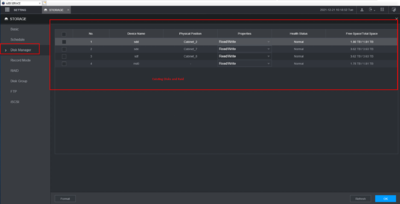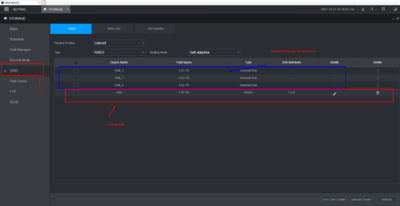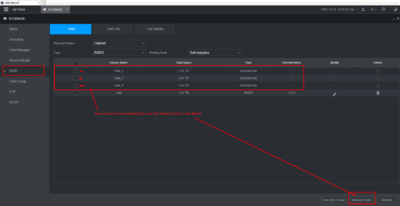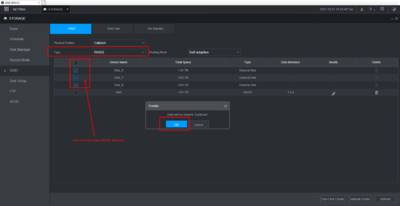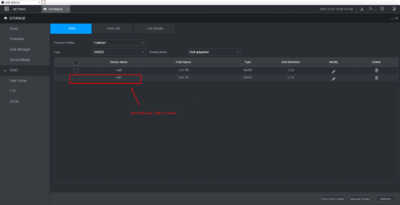Difference between revisions of "New GUI/Adding Additional Raid Group"
(Created page with "=How to Add Additional RAID Group= ==Introduction== This guide will demonstrate how to add additional RAID group. ==Prerequisites== Enough hard drives to create the desired R...") |
(No difference)
|
Latest revision as of 20:14, 21 December 2021
Contents
How to Add Additional RAID Group
Introduction
This guide will demonstrate how to add additional RAID group.
Prerequisites
Enough hard drives to create the desired RAID.
How-to Video
coming soon
Step by Step Instructions
1. Select the "Setting" and go to "Storage"
2. Click on "Disk Manager" to Review the current Raid and the available Disks Verify the "Health Status" of those new added Disks
3. Once everything is correct, select the "RAID" tab and make sure Raid/Disks Info will show on this page as well.
4. Select the available Disks, verify the Raid Type, and click "Manual Create" at the bottom of the Page.
5. Once Confirmed the Raid Type and the selected Disks, please clicked "OK" and all the selected Disks Data Will be Erase due to creating a new Raid Group.
6. Once the new Raid Group is created, it will show under the "RAID" Tab Section.