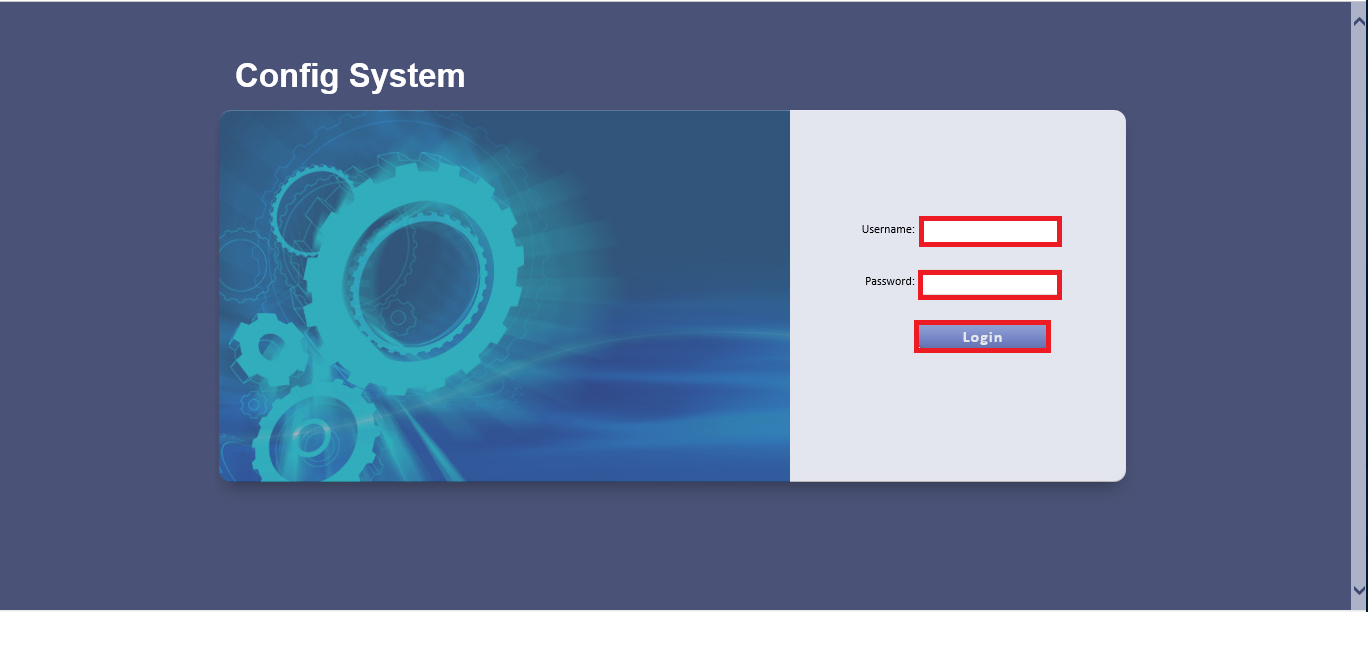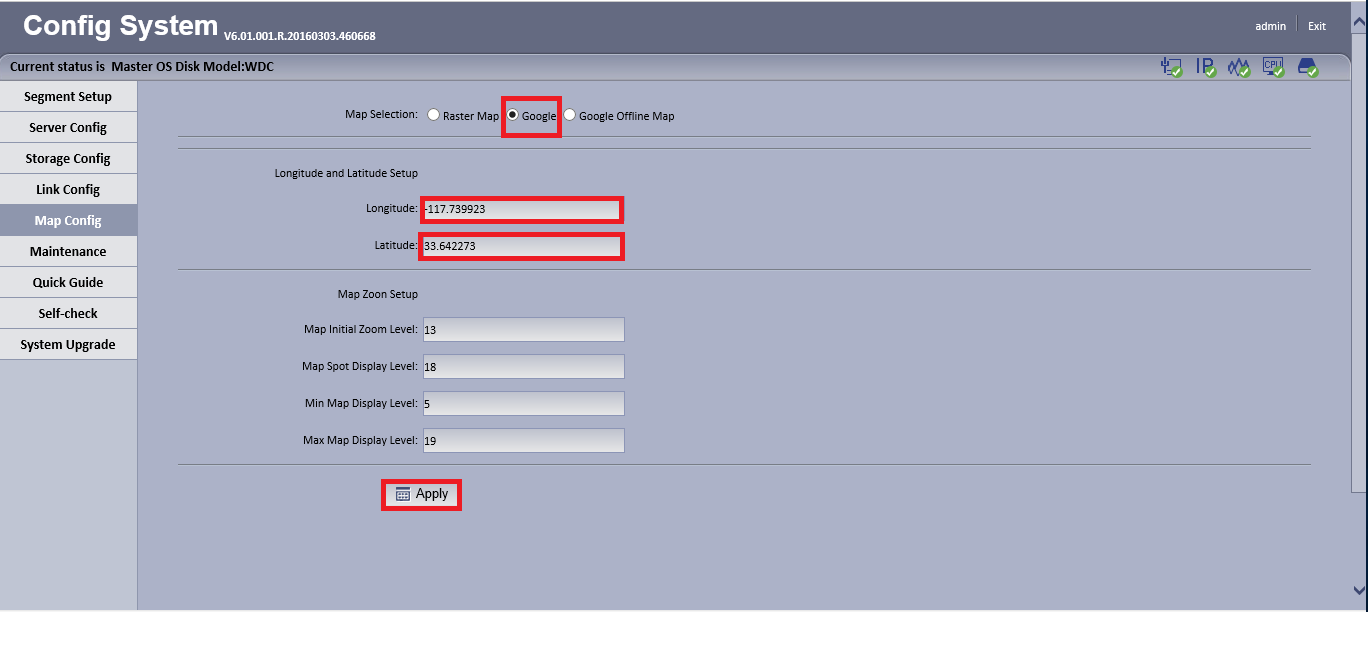Difference between revisions of "CMS/DSS/Setup Map"
(→How to Setup Map) |
|||
| Line 1: | Line 1: | ||
==How to Setup Map== | ==How to Setup Map== | ||
| + | |||
| + | 1. Go to your browser and enter in http://DSSIP/config and enter your credentials to login. | ||
| + | |||
| + | [[File:DSSMapSetup1.png]] | ||
| + | |||
| + | 2. Select the longitude and latitude for google map and click apply. | ||
| + | |||
| + | [[File:DSSMapSetup2.png]] | ||
| + | |||
| + | |||
[[Category:DSS]] | [[Category:DSS]] | ||
Revision as of 19:33, 30 March 2016
How to Setup Map
1. Go to your browser and enter in http://DSSIP/config and enter your credentials to login.
2. Select the longitude and latitude for google map and click apply.