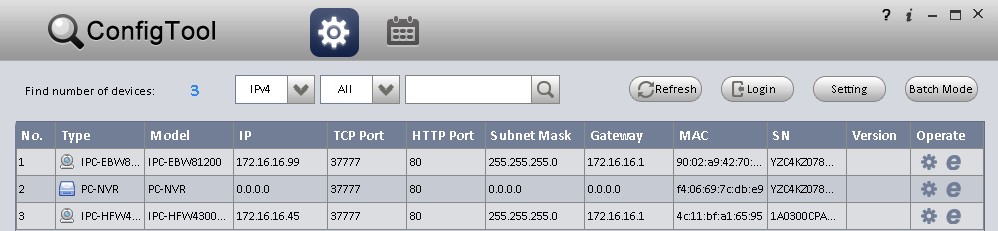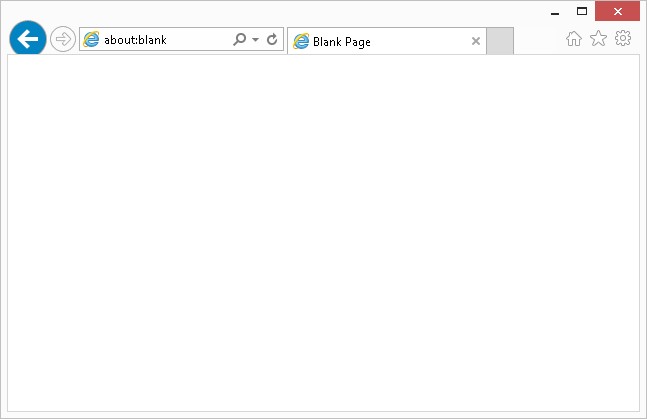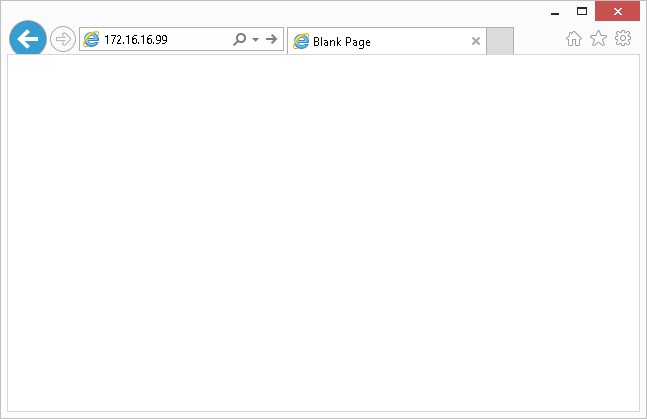IEAccess
Access IP Camera via Internet Explorer
Please ensure you have completed the, " How to Configure Internet Explorer's Security Settings" guide before proceeding with the below instructions.
1. Locate your IP Camera's IP address using the ConfigTool. Example: 172.16.16.99 Link to ConfigTool Instructions
2. Open Internet Explorer (Note: Please ensure you are using Internet Explorer, not Edge)
3. Input your IP Camera's IP address, and hit "Enter"