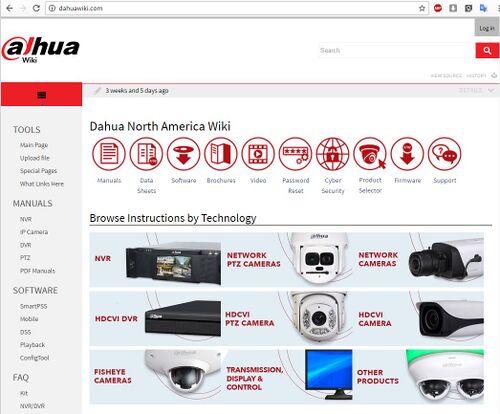Firmware/Locate Device Firmware
Contents
How to Locate Device Firmware
Description
Follow the step by step directions below to find your products most recent firmware on Dahua Wiki.
Prerequisites
- Correct Device Model Number
- Method for update (see below)
- PC for firmware download
Video Instructions
Step by Step Instructions
1. Locate the Model Number of the device. The model number can be located: on a sticker fixed to the device, on the product box label, inside the system's information area.
2. Go to www.dahuawiki.com
3. Enter your model number into the search bar to find your products page.
OR please scroll down to the Specifications area of the site and locate your USA model that way.
4. On the product page you will find an area that contains the firmware. Click the Link to download the first firmware.
5. Use these links to use a method for updating firmware: