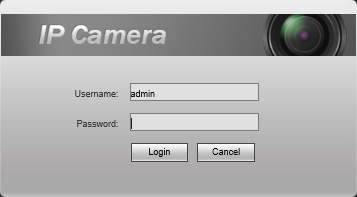NVR/Basic Setup/Connect WiFi Camera
How to Connect a WiFi Camera to NVR
Note: These instructions only apply for WiFi NVRs and Cameras. 1. Connect the NVR and IP Camera directly to your router or modem with a CAT5 cable.
2. Open the ConfigTool and locate your NVR and IP Camera.
3. Login to both using Internet Explorer.
IP Camera Login
NVR Login
4.