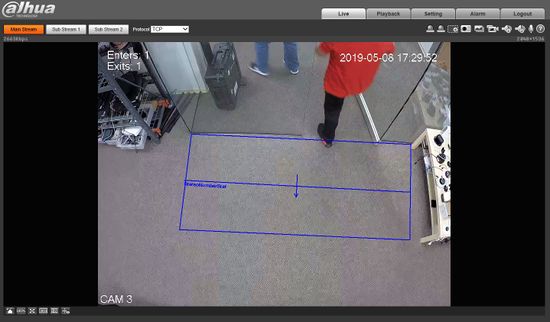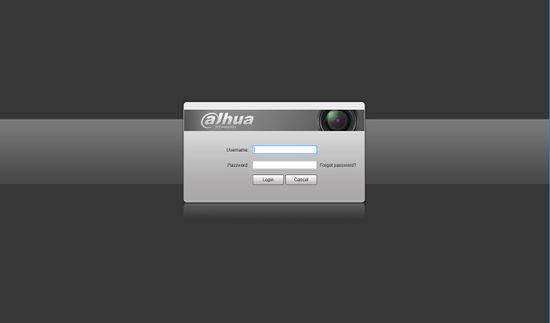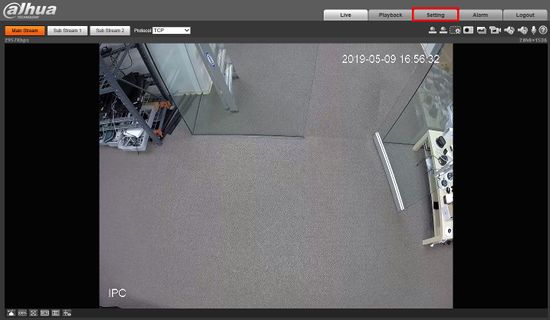IVS2.0:WebUI/Heatmap
Revision as of 23:00, 9 May 2019 by Marques.Phillips (talk | contribs)
Heat Map Setup
Description
This article will show you how to use the Heat Map feature on a supported device using the WebUI / Web interface / Internet Explorer
Prerequisites
- Intelligent Network Camera or an HDCVI Camera that is connected to a HDCVI DVR that has intelligent features.
- Updated firmware that supports intelligent features.
- Internet Explorer.
Step By Step Instructions
1.Log into device using the Web Service.
2. Click Setting
3.